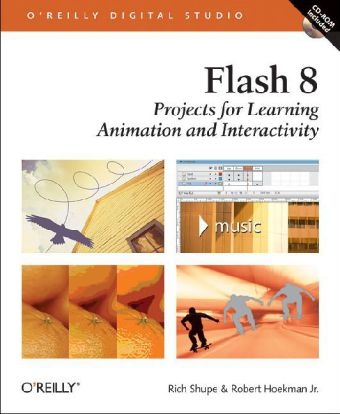
Flash 8 - Projects for Learning Animation and Interactivity +CD
O'Reilly Media (Verlag)
978-0-596-10223-4 (ISBN)
- Titel ist leider vergriffen;
keine Neuauflage - Artikel merken
Macromedia Flash is fast becoming the Web's most widely used platform for creating rich media with animation and motion graphics, but mastering Flash isn't easy. Most entry-level books teach through simple examples that concentrate on either animation or scripting, but rarely both together. To get the most from Flash 8, you not only need to be proficient in programming/interface design, you need the creativity for story telling and the artistic insights to design fluid animation. "Flash 8: Projects for Learning Animation and Interactivity" teaches Flash design rather than simply Flash itself. With a standalone series of walkthroughs and tutorials for Flash beginners coming from a graphics field, this book teaches Flash in the context of real-world projects. Rather than learn a Flash tool for the sake of it, you learn which areas of Flash are important, and which are less used, simply by seeing how typical content is actually created. And rather than a text-heavy approach, this graphically rich book leads you through hands-on examples by illustration. Each project in the book starts with goals and broad sketches before moving to design and scripting.
This helps you understand design intent - the why of the process - rather than just learning the interfaces and the how of it all. Along the way, you'll create Flash content that includes traditional animation techniques (as seen in full-length animated features), and ActionScript-based interactive animation, such as custom web site interface designs. You also learn how to combine both traditional animation techniques and ActionScript to create feature-rich Flash assets from the ground up. Co-authored by educational developers with years of experience creating compelling content, interfaces, and applications, "Flash 8: Projects for Learning Animation and Interactivity" offers a content-driven approach that is also inspiration-driven. You learn because you're accomplishing something tangible, not because you think you need to know how a tool works. If you want to understand how various features of Flash come together to create a final end design, this book provides you with both the insight and the know-how.
Robert Hoekman, Jr, is a Certified Macromedia Flash MX Designer and has worked with Flash since version 3. He is also the founder and manager of the Flash and Multimedia User Group of Arizona, an official Macromedia User Group (MMUG) with approximately 150 members. In the past several years, Robert has worked in corporate environments as a Multimedia designer, web designer and webmaster, and has designed for audiences ranging from music-memorabilia collectors to executives at Fortune 100 companies.
Preface 1.Getting Started, Right Out of the Box Drawing Your First Box Coloring Fills and Strokes Merging and Stacking Shapes Creating Reusable Graphics 2.Creating Quickly: Customizing Your Workspace Designing Your Own Panel Layout Customizing Movie Properties Aligning Objects on the Stage Behind Every Good Symbol Is a Good Editor Automate Your Workflow 3.Your First Animation Layers and the Timeline Keyframes and Tweening Preparing Text for Animation Staggering Animation Alpha Effect Motion Effects Your First Script Publishing Your Movie 4.Buttons and Interactivity Buttons as Symbols Scripting Your Button Components and Behaviors Navigation More Fun with Buttons 5.Working with Graphics Importing Pixels Working with Pixels Importing Vectors Using Scenes Working with the Library 6.Movie Clips and Interactivity Drawing a Cartoon Character Controlling the Character with ActionScript More Movie Clip Control 7.More Animation Techniques Morphing with Shape Tweens Frame-by-Frame Animation Using Masks Timeline Versus ActionScript Animation 8.Using Sound Importing Sounds Controlling External Sounds Scripting Your Own Sound Control 9.Using Video Importing Video Controlling External Videos Scripting Your Own Video Control 10.Compositing and Bitmap Effects Runtime Bitmap Caching Bitmap Filter Effects Blend Modes 11.Working with Text Text Types Using Fonts Loading and Styling Text FlashType 12.Loading Assets on the Fly Using ActionScript to Modularize Content Preloading 13.e-Learning with Flash Creating a Quiz:Getting Started with Templates Sending Results with a Form Saving and Retrieving Local Data 14.Flash for CD-ROM and Handhelds Flash on CD-ROM Flash on the Run 15.Think Outside the Box Exporting to Video The Drawing API Extending Flash The Rest Is Up to You A.Tips and Resources Index
| Erscheint lt. Verlag | 2.5.2006 |
|---|---|
| Reihe/Serie | O'Reilly Digital Studio |
| Verlagsort | Sebastopol |
| Sprache | englisch |
| Maße | 210 x 248 mm |
| Themenwelt | Informatik ► Grafik / Design ► Digitale Bildverarbeitung |
| ISBN-10 | 0-596-10223-2 / 0596102232 |
| ISBN-13 | 978-0-596-10223-4 / 9780596102234 |
| Zustand | Neuware |
| Informationen gemäß Produktsicherheitsverordnung (GPSR) | |
| Haben Sie eine Frage zum Produkt? |
aus dem Bereich


