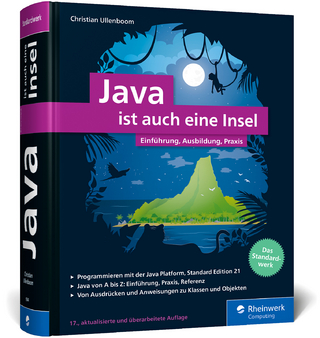Starting Out with Java 5
Scott Jones Publishing Inc., US (Verlag)
978-1-57676-174-8 (ISBN)
- Titel erscheint in neuer Auflage
- Artikel merken
The text is designed as an "early objects" introduction to programming using the Java programming language. The student is introduced to object-oriented programming early in the book. The fundamentals of control structures, classes, and the OOP paradigm are thoroughly covered before moving on to graphics and more powerful applications of the Java language.
As with all the books in the Starting Out series, the hallmark of this text is its clear, friendly, and easy-to-understand writing. In addition, it is rich in example programs that are concise and practical.
Chapter 1: Introduction to Computers and Java
1.1 Introduction
1.2 Why Program?
1.3 Computer Systems: Hardware and Software
1.4 Programming Languages
1.5 What is a Program Made Of?
1.6 Object-Oriented Programming
1.7 The Programming Process
Review Questions, and Exercises
Chapter 2: Java Fundamentals
2.1 The Parts of a Java Program
2.2 The print and println Methods, and the Java Standard Class Library
2.3 Variables and Literals
2.4 Primitive Data Types
2.5 Arithmetic Operators
2.6 Conversion Between Primitive Types
2.7 Combined Assignment Operators
2.8 Creating Named Constants with final
2.9 The String Class
2.10 Scope
2.11 Comments
2.12 Programming Style
2.13 Using the Scanner Class to Read Keyboard Input
2.14 Dialog Boxes
2.15 Common Errors to Avoid
Review Questions, and Exercises
Chapter 3: A First Look at Classes and Objects
3.1 Classes
3.2 More About Passing Arguments
3.3 Instance Fields and Methods
3.4 Constructors
3.5 A BankAccount Class
3.6 Classes, Variables, and Scope
3.7 Packages and import Statements
3.8 Focus On Object-Oriented Design: Finding the Classes and Their Responsibilities
3.9 Common Errors to Avoid
Review Questions, and Exercises
Chapter 4: Decision Structures
4.1 The if Statement
4.2 The if-else Statement
4.3 The Payroll Class
4.4 The if-else-if Statement
4.5 Nested if Statements
4.6 Logical Operators
4.7 Comparing String Objects
4.8 More About Variable Declaration and Scope
4.9 The Conditional Operator (Optional)
4.10 The switch Statement
4.11 Formatting Numbers with the DecimalFormat Class
4.12 Focus on Problem Solving: The SalesCommission Class
4.13 The Random Class
4.14 Common Errors to Avoid
Review Questions and Exercises
Chapter 5: Loops and Files
5.1 The Increment and Decrement Operators
5.2 The while Loop
5.3 Using the while Loop for Input Validation
5.4 The do-while loop
5.5 The for Loop
5.6 Running Totals and Sentinel Values
5.7 Nested Loops
5.8 The break and continue Statements
5.9 Deciding Which Loop to Use
5.10 Introduction to File Input and Output
5.11 Common Errors to Avoid
Review Questions and Exercises
Case Study on CD-ROM: The Amortization Class
Chapter 6: A Second Look at Classes and Objects
6.1 Static Class Members
6.2 Overloaded Methods
6.3 Overloaded Constructors
6.4 Passing Objects as Arguments to Methods
6.5 Returning Objects from Methods
6.6 The toString method
6.7 Writing an equals Method
6.8 Methods that Copy Objects
6.9 Aggregation
6.10 The this Reference Variable
6.11 Inner Classes
6.12 Enumerated Types
6.13 Garbage Collection
6.14 Focus on Object-Oriented Design: Class Collaboration
6.15 Common Errors to Avoid
Review Questions, and Exercises
Bonus Section on CD-ROM: More about the Math Class
Chapter 7: Arrays
7.1 Introduction to Arrays
7.2 Processing Array Contents
7.3 Passing Arrays as Arguments
7.4 Some Useful Array Algorithms and Operations
7.5 Returning Arrays from Methods
7.6 String Arrays
7.7 Arrays of Objects
7.8 The Sequential Search Algorithm
7.9 The Selection Sort and Binary Search Algorithms
7.10 Two-Dimensional Arrays
7.11 Arrays with Three or More Dimensions
7.12 Command-Line Arguments and Variable-Length Argument Lists
7.13 The Vector Class
7.14 Common Errors to Avoid
Review Questions and Exercises
Case Study on CD-ROM: The PinTester Class
Case Study on CD-ROM: Parallel Arrays
Chapter 8: Text Processing and Wrapper Classes
8.1 Introduction to Wrapper Classes
8.2 Character Testing and Conversion with the Character Class
8.3 More About String Objects
8.4 The StringBuffer Class
8.5 Tokenizing Strings
8.6 Wrapper Classes for the Numeric Data Types
8.7 Common Errors to Avoid
Review Questions, and Exercises
Case Study on CD-ROM: The SerialNumber Class
Chapter 9: Inheritance
9.1 What is Inheritance?
9.2 Calling the Superclass Constructor
9.3 Overriding Superclass Methods
9.4 Protected Members
9.5 Classes that Inherit from Subclasses
9.6 The Object Class
9.7 Polymorphism
9.8 Abstract Classes and Abstract Methods
9.9 Interfaces
9.10 Common Errors to Avoid
Review Questions and Exercises
Chapter 10: Exceptions and Stream I/O
10.1 Handling Exceptions
10.2 Throwing Exceptions
10.3 More About Input/Output Streams
10.4 Advanced Topics: Binary Files, Random Access Files, and Object Serialization
10.5 Common Errors to Avoid
Review Questions and Exercises
Bonus Section on CD-ROM: Working with Records and Random-Access Files
Chapter 11: GUI Applications, Part 1
11.1 Introduction
11.2 Dialog Boxes
11.3 Creating Windows
11.4 Equipping GUI Classes with a main Method
11.5 Layout Managers
11.6 Radio Buttons and Check Boxes
11.7 Borders
11.8 Focus on Problem Solving: Extending the JPanel Class
11.9 Using Console Output to Debug a GUI Application
11.10 Common Errors to Avoid
Review Questions and Exercises
Chapter 12: GUI Applications, Part 2
12.1 Read-Only Text Fields
12.2 Lists
12.3 Combo Boxes
12.4 Displaying Images in Labels and Buttons
12.5 Mnemonics and Tool Tips
12.6 File Choosers and Color Choosers
12.7 Menus
12.8 More about Text Components: Text Areas and Fonts
12.9 Sliders
12.10 Look and Feel
12.11 Common Errors to Avoid
Review Questions and Exercises
Case Study on CD-ROM: A Simple Text Editor Application
Chapter 13: Applets
13.1 Introduction to Applets
13.2 A Brief Introduction to HTML
13.3 Creating Applets with Swing
13.4 Using AWT for Portability
13.5 Drawing Shapes
13.6 Handling Mouse Events
13.7 Timer Objects
13.8 Common Errors to Avoid
Review Questions and Exercises
Chapter 14: Recursion
14.1 Introduction to Recursion
14.2 Solving Problems with Recursion
14.3 Examples of Recursive Methods
14.4 A Recursive Binary Search Method
14.5 The Towers of Hanoi
14.6 Common Errors to Avoid
Review Questions and Exercises
Bonus Section on CD-ROM: The QuickSort Algorithm
Appendix A: The ASCII and Unicode Characters
Appendix B: Operator Precedence Table
Appendix C: Java Key Words
Appendix D: Installing the JDK and JDK Documentation
Appendix E: Introduction to the javadocUtility
Appendix F: More About the MathClass
Appendix G: Packages
Appendix H: Working with Records and Random Access Files
Appendix I: The QuickSort Algorithm
Appendix J: Using JBuilder 8
Appendix K: Answers to Checkpoints
Appendix L: Answers to Odd Numbered Review Questions
| Erscheint lt. Verlag | 26.9.2005 |
|---|---|
| Sprache | englisch |
| Maße | 186 x 234 mm |
| Gewicht | 1702 g |
| Themenwelt | Informatik ► Programmiersprachen / -werkzeuge ► Java |
| Mathematik / Informatik ► Informatik ► Web / Internet | |
| ISBN-10 | 1-57676-174-6 / 1576761746 |
| ISBN-13 | 978-1-57676-174-8 / 9781576761748 |
| Zustand | Neuware |
| Informationen gemäß Produktsicherheitsverordnung (GPSR) | |
| Haben Sie eine Frage zum Produkt? |
aus dem Bereich