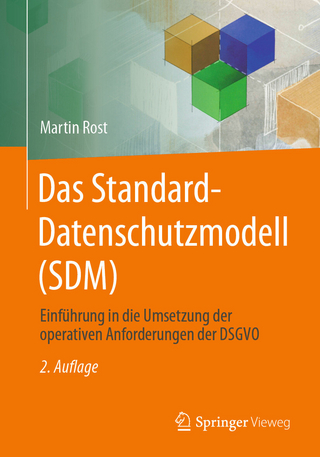Squarespace from Signup to Launch (eBook)
354 Seiten
Packt Publishing (Verlag)
978-1-80181-879-7 (ISBN)
You've heard about Squarespace; maybe you've even started a trial site, but you haven't gotten around to actually launching it yet. It looks simple enough and feels like it should be easy, so why is it such a challenge? Author and Squarespace expert Kelsey Gilbert-Kreiling is here to help.
Squarespace from Signup to Launch a comprehensive guide to customizing the most design-focused and user-friendly website builder in the no-code world. More than a technical manual, the book will help you prepare to build a website, explain the foundational knowledge behind Squarespace 7.1 and Fluid Engine, and introduce you to a professional designer's mindset. Readers will learn how to build forms, use content blocks, optimize websites for mobile, build an online store, and become comfortable with Squarespace's built-in SEO, marketing, and analytics tools.
Learn from Squarespace experts Christy Price, Will Myers, David Iskander, Kristine Neil, Kathryn Joachim, Beatriz Caraballo, Justin Mabee, Shelly Price and more, with professional insights and resources in each chapter.
By the end of the book, you will have gained the confidence needed to build professional Squarespace websites with the developer's technical knowledge, project organization, and design intuition. You won't just launch your site; you'll be proud to share it with the world.
Packed with expert insights, practical tools, and a library of resources, this book teaches everything you need to know to build design focused, professional websites that deliver inspiring user experiences from signup to launch. Purchase of the print or Kindle book includes a free PDF eBookKey FeaturesUse a hands-on approach and professional insights to design a custom website on Squarespace 7.1 and Fluid EngineLaunch a website on your domain with features like commerce, member areas, blogging and schedulingGrow your audience with a mobile-optimized website you can own, edit, and updateBook DescriptionYou've heard about Squarespace; maybe you've even started a trial site, but you haven't gotten around to actually launching it yet. It looks simple enough and feels like it should be easy, so why is it such a challenge? Author and Squarespace expert Kelsey Gilbert-Kreiling is here to help. Squarespace from Signup to Launch a comprehensive guide to customizing the most design-focused and user-friendly website builder in the no-code world. More than a technical manual, the book will help you prepare to build a website, explain the foundational knowledge behind Squarespace 7.1 and Fluid Engine, and introduce you to a professional designer's mindset. Readers will learn how to build forms, use content blocks, optimize websites for mobile, build an online store, and become comfortable with Squarespace's built-in SEO, marketing, and analytics tools. Learn from Squarespace experts Christy Price, Will Myers, David Iskander, Kristine Neil, Kathryn Joachim, Beatriz Caraballo, Justin Mabee, Shelly Price and more, with professional insights and resources in each chapter. By the end of the book, you will have gained the confidence needed to build professional Squarespace websites with the developer's technical knowledge, project organization, and design intuition. You won t just launch your site; you ll be proud to share it with the world.What you will learnBuild a website on Squarespace, step by step, with expert insights and practical tipsPlan your site content with an easy-to-understand outline Source and create the visual elements needed for a professional siteGo beyond pre-set templates to create a polished design from navigation to footerUse advanced tools such as commerce, scheduling, member areas, blogging and email campaignsIntegrate custom code to enhance the design and functionality of your projectOptimize your website for mobile view and search engine visibilityMarket your site and grow your audience after launchWho this book is forIf you are interested in building a website on the Squarespace platform, including its newest versions, 7.1 and Fluid Engine, then this book is for you. Maybe you re a brand designer with little or no code experience or perhaps you re an entrepreneur who needs a website you can own and use. You could even be a website designer versed in other platforms looking to expand your skills to a new tool. No matter your entry point, this book will offer an understanding of the why and how of Squarespace, preparing you to use it as a go-to practical guide.]]>
Preface
Squarespace is an incredible tool designed for users of all technical proficiencies. The objective of Squarespace from Signup to Launch is to teach you how to build websites with the technical knowledge of a developer, along with project organization skills and design intuition.
While there are other books on Squarespace, Squarespace from Signup to Launch focuses specifically on the latest versions of the platform, 7.1 and Fluid Engine. This book provides a comprehensive guide to building a website on the Squarespace platform, encompassing not only the technical steps required for any website creation but also a broader perspective.
As a web designer and agency owner, I am excited to provide you with exclusive access to the resources utilized by actual Squarespace experts. I have gathered insights from professionals who work with the Squarespace platform on a daily basis. Each chapter includes valuable perspectives gained from interviews with designers, developers, marketing specialists, and search engine optimization experts. This way, you can truly learn from the best in the field.
Who this book is for
This book is a hands-on resource for readers interested in building a website on the Squarespace platform, including its newest versions, 7.1 and Fluid Engine. Squarespace is an ideal platform for those who want to use their creative and technical sides. Maybe you’re a brand designer with little or no code experience. Perhaps you’re an entrepreneur who needs a website they can own and use, or you’re a designer versed in other platforms looking to expand your practice. No matter your entry point, this book will offer an understanding of the why and what of Squarespace, and a guide for how to use it.
What this book covers
Chapter 1, Choosing Your Platform – to Squarespace or Not to Squarespace: Learn about the creation and evolution of the Squarespace platform, from dorm-room personal project to a 20 year-old platform with millions of users. Evaluate Squarespace’s features and determine if it’s a fit for your project.
Chapter 2, Preparing to Build Your Site – Making an Outline and Gathering Your Assets: Identify your purpose in building a new space online by following a process used by professionals. Then, build an outline with content and digital assets so you’re prepared to build along with the book.
Chapter 3, Setting Up Your Squarespace Site: Get started with building your site by choosing a Squarespace template and creating an account. Explore different template styles and learn how templates work on Squarespace 7.1.
Chapter 4, Getting Started – Creating and Editing Your Site Header: Build your site header and navigation, while learning about the best ways to direct your users to the pages and sections of your website.
Chapter 5, Design Essentials – Color and Typography: Learn how to use the tools to set color and type choices for your site and discover sites you can visit to find inspiration for your own brand.
Chapter 6, Building Your First Pages and Sections: Create your first pages, either by using a predefined page layout or by beginning from a blank page. Learn about section templates and collection pages as you build a dynamic website.
Chapter 7, Using Content Blocks and Building Forms: Become acquainted with the content blocks available in Squarespace including how they’re used and edited. Learn how to build forms to collect user information.
Chapter 8, Optimizing Your Site for Mobile: After creating the design for your site on a desktop or laptop, learn how to make adjustments to your site so it can be viewed optimally on any screen size.
Chapter 9, Using Custom Code to Enhance Your Website: Learn about the ways you can use HTML, CSS, and Javascript to enhance your website and discover how third-party plugins (paid and free) can help power unique features.
Chapter 10, Commerce- Selling Items, Subscriptions, and Services: Build a storefront, configure product pages, and design your shop experience to sell products, subscriptions, and services online.
Chapter 11, Blogging – Sharing Your Ideas: Learn how to create protected content by setting up a member area requiring an email and password.
Chapter 12, Member Areas – Selling Your Knowledge and Protecting Your Content: Set up your schedule and accept paid or free appointments, based off of your preferences and availability.
Chapter 13, Scheduling – Selling Your Time and Sharing Your Availability: Create a blog, learn how to design your blog page, and use archive and search tools to define a more dynamic view of your blog posts.
Chapter 14, Prepare to Launch Your Site: Complete a final audit of your new website and wrap up final details before sharing it with the world.
Chapter 15, Connecting Your Domain and Making It Live: Purchase a domain via Squarespace or connect a domain from a third-party service via DNS connect, Nameservers, or by initiating a domain transfer.
Chapter 16, Understanding Analytics and Setting up SEO: Learn how to analyze your website’s analytics and use site data to increase traffic. Optimize your site for search engine readability and complete an SEO checklist once your site is launched.
Chapter 17, Keep Growing Your Site with Marketing Tools: Once your site is launched, you’ll be able to use Squarespace’s built-in marketing tools, including email campaigns, to grow your audience.
To get the most out of this book
To get the most out of this book, you will already need a basic understanding of the internet. You’ll have an idea for a project, a desire to learn, a creative or technical background, and an interest in discovering a new tool. You’ll need a computer, a mobile device, and an email address if you plan to build along with the book.
| Software/hardware covered in the book | Operating system requirements |
| Squarespace 7.1 | Windows or macOS |
| Fluid Engine |
Companion Site
Additional tutorial videos and a workbook for this book can be viewed at Signuptolaunch.com
Conventions used
There are a number of text conventions used throughout this book.
Code in text: Indicates code words in text, database table names, folder names, filenames, file extensions, pathnames, dummy URLs, user input, and Twitter handles. Here is an example: “A minimum of 300px wide, saved as a .jpg, .gif, or .png.”
A block of code is set as follows:
@font-face { font-family: 'satoshi-regular'; src: url(urlofuploadedfont.woff); }When we wish to draw your attention to a particular part of a code block, the relevant lines or items are set in bold:
@font-face { font-family: 'satoshi-regular'; src: url(urlofuploadedfont.woff); }Bold: Indicates a new term, an important word, or words that you see onscreen. For instance, words in menus or dialog boxes appear in bold. Here is an example: “Review and manage relationships with your customers, mailing list subscribers, members, and donors on the Profiles panel.”
Tips or important notes
Appear like this.
Get in touch
Feedback from our readers is always welcome.
General feedback: If you have questions about any aspect of this book, email us at customercare@packtpub.com and mention the book title in the subject of your message.
Errata: Although we have taken every care to ensure the accuracy of our content, mistakes do happen. If you have found a mistake in this book, we would be grateful if you would report this to us. Please visit www.packtpub.com/support/errata and fill in the form.
Piracy: If you come across any illegal copies of our works in any form on the internet, we would be...
| Erscheint lt. Verlag | 31.7.2023 |
|---|---|
| Sprache | englisch |
| Themenwelt | Mathematik / Informatik ► Informatik ► Web / Internet |
| ISBN-10 | 1-80181-879-7 / 1801818797 |
| ISBN-13 | 978-1-80181-879-7 / 9781801818797 |
| Informationen gemäß Produktsicherheitsverordnung (GPSR) | |
| Haben Sie eine Frage zum Produkt? |
Digital Rights Management: ohne DRM
Dieses eBook enthält kein DRM oder Kopierschutz. Eine Weitergabe an Dritte ist jedoch rechtlich nicht zulässig, weil Sie beim Kauf nur die Rechte an der persönlichen Nutzung erwerben.
Dateiformat: EPUB (Electronic Publication)
EPUB ist ein offener Standard für eBooks und eignet sich besonders zur Darstellung von Belletristik und Sachbüchern. Der Fließtext wird dynamisch an die Display- und Schriftgröße angepasst. Auch für mobile Lesegeräte ist EPUB daher gut geeignet.
Systemvoraussetzungen:
PC/Mac: Mit einem PC oder Mac können Sie dieses eBook lesen. Sie benötigen dafür die kostenlose Software Adobe Digital Editions.
eReader: Dieses eBook kann mit (fast) allen eBook-Readern gelesen werden. Mit dem amazon-Kindle ist es aber nicht kompatibel.
Smartphone/Tablet: Egal ob Apple oder Android, dieses eBook können Sie lesen. Sie benötigen dafür eine kostenlose App.
Geräteliste und zusätzliche Hinweise
Buying eBooks from abroad
For tax law reasons we can sell eBooks just within Germany and Switzerland. Regrettably we cannot fulfill eBook-orders from other countries.
aus dem Bereich