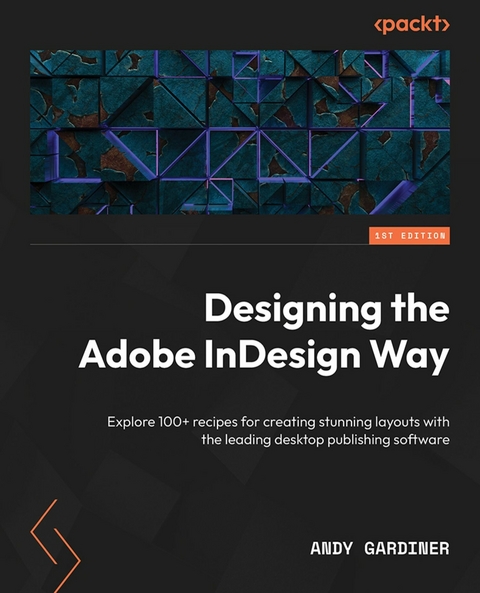Designing the Adobe InDesign Way (eBook)
564 Seiten
Packt Publishing (Verlag)
978-1-80107-949-5 (ISBN)
Adobe InDesign is the leading desktop publishing and layout software for producing brochures, magazines, flyers, books, posters, and a wide range of digital documents. It allows you to rapidly draft your documents with precise control over typography, images, positioning, alignment, color, and other interactive features. However, InDesign's interface, tools, and workflows can be a bit challenging to get to grips with. This cookbook will assist you in building unparalleled InDesign workflows with tried and tested recipes.
With Designing the Adobe InDesign Way, you'll learn how to add and edit content, create color swatches, and use features such as tables, all while applying software best practices and techniques to ensure that your work is fast, efficient, and easily maintained. Additionally, you'll explore advanced InDesign features such as text styles, parent pages, tables of contents, and pre-flighting. Finally, you'll take a closer look at the many export options in InDesign and ways to truly maximize its capabilities.
By the end of this book, you'll be well equipped to draft and design your own projects while ensuring your work is compatible with industry standards for print and digital documents.
Layout multipage documents faster for print and digital output, with consistent control over typography, color and positioning, all whilst using the latest Adobe InDesign 2023 features to automate repetitive and complex tasksKey FeaturesCreate engaging design solutions for print and digital media such as posters, magazines, books, and brochuresMaster the powerful tools InDesign offers to simplify complex tasks and avoid potentially disastrous mistakesDiscover InDesign best practices to increase productivity and speed up the design process with this illustrated guideBook DescriptionAdobe InDesign is the leading desktop publishing and layout software for producing brochures, magazines, flyers, books, posters, and a wide range of digital documents. It allows you to rapidly draft your documents with precise control over typography, images, positioning, alignment, color, and other interactive features. However, InDesign's interface, tools, and workflows can be a bit challenging to get to grips with. This cookbook will assist you in building unparalleled InDesign workflows with tried and tested recipes. With Designing the Adobe InDesign Way, you ll learn how to add and edit content, create color swatches, and use features such as tables, all while applying software best practices and techniques to ensure that your work is fast, efficient, and easily maintained. Additionally, you ll explore advanced InDesign features such as text styles, parent pages, tables of contents, and pre-flighting. Finally, you ll take a closer look at the many export options in InDesign and ways to truly maximize its capabilities. By the end of this book, you ll be well equipped to draft and design your own projects while ensuring your work is compatible with industry standards for print and digital documents.What you will learnNavigate and customize the InDesign interfaceUnderstand how to set up new documents for different types of contentExplore how to add and adjust content within your documentsDiscover a range of tools to speed up your workflow and make you more efficientCheck your documents for errors and make the required correctionsShare your document output in different formats based on specific requirementsWho this book is forThis book is for marketing and communications professionals, marketing executives, marketing managers, marketing assistants, communications officers, communications managers, graphic designers, publishers, bids and tender teams, PR professionals, and brand managers looking to gain a deep understanding of InDesign. Anyone seeking to learn InDesign to create more professional content and advance their skills will find the book useful.]]>
Preface
When I first started working with desktop publishing tools in the 1990s, everything was output for print, and a courier would collect your files on disk and physically deliver them to the printing company. The internet was in its early days, tablet devices didn’t yet exist, and mobile phones were a new thing (and the size of a brick).
Fast forward nearly 30 years and, more often than not, documents are being output for digital consumption, although print production is still a significant area. This opens up the possibility of including exciting new features in your documents, and the once clearly defined boundary between websites and other digital content has been all but removed.
Fortunately, tools such as InDesign have also evolved to reflect these changes with new features being added to every release, and interactive and cloud-based functionality becoming a significant part of the products these days. With AI and machine learning already having an effect on software such as Photoshop, it will be exciting to see how this impacts InDesign in the coming years and how the product will continue to develop.
Who this book is for
This book is ideal for marketing and communications professionals in roles such as marketing executive, marketing manager, marketing assistant, communications officer, or communications manager. Additionally, professionals such as graphic designers, publishers, bids and tender teams, PR professionals, and brand managers will also find the book really helpful.
Other computer-literate users who want to start using InDesign to create more professional content, or who already use InDesign to a basic level and want to develop their skills further, will also find the book to be a useful resource.
What this book covers
In Chapter 1, Customizing the InDesign Interface and New Document Settings, we will learn how to customize the InDesign interface, create new documents, and navigate within them. Additionally, we will learn how to use features such as grids, guides, and rulers to ensure consistency in your documents.
In Chapter 2, Working with Text in InDesign, we will look at adding text to your document and formatting it using a wide range of typography features. We will also look at using bullets, working with glyphs, and threading text frames together into a story.
In Chapter 3, Creating and Using Tables, we will work with tables, learning to insert, remove, and reorder rows and columns. We will learn how to format tables in a variety of different ways, place images into a table, and work with header and footer rows.
In Chapter 4, Using the InDesign Frame Tools, we will learn how to create different types of frames as well as how to combine frames together and adjust and align frames. Additionally, we will also look at how to generate a QR code within a frame.
In Chapter 5, Adding Images to Your Documents, we are going to learn how to work with images in your documents, addressing areas such as image resolution and broken links, as well as using fitting and text wrap tools.
In Chapter 6, Taking Images Further, we will learn some of the more advanced techniques for working with images in InDesign, including advanced text wrap techniques, hiding and showing PSD layers in InDesign, generating captions from metadata, and even anchoring image position within your text.
In Chapter 7, Creating and Applying Parent Pages, we will learn how to create and apply parent pages, detach objects from a parent page, base parent pages on other parent pages, and arrange parent page items in front of local page items.
In Chapter 8, Working with Colors and Gradients, we will gain a better understanding of color modes, learn how to create color swatches, work with gradients, merge colors together, organize color swatches, find colors in your document, customize strokes, and even set up color management settings in InDesign.
In Chapter 9, Formatting with Paragraph and Character Styles, we will learn how to work with paragraph and character styles, create and apply styles, redefine styles, work with overrides, and import styles. In addition, we will learn how to group styles and use features such as nested styles and next style.
In Chapter 10, Generating and Updating a Table of Contents, we will learn how to generate a Table of Contents from paragraph styles, format the table of contents, work with Table of Contents styles, update and edit existing tables of contents, and create story jumps.
In Chapter 11, Creating Interactivity and PDF Forms, we will explore the interactive capabilities of InDesign by learning how to use hyperlinks, create PDF bookmarks, include video, and use page transitions. We will also learn a number of different uses for the Buttons and Forms panel in InDesign.
In Chapter 12, Using and Collaborating with CC Libraries, we will learn how to work with CC Libraries in InDesign. We will add and reuse different types of content in CC Libraries, manage and rename libraries, collaborate with other users on a library, and backup and restore libraries.
In Chapter 13, Preflighting and Outputting, we will learn how to preflight your document to check for errors, before then going on to output your document to a wide range of formats from print-ready PDF to interactive PDF. We will then finish off with packaging and using InDesign’s built-in Publish Online feature.
To get the most out of this book
To fully benefit from this book, it’s important to have basic computer skills, such as knowing how to install, open, and close programs. You should also be familiar with common features in operating systems, such as menus that drop down when you click on them, menus that appear when you right-click, and using useful shortcut keys such as Shift and Alt/Option.
| Software/hardware covered in the book | Operating system requirements |
| Adobe InDesign 2023 (or later) | Windows or macOS |
| Adobe Photoshop 2023 (or later) |
| Adobe Illustrator 2023 (or later) |
| Adobe Bridge 2023 (or later) |
You will need an active Adobe Creative Cloud subscription in order to use the Adobe programs including Adobe InDesign, Adobe Photoshop, Adobe Illustrator, and Adobe Bridge, as well as features of these programs such as CC Libraries and Adobe Fonts.
Some elements of the course will require an active internet connection and a web browser. You will also find it useful to have a PDF reader installed in order to check the files you output; I would recommend Adobe Acrobat Reader or Adobe Acrobat Pro for this purpose.
Conventions used
Bold: Indicates a new term, an important word, or words that you see onscreen. For instance, words in menus or dialog boxes appear in bold. Here is an example: “Select System info from the Administration panel.”
Tips or important notes
Appear like this.
Get in touch
Feedback from our readers is always welcome.
General feedback: If you have questions about any aspect of this book, email us at customercare@packtpub.com and mention the book title in the subject of your message.
Errata: Although we have taken every care to ensure the accuracy of our content, mistakes do happen. If you have found a mistake in this book, we would be grateful if you would report this to us. Please visit www.packtpub.com/support/errata and fill in the form.
Piracy: If you come across any illegal copies of our works in any form on the internet, we would be grateful if you would provide us with the location address or website name. Please contact us at copyright@packt.com with a link to the material.
If you are interested in becoming an author: If there is a topic that you have expertise in and you are interested in either writing or contributing to a book, please visit authors.packtpub.com.
Share Your...
| Erscheint lt. Verlag | 18.8.2023 |
|---|---|
| Sprache | englisch |
| Themenwelt | Informatik ► Web / Internet ► Web Design / Usability |
| ISBN-10 | 1-80107-949-8 / 1801079498 |
| ISBN-13 | 978-1-80107-949-5 / 9781801079495 |
| Informationen gemäß Produktsicherheitsverordnung (GPSR) | |
| Haben Sie eine Frage zum Produkt? |
Digital Rights Management: ohne DRM
Dieses eBook enthält kein DRM oder Kopierschutz. Eine Weitergabe an Dritte ist jedoch rechtlich nicht zulässig, weil Sie beim Kauf nur die Rechte an der persönlichen Nutzung erwerben.
Dateiformat: EPUB (Electronic Publication)
EPUB ist ein offener Standard für eBooks und eignet sich besonders zur Darstellung von Belletristik und Sachbüchern. Der Fließtext wird dynamisch an die Display- und Schriftgröße angepasst. Auch für mobile Lesegeräte ist EPUB daher gut geeignet.
Systemvoraussetzungen:
PC/Mac: Mit einem PC oder Mac können Sie dieses eBook lesen. Sie benötigen dafür die kostenlose Software Adobe Digital Editions.
eReader: Dieses eBook kann mit (fast) allen eBook-Readern gelesen werden. Mit dem amazon-Kindle ist es aber nicht kompatibel.
Smartphone/Tablet: Egal ob Apple oder Android, dieses eBook können Sie lesen. Sie benötigen dafür eine kostenlose App.
Geräteliste und zusätzliche Hinweise
Buying eBooks from abroad
For tax law reasons we can sell eBooks just within Germany and Switzerland. Regrettably we cannot fulfill eBook-orders from other countries.
aus dem Bereich