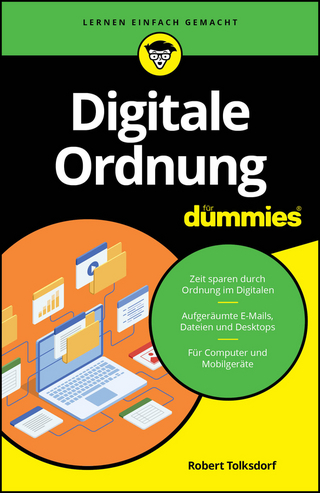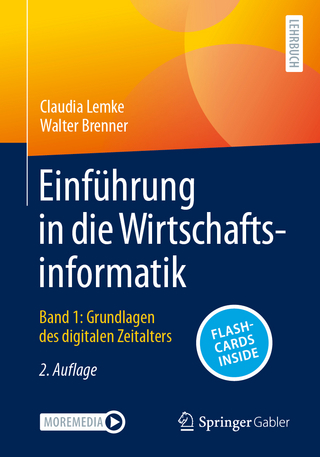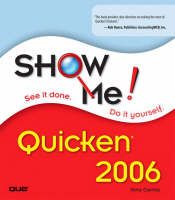
Show Me Quicken 2006
Que Corporation,U.S. (Verlag)
978-0-7897-3433-4 (ISBN)
- Titel ist leider vergriffen;
keine Neuauflage - Artikel merken
Show Me Quicken 2006 shows you, literally, how to get up and running fast using the new and improved Quicken 2006. Learn how to utilize the program's many features to take control of and monitor your finances, including investments, credit cards, and savings using the step-by-step instructions that explain how to record transactions. balance accounts, and pay bills online. You'll also learn how to create reports to help summarize expenses, income, and financial status, and how to utilize the planning tools to prepare for college spending, retirement, loans, and more.
Gina Carrillo is a technical writer, an instructional designer, an instructor, an author, an editor, and a mother. She has worked in the technical communications and distance-learning industry for 13 years. Gina has written the books Easy Microsoft Money 2004 and Easy Web Pages, 2nd Edition, and she was the technical editor for the books Teach Yourself Microsoft FrontPage 2000 in 10 Minutes, Teach Yourself to Create Web Pages in 24 Hours, and Easy Microsoft FrontPage 2000.
Introduction.
1. Setting Up Quicken.
Installing Quicken.
Registering Quicken.
Using Quicken Guided Setup.
Entering Your Personal Information.
Setting Your Financial Goals.
Setting Up Your Bank Accounts.
Setting Up Your Investments.
Setting Up Property and Debt Accounts.
Setting Up Your Paychecks.
Setting Up Your Bills.
Reviewing and Completing the Setup.
2. Learning Quicken Basics.
Customizing the Toolbar.
Creating New Quicken Files.
Backing Up Files.
Importing and Exporting Files.
Password-Protecting Your Files.
Setting Quicken Preferences.
Setting Up Remote Access to Your Accounts.
Setting Up Your Internet Connection.
3. Using Quicken Home Page Features.
Using the Account Bar and Activity Centers.
Getting the Big Picture.
Selecting Accounts to Include in Your Net Worth.
Using Alerts.
Using Bills and Scheduled Transactions.
Taking the Next Steps with Your Financial Goals.
Using Online Updates.
Using Tips and Services.
Creating Links to Your Favorite Financial Websites.
4. Managing Your Spending and Savings Accounts.
Setting Up New or Editing Existing Cash Flow Alerts.
Updating Spending and Savings Account Balances.
Reviewing, Adding, Editing, and Deleting Spending and Savings Accounts.
Adding, Editing, and Deleting Spending and Savings Account Transactions.
Searching for Spending and Savings Transactions.
Transferring Funds Between Spending and Savings Accounts.
Adding Scheduled Spending and Savings Transactions to Your Register.
Managing All Your Scheduled Transactions.
Viewing Spending and Savings Account Overviews.
Balancing Your Spending and Savings Accounts.
5. Managing Your Credit Card Accounts.
Setting Up New and Editing Existing Cash Flow Alerts.
Updating Credit Card Account Balances and Transactions.
Reviewing, Adding, Editing, and Deleting Credit Card Accounts.
Adding, Editing, and Deleting Credit Card Account Transactions.
Searching for Credit Card Transactions.
Adding Scheduled Credit Card Transactions to Your Register.
Managing All Your Scheduled Transactions.
Viewing Credit Card Account Overviews.
Balancing Your Credit Card Accounts.
6. Managing Your Bills.
Setting Up New and Editing Existing Bill and Scheduled Transaction Alerts.
Reviewing Your Bills and Scheduled Transactions.
Adding, Editing, and Skipping Bills and Scheduled Transactions.
Managing All Your Scheduled Transactions.
Adding New Scheduled Transactions.
Adding and Editing Paychecks.
Viewing and Analyzing Income and Expenses.
Using Quicken Bill Pay.
Ordering and Printing Quicken Checks.
7. Managing Your Investments and Retirement Information.
Setting Up New and Editing Existing Investment Alerts.
Updating Investment and Security Quotes and Transactions.
Reviewing, Adding, Editing, and Deleting Investment Accounts.
Tracking Investment Performances.
Reviewing Investment and Retirement Account Summaries.
Adding, Editing, and Deleting Investment and Retirement Transactions.
Adding, Editing, and Deleting Scheduled Investment and Retirement Transactions.
Managing All Your Scheduled Transactions.
Reviewing Investment and Retirement Performance.
Balancing Your Investment and Retirement Accounts.
8. Analyzing Your Asset Allocations and Portfolio.
Reviewing and Analyzing Your Asset Allocations.
Getting Some Help with Asset Allocation.
Estimating Capital Gains.
Viewing Your Entire Portfolio.
Analyzing Your Portfolio.
Determining Whether You Need to Rebalance Your Portfolio.
9. Managing Your Property and Debt.
Setting Up New and Editing Existing Property and Debt Alerts.
Reviewing, Adding, Editing, and Deleting Property and Debt Accounts.
Updating Property and Debt Account Balances.
Adding, Editing, and Deleting Property and Debt Transactions.
Searching for Property and Debt Transactions.
Transferring Funds Between Property and Debt Accounts.
Viewing, Adding, Editing, and Deleting Scheduled Property and Debt Transactions.
Managing All Your Scheduled Transactions.
Viewing Property and Debt Account Overviews.
Balancing Your Property and Debt Accounts.
Reviewing and Adding Loans.
Viewing Auto Expenses.
Keeping Track of Your Home Inventory.
Keeping Track of Your Emergency Records.
10. Planning for the Future.
Setting Up New and Editing Existing Planning Alerts.
Setting Up and Changing Your Planner Assumptions.
Planning for Retirement.
Planning for College.
Planning to Purchase a Home.
Getting Out of Debt.
Planning for a Special Purchase.
Setting Up a Budget.
Reviewing and Editing Your Plans.
11. Managing Your Tax Information.
Setting Up New and Editing Existing Tax Alerts.
Importing and Exporting TurboTax Information.
Creating Year-End Files.
Reviewing and Editing Your Projected Tax by Using the Tax Planner.
Reviewing and Editing Taxable Income.
Assigning and Editing Tax Categories.
Estimating Capital Gains.
Estimating Tax Withholding.
Finding Deductions.
12. Working with Reports.
Viewing Reports.
Customizing Reports.
Setting Report Preferences.
Exporting Reports.
Saving and Viewing Saved Reports.
Index.
| Erscheint lt. Verlag | 10.11.2005 |
|---|---|
| Sprache | englisch |
| Maße | 231 x 203 mm |
| Gewicht | 744 g |
| Themenwelt | Informatik ► Office Programme ► Outlook |
| ISBN-10 | 0-7897-3433-8 / 0789734338 |
| ISBN-13 | 978-0-7897-3433-4 / 9780789734334 |
| Zustand | Neuware |
| Informationen gemäß Produktsicherheitsverordnung (GPSR) | |
| Haben Sie eine Frage zum Produkt? |
aus dem Bereich