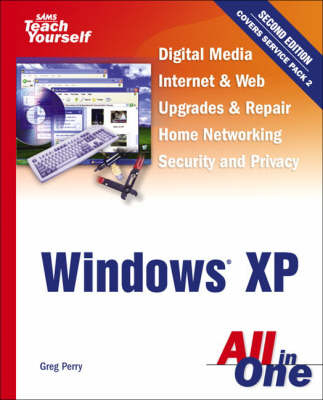
Sams Teach Yourself Windows XP All in One
Sams Publishing (Verlag)
978-0-672-32728-5 (ISBN)
- Titel ist leider vergriffen;
keine Neuauflage - Artikel merken
If you're new to the world of Windows XP and are daunted by the thought of having to figure it all out on your own, Sams Teach Yourself Windows XP All in One can help. This all-inclusive reference book will teach you how to not only use your Windows XP system, but also how to utilize digital media and Internet features. Learn how to set up a home network, as well as how to upgrade, repair and protect your PC from viruses, spam and spyware. Updated to include information relating to the Windows XP Server Pack 2, Sams Teach Yourself Windows XP All in One will help you get the most you can out of your Windows XP-based computer.
Sams Teach Yourself Windows® XP All in OneAbout the Authors Greg Perry is a speaker and a writer on both the programming and the application sides of computing. He is known for his skills at bringing advanced computer topics to the novice's level. Perry has been a programmer and a trainer since the early 1980s, teaching at computer conferences and at the college level. He received his first degree in computer science and a master's degree in corporate finance. Perry has sold more than 2 million computer books, including such titles as Sams Teach Yourself Windows XP in 24 Hours, Sams Teach Yourself Visual Basic 6 in 21 Days, and Sams Teach Yourself Microsoft Office XP in 24 Hours. He also writes about rental property management and loves to travel. His favorite place to be when away from home is either at New York's Patsy's or in Italy, because he enjoys only the best pasta! Kate J. Chase is a veteran technical book author with more than two dozen original works and revisions under her PC tool belt. As a seasoned pro in online support covering the range from Windows to applications to PC hardware, she's also created and managed support communities for America Online and the Microsoft Network (to name a few). She's also a journalist and educator. © Copyright Pearson Education. All rights reserved.
Introduction.
I. UNDERSTANDING COMPUTER FUNDAMENTALS.
1. Beyond the On Switch . . .
2. Keeping Windows Happy.
3. More About PC Health Care.
II. GETTING STARTED WITH WINDOWS.
4. Diving into Windows.
5. Managing the Windows Interface.
6. Working with My Computer and Windows Explorer.
7. Customizing and Improving Your Desktop.
8. Calling for Help.
III. WORKING WITH FILES AND FOLDERS.
9. Understanding File Management Essentials.
10. Finding Information.
IV. MAKING THINGS HAPPEN WITH YOUR PC.
11. It's All About the Software.
12. Going Multimedia with Media Player.
13. Recording Audio.
14. Going Digital with Your Scanner or Camera and Windows XP.
15. Making Movies with Windows Movie Maker.
16. Gaming with Windows XP.
17. Sharing Your PC.
V. INTERFACING WINDOWS AND HARDWARE.
18. Exploring Your Hardware Interface.
19. Understanding Printing and Fonts.
20. Giving Windows a Tune-Up.
VI. LEARNING HOW TO NETWORK COMPUTERS.
21. Understanding the Nature of Networks.
22. Getting Data from Here to There: How Computers Share Data.
23. Mastering Computer and Network Concepts.
24. Networking for Simple Computer Setups.
25. Going Wireless.
26. Personal Security and Privacy on a Network.
VII. GOING ONLINE WITH THE INTERNET.
27. Exploring the Internet's Technology.
28. Connecting to the Internet.
29. Browsing Basics.
VIII. COMMUNICATING WITH THE WORLD.
30. Using Email.
31. Chatting and Instant Messaging.
32. Participating in Newsgroups, Web Message Boards, and Blogs.
IX. GETTING THE MOST OUT OF THE INTERNET.
33. Searching for Information.
34. Downloading Programs and Files.
35. Finding People.
36. Protecting Your Family's Online Experience.
37. Buying and Selling on the Internet.
X. DIAGNOSING PROBLEMS AND PLANNING UPGRADES.
38. Deciding to Upgrade.
39. Understanding System Components.
XI. UPGRADING YOUR PC AND ITS COMPONENTS.
40. Upgrading Your PC Motherboard, BIOS, CPU, and Memory.
41. Upgrading Your PC's Case and Power Supply.
42. Replacing, Upgrading, or Adding a Drive.
43. Adding Adapters.
44. Upgrading Your Keyboard, Mouse, and Other Input Devices.
45. Upgrading Your Monitor.
46. Selecting and Installing a Printer.
47. Purchasing PC Components on the Internet.
Index.
| Erscheint lt. Verlag | 13.1.2005 |
|---|---|
| Reihe/Serie | Sams Teach Yourself |
| Verlagsort | Indianapolis |
| Sprache | englisch |
| Maße | 232 x 187 mm |
| Gewicht | 1297 g |
| Themenwelt | Informatik ► Betriebssysteme / Server ► Windows |
| ISBN-10 | 0-672-32728-7 / 0672327287 |
| ISBN-13 | 978-0-672-32728-5 / 9780672327285 |
| Zustand | Neuware |
| Informationen gemäß Produktsicherheitsverordnung (GPSR) | |
| Haben Sie eine Frage zum Produkt? |
aus dem Bereich


