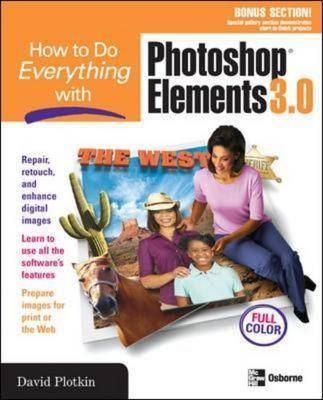
How to Do Everything with Photoshop(R) Elements 3.0
McGraw-Hill Professional (Verlag)
978-0-07-225805-9 (ISBN)
- Titel ist leider vergriffen;
keine Neuauflage - Artikel merken
See all the updates to Photoshop Elements X in this full colour How to Do Everything book – how to edit your digital camera images, and create beautiful photos – even if that’s not what you originally capturedTackles simple image fixes upfront and more complex processes in later chapters. Doesn’t overwhelm the user with too much background info too fast but introduces it as needed for comprehension and specific projects.Full 4-colour layout shows off the functionality of the product as well as the power and the beauty of what you can do with Elements.
David Plotkin (Walnut Creek, CA) maintains professional web sites for nonprofit organizations using FrontPage. He has authored mnay books including: Special Edition, Using Lotus Approach (Que) and The Filemaker Pro Bible (IDG).
Part I: Get to Know Photoshop Elements Chapter 1: Navigate in Photoshop Elements Chapter 2: Configure Photoshop Elements Chapter 3: Get Your Images into Photoshop Elements Chapter 4: View Your Images in Photoshop Elements Part II: Make Simple Adjustments to Your Images Chapter 5: Crop and Orient Your Images Chapter 6: Correct the Color, Lighting, and Focus of an Image Chapter 7: Choose and Customize Paint and Brush Tools Chapter 8: Touch Up Your Photos with Brushes and Shapes Chapter 9: Clean Up Areas with Darkroom-Like Tools Part III: Apply Changes to Specific Parts of Your Photos Chapter 10: Make Selections Chapter 11: Apply Corrections to Selected Areas Chapter 12: Create and Manage Layers Chapter 13: Work with Layer Masks Chapter 14: Customize Layers with Layer Styles Chapter 15: Transform and Rotate Part of an Image Chapter 16: Add Objects to Photographs Chapter 17: Add Simple Shapes to Your Images Part IV: Use Effects, Filters, and Text to Go Beyond the Darkroom Chapter 18: Use Filters to Change the Look of Your Images Chapter 19: Add Type to Your Images Chapter 20: Build Panoramics from Your Images Part V: Share and Organize Your Images Chapter 21: Organize Your Photos with Organizer Chapter 22: Use Tags and Collections in Organizer Chapter 23: Prepare Your Images for the Web and Viewing Chapter 24: Print and Modify Batches of Images Gallery: Correct an Old, Faded Family Portrait
| Erscheint lt. Verlag | 16.1.2005 |
|---|---|
| Reihe/Serie | How to Do Everything |
| Zusatzinfo | 250 Illustrations, unspecified |
| Sprache | englisch |
| Themenwelt | Sachbuch/Ratgeber ► Freizeit / Hobby ► Fotografieren / Filmen |
| Informatik ► Grafik / Design ► Digitale Bildverarbeitung | |
| ISBN-10 | 0-07-225805-5 / 0072258055 |
| ISBN-13 | 978-0-07-225805-9 / 9780072258059 |
| Zustand | Neuware |
| Informationen gemäß Produktsicherheitsverordnung (GPSR) | |
| Haben Sie eine Frage zum Produkt? |
aus dem Bereich


