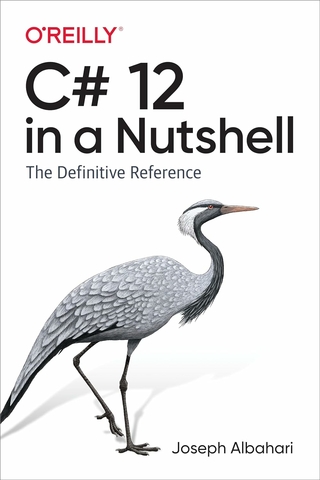Getting Started with Visual Studio 2022 (eBook)
XVIII, 313 Seiten
Apress (Verlag)
978-1-4842-8922-8 (ISBN)
Learn how to use the features of Visual Studio 2022 and utilize the IDE correctly to make it your one-stop solution for creating quality code. Learn what's new in VS 2022 and explore the existing features of Visual Studio so you can become a more efficient programmer.
This revised edition covers the latest features of Visual Studio 2022 and how to use them. The book includes new topics like Subword Navigation, Multi-caret Editing, how to enable Code Cleanup on Save, using breakpoints, and new debugging features such as temporary breakpoints and dependent breakpoints. The book also looks at some of the new Git features such as Multi-repo Support, Comparing Branches, Checkout Commit, and line Staging.
Getting Started with Visual Studio 2022 begins with an overview of Visual Studio and explores features such as Visual Studio Live Share, Visual Studio Search, Solution Filters, and Intellicode. The author also provides a look at the different Visual Studio project templates and shows you how to create code snippets, as well as how to manage NuGet and nmp packages. You will also see how to create a cross-platform MAUI application as well as how to use SQLite in an MAUI application. Moving ahead, you will learn how to debug your code using breakpoints to step into specific methods, use data tips, and utilize the Debugger Display attribute. You will then move on to learn unit testing and explore the tools provided by Visual Studio to create and run unit tests. The book also covers source control integration in Visual Studio and how to use GitHub to implement a source control strategy for your projects.
What You Will Learn
- Create and use code snippets in Visual Studio 2022
- Use the new debugging features in Visual Studio
- Utilize diagnostic tools and the Immediate window for code debugging
- Generate unit tests with IntelliTest
- Harness the new Git features in Visual Studio to make managing source code easier
- Work with MAUI apps
Who This Book Is For
Beginners and software developers working on the .NET stack.Dirk Strauss has over 17 years of experience programming with C# and Visual Studio. Working for various companies throughout his career, he has been privileged to work with and learn from some of the most brilliant developers in the industry. He has authored several books on topics ranging from Visual Studio and C# to ASP.NET Core. Passionate about writing code, he loves learning new tech and imparting what he learns to others.
Learn how to use the features of Visual Studio 2022 and utilize the IDE correctly to make it your one-stop solution for creating quality code. Learn what's new in VS 2022 and explore the existing features of Visual Studio so you can become a more efficient programmer. This revised edition covers the latest features of Visual Studio 2022 and how to use them. The book includes new topics like Subword Navigation, Multi-caret Editing, how to enable Code Cleanup on Save, using breakpoints, and new debugging features such as temporary breakpoints and dependent breakpoints. The book also looks at some of the new Git features such as Multi-repo Support, Comparing Branches, Checkout Commit, and line Staging.Getting Started with Visual Studio 2022 begins with an overview of Visual Studio and explores features such as Visual Studio Live Share, Visual Studio Search, Solution Filters, and Intellicode. The author also provides a look at thedifferent Visual Studio project templates and shows you how to create code snippets, as well as how to manage NuGet and nmp packages. You will also see how to create a cross-platform MAUI application as well as how to use SQLite in an MAUI application. Moving ahead, you will learn how to debug your code using breakpoints to step into specific methods, use data tips, and utilize the Debugger Display attribute. You will then move on to learn unit testing and explore the tools provided by Visual Studio to create and run unit tests. The book also covers source control integration in Visual Studio and how to use GitHub to implement a source control strategy for your projects.What You Will LearnCreate and use code snippets in Visual Studio 2022Use the new debugging features in Visual StudioUtilize diagnostic tools and the Immediate window for code debuggingGenerate unit tests with IntelliTestHarness the new Git featuresin Visual Studio to make managing source code easierWork with MAUI appsWho This Book Is ForBeginners and software developers working on the .NET stack.
| Erscheint lt. Verlag | 6.12.2022 |
|---|---|
| Zusatzinfo | XVIII, 313 p. 319 illus. |
| Sprache | englisch |
| Themenwelt | Mathematik / Informatik ► Informatik ► Netzwerke |
| Informatik ► Programmiersprachen / -werkzeuge ► NET Programmierung | |
| Mathematik / Informatik ► Informatik ► Software Entwicklung | |
| Informatik ► Weitere Themen ► Hardware | |
| Schlagworte | debugging code • .NET • NuGet • Source Control • Unit Testing • Visual Studio 2022 • VS IDE |
| ISBN-10 | 1-4842-8922-6 / 1484289226 |
| ISBN-13 | 978-1-4842-8922-8 / 9781484289228 |
| Informationen gemäß Produktsicherheitsverordnung (GPSR) | |
| Haben Sie eine Frage zum Produkt? |
Größe: 19,1 MB
DRM: Digitales Wasserzeichen
Dieses eBook enthält ein digitales Wasserzeichen und ist damit für Sie personalisiert. Bei einer missbräuchlichen Weitergabe des eBooks an Dritte ist eine Rückverfolgung an die Quelle möglich.
Dateiformat: PDF (Portable Document Format)
Mit einem festen Seitenlayout eignet sich die PDF besonders für Fachbücher mit Spalten, Tabellen und Abbildungen. Eine PDF kann auf fast allen Geräten angezeigt werden, ist aber für kleine Displays (Smartphone, eReader) nur eingeschränkt geeignet.
Systemvoraussetzungen:
PC/Mac: Mit einem PC oder Mac können Sie dieses eBook lesen. Sie benötigen dafür einen PDF-Viewer - z.B. den Adobe Reader oder Adobe Digital Editions.
eReader: Dieses eBook kann mit (fast) allen eBook-Readern gelesen werden. Mit dem amazon-Kindle ist es aber nicht kompatibel.
Smartphone/Tablet: Egal ob Apple oder Android, dieses eBook können Sie lesen. Sie benötigen dafür einen PDF-Viewer - z.B. die kostenlose Adobe Digital Editions-App.
Buying eBooks from abroad
For tax law reasons we can sell eBooks just within Germany and Switzerland. Regrettably we cannot fulfill eBook-orders from other countries.
aus dem Bereich