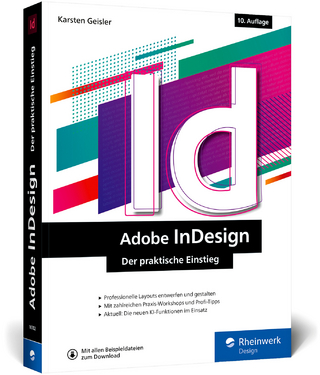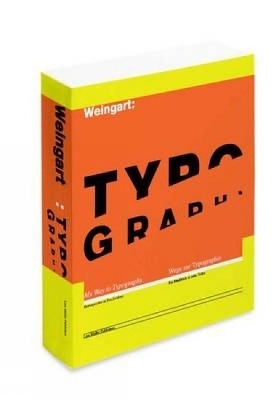Exploring Microsoft Office Publisher 2003 Brief
Pearson (Verlag)
978-0-13-145099-8 (ISBN)
- Titel erscheint in neuer Auflage
- Artikel merken
Master the How and Why of Office 2003! Students master the "How and Why" of performing tasks in Office and gain a greater understanding of how to use the individual applications together to solve business problems.
Chapter 1 Microsoft Office Publisher 2003: Where Word Processing Ends and Desktop Publishing Begins
Objectives
Case Study: Get Your Name Out There Introduction
The Bridge from Word Processing to Microsoft Publisher
Typing in a Microsoft Publisher Text Box
Zoom Controls in Publisher
Getting Started with Microsoft Publisher Publications for Print
Design Sets
The Microsoft Publisher Screen
Learning by Doing
HANDS —ON EXERCISE 1:
OUR FIRST PUBLICATION Beyond the Default Publication The Objects Toolbar
Additional Objects
HANDS-ON EXERCISE 2:
ADDING OBJECTS TO A PUBLICATION
Considering Good Publication Design Thinking About Good Design
Use Publisher’s Templates for
Good Design
Tips for Creating Good Publications
HANDS-ON EXERCISE 3:
CHANGING THE DESIGN OF A PUBLICATION
Chapter 2 Microsoft Office Publisher 2003: Becoming Your Own Designer: Creating a Publication from Scratch
Objectives
Case Study: Get Motivated! Introduction
Blank Publication
Layout Guides
Working with Layout Guides
Layout and Ruler Guides
The Publication Master Page Working with the Master Page
Emphasizing Words Typography
Learning by Doing HANDS-ON EXERCISE 1:
ADVERTISING PUBLICATION
Advanced Layering Concepts Making Objects Transparent
Grouping, Rotating, and Flipping Objects
Troubleshooting Tips
HANDS-ON EXERCISE 2:
COMPLETE THE ADVERTISING PUBLICATION
Chapter 3 Microsoft Office Publisher 2003:Accounting Publications: Working with Business Forms
Objectives
Case Study: Looking Like a Professional! Business Forms
Defining Forms
Why Use Publisher?
Forms Basics
Predesigned Forms
Popular Forms
HANDS-ON EXERCISE 1:
WORKING WITH A PREDESIGNED FORM
Personal Information Personal Information Data
Troubleshooting the Personal
Information Set
Add a color Scheme for a personal
Information Set
Troubleshooting Color Schemes
Edit a Logo for a Personal
Information Set
HANDS-ON EXERCISE 2:
CREATING PERSONAL INFORMATION SETS
Including Personal Information Components
Inserting the Color Scheme
Editing, Sizing, and Repositioning a
Personal Information Component
HANDS-ON EXERCISE 3:
INSERTING AND EDITING
PERSONAL INFORMATION SETS
Chapter 4 Microsoft Office Publisher 2003: Online Publishing: Creating a Web Site
Objectives
Case Study: Time to Get Online! Online Publishing
Web Site Basics
Copyright Information
Easy Web Site Builder
HANDS-ON EXERCISE 1:
OUR FIRST WEBSITE
E-mail Web Sites Sending a Publication via E-mail
HANDS-ON EXERCISE 2:
E-MAIL A WEB PUBLICATION
Customizing Web Pages Adding Background Sound
Adding Hyperlinks
Web Forms
Web Form Control Properties
HANDS-ON EXERCISE 3:
CUSTOMIZING A WEB SITE
Chapter 5 Microsoft Office Publisher 2003: Gaining Proficiency: Practicing with Miscellaneous Publications
Objectives
Case Study: Time to Motivate! Practice with Miscellaneous Publications
Catalogs
Predesigned Catalog Types
Catalog Merge Data Sources
Merge Fields
HANDS-ON EXERCISE 1:
CREATING A CATALOG
Resumes Publisher Resumes
HANDS-ON EXERCISE 2:
CREATING A RESUME
Awards Publisher Awards
HANDS-OFF EXERCISE 3:
DESIGNING AN AWARD
| Erscheint lt. Verlag | 8.9.2005 |
|---|---|
| Sprache | englisch |
| Gewicht | 467 g |
| Themenwelt | Informatik ► Grafik / Design ► Desktop Publishing / Typographie |
| ISBN-10 | 0-13-145099-9 / 0131450999 |
| ISBN-13 | 978-0-13-145099-8 / 9780131450998 |
| Zustand | Neuware |
| Informationen gemäß Produktsicherheitsverordnung (GPSR) | |
| Haben Sie eine Frage zum Produkt? |
aus dem Bereich