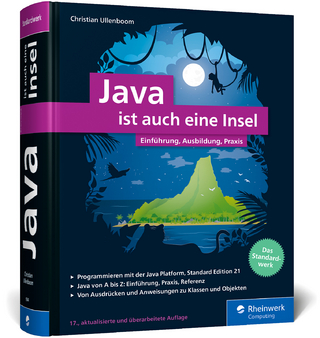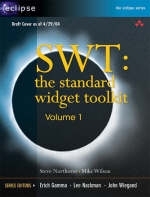
SWT
Addison-Wesley Educational Publishers Inc (Verlag)
978-0-321-25663-8 (ISBN)
- Titel ist leider vergriffen;
keine Neuauflage - Artikel merken
SWT: The Standard Widget Toolkit, Volume 1, will show you how to:
Get SWT, install it, and invoke it from your programs.
Understand widgets--the building blocks of GUI--and how they interact with users and compose a GUI.
Use graphics routines to configure the appearance of native widgets and draw application-specific graphics.
Apply best practices from real-world uses of SWT.
Appreciate what makes a quality SWT program.
In this book--the first definitive guide to SWT--two of the technology's lead designers and implementers show you how to break the task of building a GUI-based application into components. They then show how these components are modeled in SWT and provide a series of graded examples. The result is a guided tour of the essential aspects of this exciting toolkit, ranging from mouse and keyboard handling to user-interface controls for native operating systems.
If you want to build modern GUI-based application, SWT: The Standard Widget Toolkit, Volume 1, will prove an invaluable guide and reference.
The principal architect of the Standard Widget Toolkit (SWT), Steve Northover joined IBM OTI Labs in 1990. He is an expert on performance, programming for operating systems, and native user interface toolkits. He is the lead of the Eclipse SWT team and is one of the few people who understands the implementation of the toolkit on every platform. Mike Wilson has been a part of IBM OTI Labs since its inception in 1987 as Object Technology International, Inc. Over the years he has played a major part in many of the company's most significant successes, including contributing to the design, implementation, and maintenance of SWT. Currently, he is active in many aspects of the Eclipse Platform, including the Core and Team teams.
Foreword by Erich Gamma.
Preface.
Introduction.
I. WIDGETS.
If You Don't Read Anything Else….
1. Widget Fundamentals.
What Is a Widget?
Widget Hierarchy.
Events and Listeners.
Application Data.
Querying the Display.
Summary.
2. The Keyboard.
When a Key Is Typed, Where Does It Go?
Keyboard Events and the Focus Control.
Traversal.
Accelerators.
Window System Keys.
Summary.
3. The Mouse.
Mouse Events.
Selection.
Summary.
4. Control Fundamentals.
Bounds.
Client Area.
Moving and Resizing.
Visibility.
Z-Order.
Enabling and Disabling.
Preferred Size.
Painting.
Repainting and Resizing.
Filling the Background.
Summary.
5. Display.
Naming Your Application.
Display Life Cycle.
Events and Listeners.
Event Filters.
Runnable "Execs".
The Event Loop.
Multithreaded Programming.
Timers.
Putting It All Together: Multithreading, Timers, Events, and the Event Loop.
Monitors, Bounds, and Client Area.
The Active Shell, All Shells, and Focus Control.
Cursor Control and Location.
Display Depth and DPI.
Updating the Display.
Application Data.
Coordinate Mapping and Mirroring.
Miscellaneous.
Summary.
6. Native Widgets.
Native Widgets Summary.
7. Basic Controls.
Class Label.
Class Button.
Class Text.
Class List.
Class Combo.
Summary.
8. Tool Bars and Menus.
Classes ToolBar and ToolItem.
Classes Menu and MenuItem.
Summary.
9. Advanced Controls.
Classes Tree and TreeItem.
Classes Table, TableItem, and TableColumn.
Classes TabFolder and TabItem.
Summary.
10. Range-Based Controls.
Class ProgressBar.
Class Scale.
Classes ScrollBar and Slider.
Summary.
11. Controls, Composites, Groups, and Shells.
Class Control.
Class Composite.
Class Group.
Class Shell.
Summary.
12. Canvas and Caret.
Class Canvas.
Class Caret.
Summary.
13. Draggable Controls.
Classes CoolBar and CoolItem.
Class Sash.
Class Tracker.
Summary.
14. Dialogs.
Creation.
Opening a Dialog.
Setting the Title.
MessageBox.
FileDialog.
DirectoryDialog.
ColorDialog.
FontDialog.
Summary.
15. Layout.
When Are Layouts Invoked?
Class Layout.
Layout Data.
Class FillLayout.
Classes RowLayout and RowData.
Class GridLayout.
Defining the Grid.
Class FormLayout.
Assigning Width and Height Hints.
Which Layout Should I Use?
Forcing a Layout.
Forcing Controls to Wrap.
Summary.
II. GRAPHICS.
16. Graphics Fundamentals.
Points and Rectangles.
Class Point.
Class Rectangle.
The Graphics Context.
Graphics and Threads.
Line and Figure Drawing.
Clipping and Regions.
17. Colors.
Class RGB.
Class Color.
System Colors.
18. Fonts.
Class FontData.
Class Font.
Drawing Text.
Class FontMetrics.
19. Images.
Class ImageData.
Class Image.
Animation.
Loading Images.
20. Cursors.
System Cursors.
Custom Cursors.
III. APPLICATIONS.
21. Minesweeper.
How to Play.
Implementation Notes.
22. FileExplorer.
Features.
Implementation Notes.
IV. NEXT TIME.
Index.
| Erscheint lt. Verlag | 22.7.2004 |
|---|---|
| Verlagsort | New Jersey |
| Sprache | englisch |
| Maße | 178 x 235 mm |
| Gewicht | 870 g |
| Themenwelt | Informatik ► Programmiersprachen / -werkzeuge ► Java |
| Mathematik / Informatik ► Informatik ► Web / Internet | |
| Schlagworte | Softwareentwicklung |
| ISBN-10 | 0-321-25663-8 / 0321256638 |
| ISBN-13 | 978-0-321-25663-8 / 9780321256638 |
| Zustand | Neuware |
| Informationen gemäß Produktsicherheitsverordnung (GPSR) | |
| Haben Sie eine Frage zum Produkt? |
aus dem Bereich