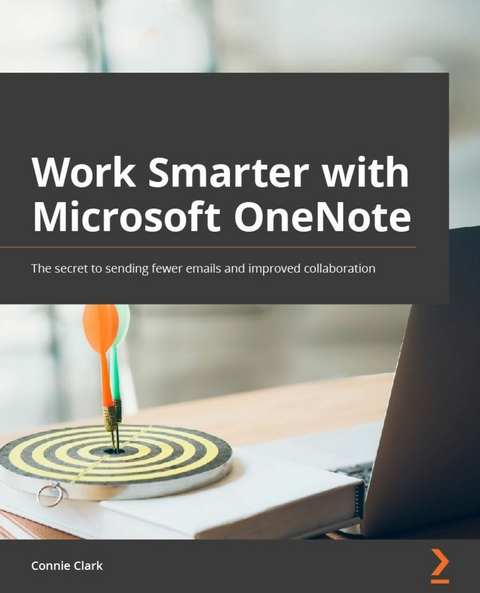Work Smarter with Microsoft OneNote (eBook)
324 Seiten
Packt Publishing (Verlag)
978-1-80107-484-1 (ISBN)
Do you want to take your information and note organization to a new level? This book will show you how to use Microsoft's organizational app, OneNote, to store endless amounts of information in a productive and organized way, including solutions for creating your notes and then sharing them easily with your team or department.
You'll be guided through everything you need to set up a notebook and customize it to suit you or your team. The book will show you how to navigate through OneNote and search for virtually anything, as well as save time with all the shortcuts. You'll discover that inserting information into your notebooks goes far beyond text, images, and videos, and also includes emails, links to documents, and clippings from the web. But it doesn't stop there. Integration with other Microsoft products is key for making your experience successful, and this book demonstrates how to use OneNote with Microsoft Outlook, OneDrive, SharePoint and Teams. Beyond instructions and essential topics, this book also provides you with the motivation you need to make OneNote a habit as well as real-life examples of notebooks you can use.
By the end of this book, you'll be able to use OneNote for everything and from every device. Even if you start a notebook on your laptop and continue it on your phone, you'll find working with the app seamless.
Organize work and home life using notes from your phone or computer to supercharge your productivity with this OneNote manualKey FeaturesLearn how to store notes that include images, audio, videos, links, files, emails, and web clippingsUnleash the magic of tags to make notes stand out and become more searchableDiscover the power of shared notebooks with your team or family to ensure everyone is in the loopBook DescriptionDo you want to take your information and note organization to a new level? This book will show you how to use Microsoft's organizational app, OneNote, to store endless amounts of information in a productive and organized way, including solutions for creating your notes and then sharing them easily with your team or department.You'll be guided through everything you need to set up a notebook and customize it to suit you or your team. The book will show you how to navigate through OneNote and search for virtually anything, as well as save time with all the shortcuts. You'll discover that inserting information into your notebooks goes far beyond text, images, and videos, and also includes emails, links to documents, and clippings from the web. But it doesn't stop there. Integration with other Microsoft products is key for making your experience successful, and this book demonstrates how to use OneNote with Microsoft Outlook, OneDrive, SharePoint and Teams. Beyond instructions and essential topics, this book also provides you with the motivation you need to make OneNote a habit as well as real-life examples of notebooks you can use.By the end of this book, you'll be able to use OneNote for everything and from every device. Even if you start a notebook on your laptop and continue it on your phone, you'll find working with the app seamless.What you will learnUnderstand how to create and organize notes in your notebooksDiscover how to turn handwritten notes into typed textExplore how to access your content from anywhere even if offlineUncover ways to collaborate with your team or family and stay in syncUnderstand how to insert your emails, documents, or articles from the webFind out how to integrate with other Microsoft products such as Outlook or TeamsWho this book is forIf you save notes on your phone, wear out more spiral notebooks than you can count, or if you're a Microsoft 365 user and need to keep track of information, then this book is for you. Beginner-level experience with OneNote is required to get the most out of this book.
| Erscheint lt. Verlag | 29.4.2022 |
|---|---|
| Sprache | englisch |
| Themenwelt | Mathematik / Informatik ► Informatik ► Office Programme |
| ISBN-10 | 1-80107-484-4 / 1801074844 |
| ISBN-13 | 978-1-80107-484-1 / 9781801074841 |
| Informationen gemäß Produktsicherheitsverordnung (GPSR) | |
| Haben Sie eine Frage zum Produkt? |
Digital Rights Management: ohne DRM
Dieses eBook enthält kein DRM oder Kopierschutz. Eine Weitergabe an Dritte ist jedoch rechtlich nicht zulässig, weil Sie beim Kauf nur die Rechte an der persönlichen Nutzung erwerben.
Dateiformat: EPUB (Electronic Publication)
EPUB ist ein offener Standard für eBooks und eignet sich besonders zur Darstellung von Belletristik und Sachbüchern. Der Fließtext wird dynamisch an die Display- und Schriftgröße angepasst. Auch für mobile Lesegeräte ist EPUB daher gut geeignet.
Systemvoraussetzungen:
PC/Mac: Mit einem PC oder Mac können Sie dieses eBook lesen. Sie benötigen dafür die kostenlose Software Adobe Digital Editions.
eReader: Dieses eBook kann mit (fast) allen eBook-Readern gelesen werden. Mit dem amazon-Kindle ist es aber nicht kompatibel.
Smartphone/Tablet: Egal ob Apple oder Android, dieses eBook können Sie lesen. Sie benötigen dafür eine kostenlose App.
Geräteliste und zusätzliche Hinweise
Buying eBooks from abroad
For tax law reasons we can sell eBooks just within Germany and Switzerland. Regrettably we cannot fulfill eBook-orders from other countries.
aus dem Bereich