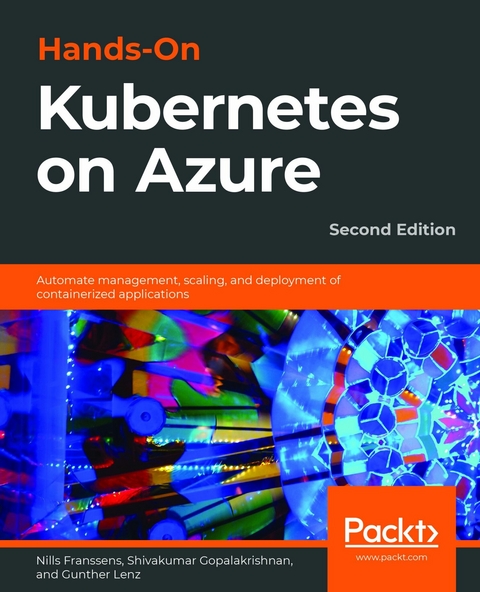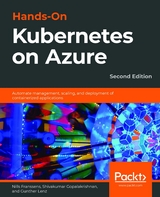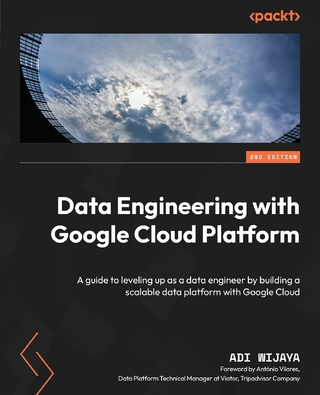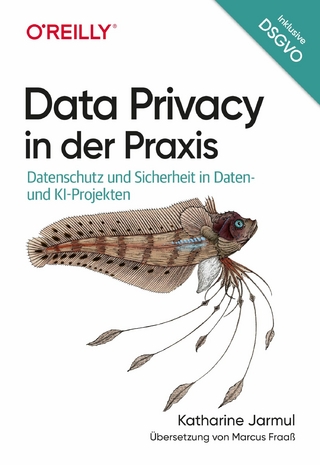Hands-On Kubernetes on Azure (eBook)
368 Seiten
Packt Publishing (Verlag)
978-1-80020-927-5 (ISBN)
Kick-start your DevOps career by learning how to effectively deploy Kubernetes on Azure in an easy, comprehensive, and fun way with hands-on coding tasks
Key Features
- Understand the fundamentals of Docker and Kubernetes
- Learn to implement microservices architecture using the Kubernetes platform
- Discover how you can scale your application workloads in Azure Kubernetes Service (AKS)
Book Description
From managing versioning efficiently to improving security and portability, technologies such as Kubernetes and Docker have greatly helped cloud deployments and application development.
Starting with an introduction to Docker, Kubernetes, and Azure Kubernetes Service (AKS), this book will guide you through deploying an AKS cluster in different ways. You'll then explore the Azure portal by deploying a sample guestbook application on AKS and installing complex Kubernetes apps using Helm. With the help of real-world examples, you'll also get to grips with scaling your application and cluster. As you advance, you'll understand how to overcome common challenges in AKS and secure your application with HTTPS and Azure AD (Active Directory). Finally, you'll explore serverless functions such as HTTP triggered Azure functions and queue triggered functions.
By the end of this Kubernetes book, you'll be well-versed with the fundamentals of Azure Kubernetes Service and be able to deploy containerized workloads on Microsoft Azure with minimal management overhead.
What you will learn
- Plan, configure, and run containerized applications in production
- Use Docker to build apps in containers and deploy them on Kubernetes
- Improve the configuration and deployment of apps on the Azure Cloud
- Store your container images securely with Azure Container Registry
- Install complex Kubernetes applications using Helm
- Integrate Kubernetes with multiple Azure PaaS services, such as databases, Event Hubs and Functions.
Who this book is for
This book is for aspiring DevOps professionals, system administrators, developers, and site reliability engineers looking to understand test and deployment processes and improve their efficiency. If you're new to working with containers and orchestration, you'll find this book useful.
Kick-start your DevOps career by learning how to effectively deploy Kubernetes on Azure in an easy, comprehensive, and fun way with hands-on coding tasksKey FeaturesUnderstand the fundamentals of Docker and KubernetesLearn to implement microservices architecture using the Kubernetes platformDiscover how you can scale your application workloads in Azure Kubernetes Service (AKS)Book DescriptionFrom managing versioning efficiently to improving security and portability, technologies such as Kubernetes and Docker have greatly helped cloud deployments and application development.Starting with an introduction to Docker, Kubernetes, and Azure Kubernetes Service (AKS), this book will guide you through deploying an AKS cluster in different ways. You'll then explore the Azure portal by deploying a sample guestbook application on AKS and installing complex Kubernetes apps using Helm. With the help of real-world examples, you'll also get to grips with scaling your application and cluster. As you advance, you'll understand how to overcome common challenges in AKS and secure your application with HTTPS and Azure AD (Active Directory). Finally, you'll explore serverless functions such as HTTP triggered Azure functions and queue triggered functions.By the end of this Kubernetes book, you'll be well-versed with the fundamentals of Azure Kubernetes Service and be able to deploy containerized workloads on Microsoft Azure with minimal management overhead.What you will learnPlan, configure, and run containerized applications in productionUse Docker to build apps in containers and deploy them on KubernetesImprove the configuration and deployment of apps on the Azure CloudStore your container images securely with Azure Container RegistryInstall complex Kubernetes applications using HelmIntegrate Kubernetes with multiple Azure PaaS services, such as databases, Event Hubs and Functions.Who this book is forThis book is for aspiring DevOps professionals, system administrators, developers, and site reliability engineers looking to understand test and deployment processes and improve their efficiency. If you're new to working with containers and orchestration, you'll find this book useful.
| Erscheint lt. Verlag | 18.5.2020 |
|---|---|
| Sprache | englisch |
| Themenwelt | Informatik ► Datenbanken ► Data Warehouse / Data Mining |
| Schlagworte | Azure • Azure serverless • configure • containers • deploy • Docker • Kubernetes • Linux • Manage • Open-Source • Workload |
| ISBN-10 | 1-80020-927-4 / 1800209274 |
| ISBN-13 | 978-1-80020-927-5 / 9781800209275 |
| Informationen gemäß Produktsicherheitsverordnung (GPSR) | |
| Haben Sie eine Frage zum Produkt? |
Größe: 26,4 MB
Kopierschutz: Adobe-DRM
Adobe-DRM ist ein Kopierschutz, der das eBook vor Mißbrauch schützen soll. Dabei wird das eBook bereits beim Download auf Ihre persönliche Adobe-ID autorisiert. Lesen können Sie das eBook dann nur auf den Geräten, welche ebenfalls auf Ihre Adobe-ID registriert sind.
Details zum Adobe-DRM
Dateiformat: EPUB (Electronic Publication)
EPUB ist ein offener Standard für eBooks und eignet sich besonders zur Darstellung von Belletristik und Sachbüchern. Der Fließtext wird dynamisch an die Display- und Schriftgröße angepasst. Auch für mobile Lesegeräte ist EPUB daher gut geeignet.
Systemvoraussetzungen:
PC/Mac: Mit einem PC oder Mac können Sie dieses eBook lesen. Sie benötigen eine
eReader: Dieses eBook kann mit (fast) allen eBook-Readern gelesen werden. Mit dem amazon-Kindle ist es aber nicht kompatibel.
Smartphone/Tablet: Egal ob Apple oder Android, dieses eBook können Sie lesen. Sie benötigen eine
Geräteliste und zusätzliche Hinweise
Buying eBooks from abroad
For tax law reasons we can sell eBooks just within Germany and Switzerland. Regrettably we cannot fulfill eBook-orders from other countries.
Digital Rights Management: ohne DRM
Dieses eBook enthält kein DRM oder Kopierschutz. Eine Weitergabe an Dritte ist jedoch rechtlich nicht zulässig, weil Sie beim Kauf nur die Rechte an der persönlichen Nutzung erwerben.
Dateiformat: EPUB (Electronic Publication)
EPUB ist ein offener Standard für eBooks und eignet sich besonders zur Darstellung von Belletristik und Sachbüchern. Der Fließtext wird dynamisch an die Display- und Schriftgröße angepasst. Auch für mobile Lesegeräte ist EPUB daher gut geeignet.
Systemvoraussetzungen:
PC/Mac: Mit einem PC oder Mac können Sie dieses eBook lesen. Sie benötigen dafür die kostenlose Software Adobe Digital Editions.
eReader: Dieses eBook kann mit (fast) allen eBook-Readern gelesen werden. Mit dem amazon-Kindle ist es aber nicht kompatibel.
Smartphone/Tablet: Egal ob Apple oder Android, dieses eBook können Sie lesen. Sie benötigen dafür eine kostenlose App.
Geräteliste und zusätzliche Hinweise
Buying eBooks from abroad
For tax law reasons we can sell eBooks just within Germany and Switzerland. Regrettably we cannot fulfill eBook-orders from other countries.
aus dem Bereich