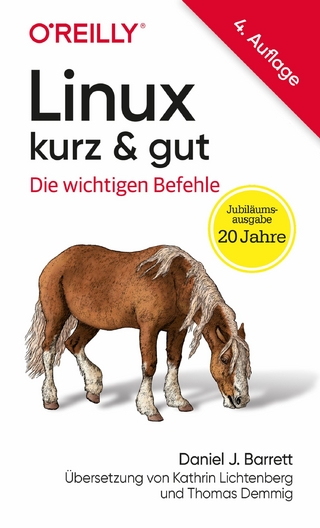Publisher's Note: Products purchased from Third Party sellers are not guaranteed by the publisher for quality, authenticity, or access to any online entitlements included with the product.Gain Essential Linux Administration Skills EasilyEffectively set up and manage popular Linux distributions on individual servers and build entire network infrastructures using this practical resource. Fully updated to cover the latest tools and techniques, Linux Administration: A Beginner s Guide, Eighth Edition features clear explanations, step-by-step instructions, and real-world examples. Find out how to configure hardware and software, work from the command line or GUI, maintain Internet and network services, and secure your data. Performance tuning, virtualization, containers, software management, security, and backup solutions are covered in detail.Install and configure Linux, including the latest distributions from Fedora, Ubuntu, CentOS, openSUSE, Debian, and RHEL.Set up and administer core system services, daemons, users, and groups.Manage software applications from source code or binary packages.Customize, build, or patch the Linux kernel.Understand and manage the Linux network stack and networking protocols, including TCP/IP, ARP, IPv4, and IPv6.Minimize security threats and build reliable firewalls and routers with Netfilter (iptables and nftables) and Linux.Create and maintain DNS, FTP, web, e-mail, print, LDAP, VoIP, and SSH servers and services.Share resources using GlusterFS, NFS, and Samba.Spin-up and manage Linux-based servers in popular cloud environments, such as OpenStack, AWS, Azure, Linode, and GCE.Explore virtualization and container technologies using KVM, Docker, Kubernetes, and Open Container Initiative (OCI) tooling.Download specially curated Virtual Machine image and containers that replicate various exercises, software, servers, commands, and concepts covered in the book.Wale Soyinka is a father, system administrator, a DevOps/SecOps aficionado, an open source evangelist, a hacker, and a well-respected world-renowned chef (in his mind). He is the author of Advanced Linux Administration as well as other Linux, Network, and Windows administration training materials.
 EPUB (Adobe DRM)
EPUB (Adobe DRM)Kopierschutz: Adobe-DRM
Adobe-DRM ist ein Kopierschutz, der das eBook vor Mißbrauch schützen soll. Dabei wird das eBook bereits beim Download auf Ihre persönliche Adobe-ID autorisiert. Lesen können Sie das eBook dann nur auf den Geräten, welche ebenfalls auf Ihre Adobe-ID registriert sind.
Details zum Adobe-DRM
Dateiformat: EPUB (Electronic Publication)
EPUB ist ein offener Standard für eBooks und eignet sich besonders zur Darstellung von Belletristik und Sachbüchern. Der Fließtext wird dynamisch an die Display- und Schriftgröße angepasst. Auch für mobile Lesegeräte ist EPUB daher gut geeignet.
Systemvoraussetzungen:
PC/Mac: Mit einem PC oder Mac können Sie dieses eBook lesen. Sie benötigen eine Adobe-ID und die Software Adobe Digital Editions (kostenlos). Von der Benutzung der OverDrive Media Console raten wir Ihnen ab. Erfahrungsgemäß treten hier gehäuft Probleme mit dem Adobe DRM auf.
eReader: Dieses eBook kann mit (fast) allen eBook-Readern gelesen werden. Mit dem amazon-Kindle ist es aber nicht kompatibel.
Smartphone/Tablet: Egal ob Apple oder Android, dieses eBook können Sie lesen. Sie benötigen eine Adobe-ID sowie eine kostenlose App.
Geräteliste und zusätzliche Hinweise
Buying eBooks from abroad
For tax law reasons we can sell eBooks just within Germany and Switzerland. Regrettably we cannot fulfill eBook-orders from other countries.