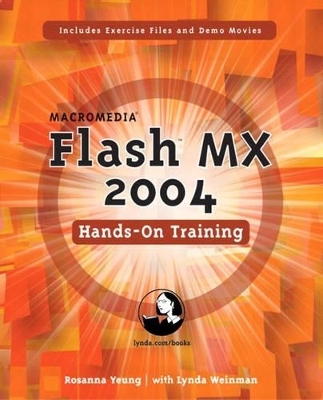
Macromedia Flash MX 2004 Hands-On Training
Peachpit Press Publications
978-0-321-20298-7 (ISBN)
- Titel erscheint in neuer Auflage
- Artikel merken
You¿ve seen its potential¿its new extensible architecture, its faster run-time performance, its redesigned interface. Now it¿s time to tap it! When you¿re ready to sit down with a trusted instructor and learn the ins and outs of Macromedia¿s extensive upgrade to its popular interactive tool Flash MX 2004, this is the place to turn. Using lessons based on real-life projects, this friendly guide takes you by the hand and leads you through the world of Flash MX 2004, covering its new interface, its drawing and color tools, animation basics, symbols and instances, motion, bitmaps, buttons, movie clips, ActionScript, sound, components and forms, video, and more. You can follow the book¿s clear, step-by-step exercises at your own pace and view the techniques in action on the accompanying CD¿s QuickTime tutorials. (The CD also includes project and sample files.) In next to no time, you¿ll be integrating video, text, audio, and graphics into immersive, rich experiences with Flash MX 2004.
Rosanna Yeung Whoever told Rosanna that teaching was "work" sure hasn't witnessed her professorial multimedia magic at the Art Institute of California, where she teaches Web Design and Development classes. She's got this innate love for the creative freedom of the Web, and you can see the transference of her passion in the eyes of her students. Rosanna's creative energy doesn't only exist in the classroom or on the Web. Don't be surprised if you see her donning Rasta braids with a flock of friends on boards, surfing the sea or the snow. She's done her time in the business world as well-starting her creative adventures behind the camera and microphone in radio, TV, and film and then transitioning to multimedia and Web design in the corporate sector before heading off to the teaching world. Her work at Ingram Micro is actually where her love for teaching began-by no one's fault but her own, Rosanna found herself working with other departments and their Web content almost daily. Her knowledge of the Web and patience and passion for teaching made her the integral link from a print medium to a dynamic Web resource. When she's not writing on the chalkboard or surfing the Web, sea, or snow, you'll find her with her trusty companions-her husband, Alan, and her black Labrador, Forever-as they restore their new Eichler home in California.
Introduction.
1. Background Information.
Introducing the New Flash MX 2004 Product Line. Why Use Flash MX 2004? What's New in Flash MX 2004? Flash MX Professional. Project, Player, or Projector? File Types Associated with Flash MX. Caution: Player Required! Beyond Flash MX.
2. Interface.
The Document Window. The Timeline. Docking and Undocking the Timeline. The Layer Controls. The Edit Bar. The Toolbar. The Panels. Undocking and Docking Panels. Resizing Panels. Expanding, Collapsing, Hiding, and Closing Panels. Using the Panel Options Menu. Creating and Saving Panel Sets. Switching to Another Panel Set. The Panels Defined. Shortcut Keys. Custom Keyboard Shortcuts. Creating a New Shortcut Set.
3. Using the Drawing and Color Tools.
Drawing Tools Explained. Lines, Strokes, and Fills Explained. Exercise 1. Drawing with the Pencil. Exercise 2. Modifying Lines. Exercise 3. Using the Oval and Rectangle Tools. Exercise 4. Using the Brush Tool. Exercise 5. Modifying Strokes and Fills. Exercise 6. Working with Multiple Objects. Exercise 7. Grouping Objects. What Is the Color Mixer Panel? Exercise 8. Creating Gradients. Exercise 9. Drawing with the Pen Tool. Exercise 10. Modifying Paths.
4. Animation Basics.
The Timeline. Projects and Movies. Exercise 1. Document Properties. What Is a Keyframe? Keyframes in Flash MX. Exercise 2. Frame-by-Frame Animation with Keyframes. Exercise 3. Understanding Frame Rate. What Is the Frame Rate? Recommended Frame Rates. Exercise 4. Inserting and Deleting Frames. Exercise 5. Copying and Reversing Frames. Exercise 6. Onion Skinning. Exercise 7. Testing Movies.
5. Shape Tweening.
What Is Shape Tweening? Exercise 1. Shape Tweening Text. Exercise 2. Shape Hinting. Exercise 3. Multiple Shape Tweening. Layer Properties Defined. Exercise 4. Animating Gradients.
6. Symbols and Instances.
The Symbol and Instance Structure. Symbol Naming Conventions. Important Timeline Vocabulary Terms. Exercise 1. Creating Graphic Symbols. Exercise 2. Creating Symbol Instances. Exercise 3. Editing Symbols. Exercise 4. Editing Symbol Instances. Color Styles. Exercise 5. Animating Graphic Symbols. Exercise 6. Animating Instances by Modifying the Registration Point.
7. Motion Tweening and Timeline Effects.
Shape Tweening Versus Motion Tweening. Exercise 1. Basic Motion Tweening. Exercise 2. Tweening Effects. Exercise 3. Editing Multiple Frames. Exercise 4. Using a Motion Guide. Exercise 5. Exploding Text. Motion Tweening Options and Limitations. Exercise 6. Timeline Effect Assistants. Exercise 7. Transition and Blur Timeline Effects.
8. Bitmaps /.
Benefits of Bitmaps. Compression in Flash MX. Exercise 1. Importing and Compressing Bitmaps. Exercise 2. Importing Bitmap Sequences. Exercise 3. Converting Bitmaps to Vectors. Exercise 4. Basic Masking. Exercise 5. Animated Masks. Exercise 6. Breaking Apart Bitmaps. Exercise 7. Stroking a Bitmap. Exercise 8. Combining Bitmaps and Vectors.
9. Buttons /.
Button States. Button Types. Exercise 1. Rollover Buttons. Exercise 2. Rollover Buttons with Text. Exercise 3. Duplicating and Aligning Buttons. Exercise 4. Adding Sound to Buttons. Exercise 5. Invisible Buttons.
10. Movie Clips.
What Is a Movie Clip? Exercise 1. Creating a Movie Clip. Exercise 2. Animated Graphic Symbols Versus Movie Clip Symbols. Exercise 3. Creating an Animated Rollover Button. Exercise 4. Animated Rollover Button in Action.
11. ActionScript Basics and Behaviors.
Where Do I Place ActionScript? The Actions Panel Defined. The Behaviors Panel. Exercise 1. Controlling the Timeline. Interactivity and Actions: Events and Event Handlers. Mouse Events. Keyboard Events. Movie Clip Events. Timeline Events. Exercise 2. Controlling Movie Clips. What Is Dot Syntax? Exercise 3. The goto Action to Create a Slideshow. Exercise 4. Go to Web Page Behavior. What Are Scenes? Exercise 5. Targeting Scenes. Exercise 6. Creating a Drop-Down Menu Using Frame Labels. What Is loadMovieNum? Exercise 7. Loading Movies.
12. Working with Text.
Text Field Types. Text Field Boxes. Creating, Modifying, and Formatting Text. Text Options in the Properties Inspector. Exercise 1. Working with Static Text and Device Fonts. Exercise 2. Small Type and Alias Text. Exercise 3. Loading a Text File into a Dynamic Text Field. Exercise 4. Working with Dynamic Text and HTML. Exercise 5. Scrollable Dynamic Text Fields. Exercise 6. Dynamic Text and CSS. Exercise 7. Working with Input Text.
13. Sound.
Exercise 1. Importing Sounds. Exercise 2. Compressing Sound. Exercise 3. Creating Background Sound with Sound Effects. Modifying Sound Settings. Exercise 4. Controlling Sound with On/Off Buttons. Exercise 5. Compression Settings for Narration. Exercise 6. Synchronizing Sound to Narration Cues. Exercise 7. -Controlling Animation and Sound with Stop and Play Buttons. Exercise 8. Creating a Simple Music Selector.
14. Components and Forms.
What Are Components? Working with Components. Exercise 1. Creating a Form. Exercise 2. Configuring Components. Exercise 3. Modifying Component Themes. The Macromedia Flash Exchange. Exercise 4. Downloading from Macromedia Exchange.
15. Video.
Importing Video into Flash MX. Sorenson Spark Video Compression. Flash MX Professional 2004 Video Features. Exercise 1. Importing Video. Compression Settings. Exercise 2. Controlling Video with stop and go Actions. Exercise 3. Controlling Video by Targeting Frame Labels. Exercise 4. Linking to QuickTime Video. The QuickTime Dialog Box. Exercise 5. Editing Video. The Customize Editing Screen in the Video Import Wizard. What Is Sorenson Squeeze?
16. Publishing and Exporting.
What Types of Content Can Flash MX 2004 Publish? Exercise 1. Flash MX 2004 and HTML. Exercise 2. Creating Projectors. Exercise 3. Modifying Projectors with FSCommands. To Publish or to Export? Exercise 4. Exporting Image Files. More About the Publish Settings. Flash Settings. HTML Settings. GIF Settings. JPEG Settings. PNG Settings. Projector File Settings. QuickTime Settings. Saving Publishing Profiles. Top Tips for Optimizing Movies.
17. Putting It All Together.
Exercise 1. The Big Picture. Exercise 2. Examining the Scenes. Layer Management. Exercise 3. Examining the Layers. Library Organization. Exercise 4. Investigating the Library. Exercise 5. Using the Movie Explorer. What Is a Preloader? Exercise 6. Building a Preloader. Exercise 7. Printing from the Project File. Layout Settings. Exercise 8. Printing from the Macromedia Flash Player. Exercise 9. Exporting the Scenes. Exercise 10. Creating Draggable Movies.
18. Integration.
Importing Vector Files. Exercise 1. Bringing Editable Fireworks Content into Flash. Exercise 2. Bringing Fireworks Flattened Content into Flash. Exercise 3. Importing FreeHand Content as Keyframes. Exercise 4. Importing FreeHand Content as Scenes. Exercise 5. Dreamweaver and Flash MX. Exercise 6. Importing Illustrator Content as Keyframes. Exercise 7. Importing Illustrator Content as Layers. Exercise 8. Creating Accessible Content.
A. Troubleshooting FAQ and Technical Support.
Troubleshooting. Frequently Asked Questions. Technical Support.
B Flash MX 2004 Resources.
Macromedia Flash MX 2004 Application Development Center. Macromedia Online Forums. Macromedia Exchange for Flash. Macromedia TechNotes. Third-Party Web Sites. Flashforward. CD-ROMs from Lynda.com. Online Training Movie Library from Lynda.com. Books for Further Learning about Flash MX.
Index.
| Erscheint lt. Verlag | 24.12.2003 |
|---|---|
| Verlagsort | Berkeley |
| Sprache | englisch |
| Maße | 189 x 236 mm |
| Gewicht | 1634 g |
| Themenwelt | Mathematik / Informatik ► Informatik ► Grafik / Design |
| Mathematik / Informatik ► Informatik ► Web / Internet | |
| ISBN-10 | 0-321-20298-8 / 0321202988 |
| ISBN-13 | 978-0-321-20298-7 / 9780321202987 |
| Zustand | Neuware |
| Informationen gemäß Produktsicherheitsverordnung (GPSR) | |
| Haben Sie eine Frage zum Produkt? |
