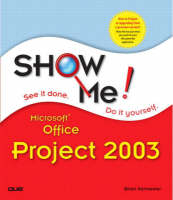
Show Me Microsoft Office Project 2003
Que Corporation,U.S. (Verlag)
978-0-7897-3069-5 (ISBN)
- Titel ist leider vergriffen;
keine Neuauflage - Artikel merken
Show Me Microsoft Office Project 2003 covers all the most important Project tasks using clear, step-by-step instructions, and is illustrated with hundreds of helpful screenshots. This easy-to-use book includes Show Me Live! Software that shows you how to perform everyday tasks and helps you gain real-world project experience. Other features include PM Focus, a full sidebar page with project management related information explaining when and why you might use a particular Project function.
The book is perfect for the advanced beginner to intermediate user who has limited experience with Project and who wants to learn through a highly visual, less text extensive approach. Because it is a task-based reference, it is also great for previous version users who want to quickly get up to speed on a new version.
Brian Kennemer has been working with and supporting Microsoft Project since 1997. In 1998, Microsoft awarded him the recognition of Most Valued Professional (MVP) for his work in the Microsoft newsgroups that support Project. Brian currently works for QuantumPM (http://www.quantumpm.com) as a Project Server Specialist, where he consults with customers on the deployment, installation, and configuration of Microsoft Project Server. Through QuantumPM, he has been consulting with the Microsoft Project development team creating deployment documentation and training materials for Project Server 2002 and 2003. Brian is the technical editor of seven books on Microsoft Project, including the last three versions of Que's Special Edition Using Microsoft Project. Prior to working with QuantumPM, Brian was a support lead, program manager, and project manager for Pacific Edge Software (http://www.pacificedge.com), a company that develops project portfolio management software. In his free time, Brian also writes about Project- and Project Server-related topics on his weblog at http://www.projectified.com. Brian lives on a small farm north of Seattle, Washington, with his beautiful wife Alicia and their wonderful kids Riley, Jesse, and Alivia.
Introduction.
1. Introduction to the Project Interface.
Understanding and Exploring Menus. Understanding and Exploring the Toolbars. Examining the Gantt Chart View. Examining the Network Diagram View. Exploring the Usage Views. Examining the Resource Sheet View. Exploring the Resource Graph View.
2. Creating Projects.
Creating New Projects. Creating Projects from Templates. Using Templates from Office Online. Adjusting the Dates on a Template Project. Editing the Project Information Dialog. Editing Project File Properties. Saving a Project. Opening a Project. Searching for a Project. Adding Folders to the My Places Bar.
3. Working with Project Options.
Setting the View Options. Setting the General Options. Setting the Edit Options. Setting the Calendar Options. Setting the Schedule Options. Setting the Calculation Options. Setting Cost and Critical Path Options. Setting the Spelling Options. Setting the Save Options. Setting the Interface Options. Setting the Security Options.
4. Entering and Working with Tasks.
Entering Tasks. Working with the General Tab of the Task Information Dialog. Working with Predecessor Data. Working with Task Resources. Working with Advanced Task Settings. Working with Task Notes and Custom Fields. Creating Summary Tasks. Creating Milestones.
5. Working with Dependencies and Constraints.
Creating Links with the Mouse. Creating Links with the Link Tool. Editing Links. Creating Constraints.
6.- Entering Resources.
Creating Resources. Editing Resource Information. Working with Constant Resource Availability. Working with One-Time Changes in Resource Availability. Working with Resource Calendars. Working with Cost Rate Tables.
7. Working with Resource Assignments.
Assigning Resources with the Assign Resources Dialog. Assigning Resources with the Task Information Dialog or the Task Form. Understanding Assignment Units. Replacing Resources on Assignments. Deleting Assignments. Viewing Resource Graphs. Assigning Resources with the Task Form. Editing Assignment Information.
8. Dealing with Resource Overallocations.
Finding Overallocations in the Resource Allocation View. Finding Overallocations in the Gantt Chart View. Resolving Overallocations Using Leveling Delay or Redistribution. Resolving Overallocations by Replacing or Adding Resources. Using the Resource Graph. Working with the Resource Leveling Feature.
9. Working with Custom Fields.
Renaming Custom Fields. Using and Editing Value Lists. Adding Values to a List. Sorting Value Lists. Working with Formulas. Selecting Rollup Options. Setting Up Graphical Indicators. Reusing Field Customizations.
10. Formatting and Creating Views.
Adding and Removing Fields from Views. Working with Tables. Adding and Removing Table Fields. Working with Filters. Creating Filters. Working with Grouping. Applying, Customizing, and Editing Groups. Deleting a Group from Project. Creating Views. Editing and Deleting Views. Working with Gantt Chart Bar Styles. Working with Text Styles.
11. Tracking Progress on Your Project.
Viewing the Critical Path. Adding a Slack Bar Style to Other Gantt Chart Views. Adding a Critical Bar Style to Other Gantt Chart Views. Saving Baselines. Overwriting Baselines. Saving Baselines for Selected Tasks. Saving Interim Plans. Copying and Clearing Baselines. Working with Baseline Views. Updating Task Status. Using the Update Tasks Dialog. Updating the Project Status Date. Using the Update As Scheduled Function. Rescheduling Remaining Work. Updating Tasks Using Timescaled Data. Working with Progress Lines. Formatting Progress Lines.
12. Reporting on Your Project.
Printing Views as Reports. Setting Up Print Options. Setting Paper, Numbering, and Margin Options. Putting Text Into Your Header and Footer. Working with Legends. Working with Printing View Options. Adding Notes to Your Printed View and Printing Your View. Configuring Reports. Setting the Report Details, Defining the Sort, and Printing the Report. Creating Custom Reports. Using the Project Summary Report. Using the Who Does What When Report.
Glossary.
Index.
| Erscheint lt. Verlag | 3.6.2004 |
|---|---|
| Sprache | englisch |
| Maße | 231 x 203 mm |
| Gewicht | 540 g |
| Themenwelt | Informatik ► Office Programme ► Project |
| ISBN-10 | 0-7897-3069-3 / 0789730693 |
| ISBN-13 | 978-0-7897-3069-5 / 9780789730695 |
| Zustand | Neuware |
| Informationen gemäß Produktsicherheitsverordnung (GPSR) | |
| Haben Sie eine Frage zum Produkt? |
aus dem Bereich
