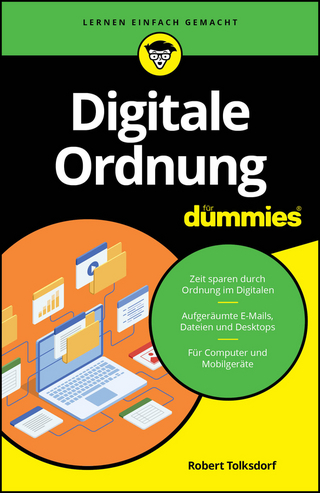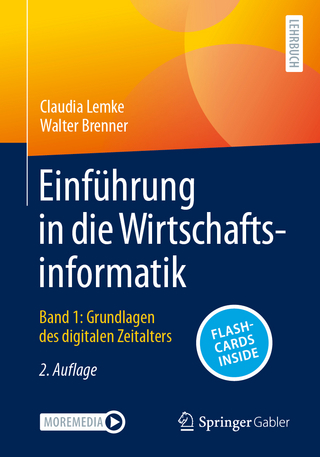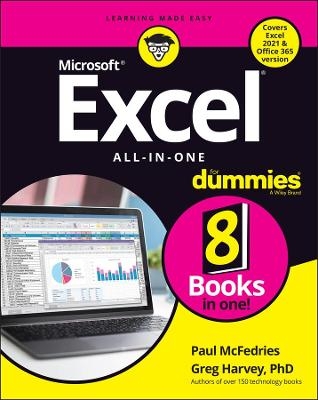
Excel All-in-One For Dummies
For Dummies (Verlag)
978-1-119-83072-6 (ISBN)
Follow along with Excel expert and veteran author Paul McFedries as he walks you through every feature and technique you need to know to get the most out of this powerful software. You'll learn how to design worksheets, use formulas and functions, collaborate with colleagues and review their work, create charts and graphics, manage and analyze data, and create macros. Plus, you'll discover all the capabilities Microsoft has included in the newest versions of Excel, including dark mode and accessibility features.
This indispensable reference allows you to:
Get a firm grasp of Excel basics with the book's step-by-step guides before moving on to more advanced topics, like data analysis
Access up-to-date information on all the new versions of Excel, including the ones bundled with Microsoft 365, Office 2021, and the LTSC/Enterprise Edition
Enjoy the convenience of a single, comprehensive resource detailing everything you need to know about Excel
Perfect for people coming to Excel for the very first time, Excel All-in-One For Dummies, Office 2021 Edition is also a must-read resource for anyone looking for a refresher on foundational or advanced Excel techniques.
Paul McFedries has written over 100 books with topics ranging from Windows 10 to Microsoft Office, Apple gadgets, and Amazon Alexa. His most recent For Dummies titles include Google’s G Suite, Cord Cutting, and Excel Data Analysis. Greg Harvey, PhD was author of over 30 For Dummies titles covering Excel.
Introduction 1
Book 1: Excel Basics 7
Chapter 1: Excel: The 50-Cent Tour 9
Chapter 2: Customizing Excel 39
Book 2: Worksheet Design 75
Chapter 1: Building Worksheets 77
Chapter 2: Formatting Worksheets 131
Chapter 3: Editing and Proofing Worksheets 187
Chapter 4: Managing Worksheets 229
Chapter 5: Printing Worksheets 265
Book 3: Formulas and Functions 291
Chapter 1: Building Basic Formulas 293
Chapter 2: Logical Functions and Error Trapping 337
Chapter 3: Date and Time Formulas 363
Chapter 4: Finagling Financial Formulas 377
Chapter 5: Math and Statistical Formulas 393
Chapter 6: Lookup, Information, and Text Formulas 411
Book 4: Worksheet Collaboration and Review 439
Chapter 1: Protecting Workbooks and Worksheet Data 441
Chapter 2: Preparing a Workbook for Distribution 461
Chapter 3: Sharing Workbooks and Worksheet Data 475
Book 5: Charts and Graphics 501
Chapter 1: Charting Worksheet Data 503
Chapter 2: Adding Graphic Objects 533
Book 6: Data Management 561
Chapter 1: Building and Maintaining Tables 563
Chapter 2: Filtering and Querying a Table 583
Book 7: Data Analysis 617
Chapter 1: Performing What-If Analysis 619
Chapter 2: Performing Large-Scale Data Analysis 641
Book 8: Macros and VBA 685
Chapter 1: Recording and Running Macros 687
Chapter 2: VBA Programming 701
Index 725
| Erscheinungsdatum | 09.02.2022 |
|---|---|
| Sprache | englisch |
| Maße | 185 x 231 mm |
| Gewicht | 1021 g |
| Themenwelt | Informatik ► Office Programme ► Outlook |
| ISBN-10 | 1-119-83072-9 / 1119830729 |
| ISBN-13 | 978-1-119-83072-6 / 9781119830726 |
| Zustand | Neuware |
| Informationen gemäß Produktsicherheitsverordnung (GPSR) | |
| Haben Sie eine Frage zum Produkt? |
aus dem Bereich