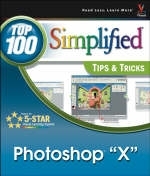
Photoshop X
Hungry Minds Inc,U.S. (Verlag)
978-0-7645-4182-7 (ISBN)
- Titel ist leider vergriffen;
keine Neuauflage - Artikel merken
Presents Photoshop techniques in a highly visual format, using two-page tutorials with full-color step-by-step screen shots on each page. Designed for users who have a basic knowledge of Photoshop, this book offers 100 cool and useful tricks to improve their productivity with the world's number one image-editing software. Organized into ten chapters with ten tasks per chapter Written by a member of the award-winning maranGraphics group and bestselling author
Denis Graham, a confessed Photoshop junkie, lives in Norman, Oaklahoma, with his wife and three kids. Denis has authored Photoshop Elements 2: Top 100 Simplified Tips and Tricks.
1. Working with Layers. Task 1. Zoom In on Multiple Documents at Once. Task 2. Use Grids and Rulers to Align Objects. Task 3. Improve Workflow by Organizing and Renaming Layers. Task 4. Jazz Up Images with Layer Styles. Task 5. Make Quick Adjustments to Layer Styles. Task 6. Import New Layer Styles to Use in Photoshop. Task 7. Work with Blending Modes to Blend Layers. Task 8. Link Layers to Keep Object Together. Task 9. Get Organized with Layer Sets and Nested Layer Sets. Task 10. Capture Versions of Your Work with Layer Comps. 2. Working with Drawing Tools. Task 11. Write with Paragraph Type. Task 12. Wrap Your Text for Special Effects. Task 13. Type Text on a Path. Task 14. Design Your Own Custom Brushes. Task 15. Work with Shapes. Task 16. Add Layer Styles to Shapes. Task 17. Design Your Own Custom Shapes. Task 18. Convert Type to Shapes. Task 19. Import Additional Brushes and Shapes. Task 20. Alter Objects with the Transform Command. 3. Creating Selections, Masks, and Paths. Task 21. Work with Lasso Tool. Task 22. Contract and Expand Your Selections. Task 23. Remove Elements in a Photo with the Extract Command. Task 24. Apply a Quick Mask for Selections and Effects. Task 25. Blend Two Pictures Together with Masks. Task 26. Create Images within Type with Masks. Task 27. Create a Stroke Path with the Pen Tool. Task 28. Create a Custome Shpe Path. Task 29. Convets a Path into a Selection. Task 30. Save Selections. 4. Applying Drawing and Adjustment Tools. Task 31. Correct Flaws with the Healing Brush Tool. Task 32. Cover Unwanted Elements with the Clone Stamp tool. Task 33. Patch Things Up with the Patch Tool. Task 34. Create Outline with the Stroke Command. Task 35. Restore Your Image with the History Brush Tool. Task 36. Remove Backgrounds with the Background Eraser Tool. Task 37. Design Custom Gradients. Task 38. Make a Custom Shape from a Photo. Task 39. Apply Patterns with the Fill Command. Task 40. Modify a Photo with the Burn and Dodge Tools. 5. Adjusting Photos. Task 41. Use the Measure Tool to Straighten Photos. Task 42. Give Photographs a New Look with the Photo Filter. Task 43. Adjust Levels to Correct Your Photo. Task 44. Fix Colors in Your Photo with the Auto Color Command. Task 45. Sharpen It Up with Auto Contrast. Task 46. Remove Elements for Use in Another Photo. Task 47. Use the Crop Tool for More Dynamic Photos. Task 48. Create a Panoramic Photo. Task 49. Correct Exposure Problems with the Shadow/Highlight Command. Task 50. Design a PDF Slideshow. 6. Working with Color Tools. Task 51. Color Coordinate Two Images with the Match Color Command. Task 52. Reduce and Remove Color Selectivity. Task 53. Switch It with the Replace Color Command. Task 54. Touch It with the Variations Command. Task 55. Restore Faded Colors with the Sponge Tool. Task 56. Convert to a Duotone Image. Task 57. Put a Little Color in Your Black and White. Task 58. Change Colors with the Hue/Saturation Command. Task 59. Fill It Up With a Fill Layer. Task 60. Make a Change with Adjustment Layers. 7. Creating Effects with Filters. Task 61. Use the Filter Gallery to Access Your Filters. Task 62. Create a Crystal Ball Effect with the Spherize Filter. Task 63. Brush Up with the Fiber Filter. Task 64. Apply Multiple Filters with the Filter Gallery. Task 65. Soften Harsh Edges on Extracted Objects. Task 66. Turn Photos into Sketches. Task 67. Create Textures with the Render Lighting Filter. Task 68. Distort with the Liquify Filter. Task 69. Use the Lighting Effects Filter for 3D Effects. Task 70. Create Camera Effects with the Lens Blur Filter. 8. Preparing Images for Print and the Web. Task 71. Create a Contact Sheet of Your Images. Task 72. Design a Picture Package. Task 73. Customize Your Picture Package Layout. Task 74. Resample Your Image. Task 75. Scale Your Images for Print and the Web. Task 76. Create an Online Photo Gallery. Task 77. Optimize Images for Print on the Web. Task 78. Put File Info into Your Images. Task 79. Work with the File Browser. Task 80. Rank Files with the File Browser. 9. Speeding Up Your Work. Task 81. Maximize Your Workspace. Task 82. Assign More Memory for Better Performance. Task 83. Improve Performance with Scratch Disks. Task 84. Double Your Workspace with Multiple Monitors. Task 85. Manage Your Tool Presets with Preset Manager. Task 86. Create Custom Keyboard Shortcuts. Task 87. Record Timesaving Actions. Task 88. Batch Process Your Images to Save Time. Task 89. Scan Multiple Photos with the Crop and Straighten Command. Task 90. Manage Third--Party Plug--Ins. 10. Designing with ImageReady Tools. Task 91. Take a Slice of Your Images. Task 92. Create a Slice Set. Task 93. Use Shapes Styles in ImageReady. Task 94. Create a Rollover. Task 95. Design a Rollover with Style. Task 96. Animate a GIF in ImageReady. Task 97. Assign an Image Map to Your Image. Task 98. Move Multiple Objects in Layers. Task 99. Create a Web Page in ImageReady. Task 100. Export Animations as SWF Files.
| Erscheint lt. Verlag | 29.1.2004 |
|---|---|
| Zusatzinfo | col. Illustrations, col. ports. |
| Verlagsort | Foster City |
| Sprache | englisch |
| Maße | 220 x 260 mm |
| Gewicht | 765 g |
| Einbandart | Paperback |
| Themenwelt | Informatik ► Grafik / Design ► Digitale Bildverarbeitung |
| Informatik ► Grafik / Design ► Photoshop | |
| ISBN-10 | 0-7645-4182-X / 076454182X |
| ISBN-13 | 978-0-7645-4182-7 / 9780764541827 |
| Zustand | Neuware |
| Informationen gemäß Produktsicherheitsverordnung (GPSR) | |
| Haben Sie eine Frage zum Produkt? |
aus dem Bereich


