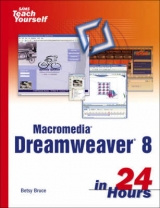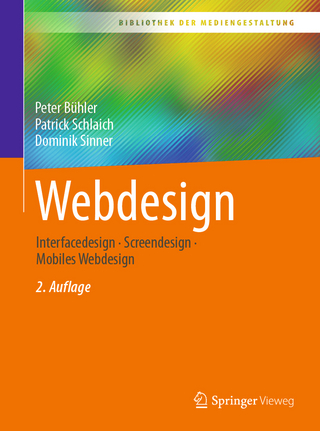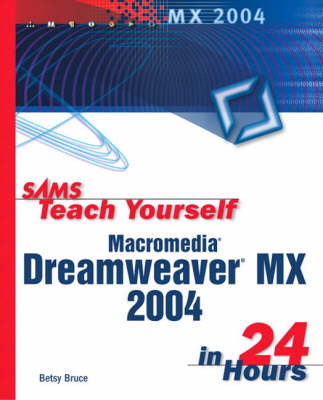
Sams Teach Yourself Macromedia Dreamweaver MX 2004 in 24 Hours
Sams Publishing (Verlag)
978-0-672-32593-9 (ISBN)
- Titel ist leider vergriffen;
keine Neuauflage - Artikel merken
Dreamweaver is Macromedia¿s sophisticated and powerful tool for professional Web site design and production. It is used for everything from designing home pages to full-scale commercial Web sites, and is widely acclaimed as the best, most popular Web authoring tool for professional Web developers and designers.
Sams Teach Yourself Macromedia Dreamweaver MX in 24 Hours is tailored specifically for the reader who wants to fully exploit the power of a tool like Dreamweaver. The book does not dwell on Web publishing basics, but focuses more on how to use Dreamweaver to: Quickly build a dynamic Web site; Employ client-side image maps and interactive forms on a site; Design site layout with frames and tables; Add interactivity with CGI scripts, PHP, JavaScript, applets, and controls; Add audio, video, and other active content.
Betsy Bruce works at MediaPro, Inc., in the Seattle area, where she specializes in creating eLearning applications using Dreamweaver, Authorware, and Flash. She was lead developer on a project with the Cobalt Group, where her team won the 2003 Macromedia Innovation in eLearning award. She is a Macromedia certified trainer for Dreamweaver, CourseBuilder for Dreamweaver, Flash, and Authorware. Betsy received her bachelor's degree from the University of Iowa and is in the process of earning a master's in educational technology from San Diego State University. She is frequently a speaker at conferences on creating eLearning and using Dreamweaver. She is also the author of eLearning with Dreamweaver MX: Creating Online Learning Applications from New Riders Publishing. Born and raised in Iowa, Betsy now lives on the West coast. Her Web site is located at http://www.betsybruce.com.
Introduction.
What Is Dreamweaver MX 2004?
Who Should Use Dreamweaver MX 2004?
Who Should Use This Book?
How to Use This Book.
I. GETTING STARTED WITH DREAMWEAVER MX.
Hour 1. Understanding the Dreamweaver Interface.
Acquainting Yourself with Dreamweaver. Installing the Software. Exploring the Dreamweaver Work Area. Getting Help. Summary. Q&A. Workshop.
Hour 2. Creating a Basic Web Page with Text.
Creating a New Page. Creating Lists and Indenting Text. Pasting Text from a File. Adding a Separator to a Page: The Horizontal Rule. Setting Page Properties. Saving Your Work and Previewing in a Browser. Summary. Q&A. Workshop.
Hour 3. Planning and Defining a Project.
Defining a New Web Site. Using the Site Definition Wizard. Using the Files Panel. Using the Expanded Files Panel. Creating New Files in the Files Panel. Editing a Site Definition. Considering Site Organization. Summary. Q&A. Workshop.
Hour 4. Setting Lots o' Links: Hyperlinks, URLs, Anchors, and Mailto Links.
Exploring Relative and Absolute Paths. Adding a Hyperlink Within a Web Site. Setting Link Color Preferences. Organizing a Long Page by Using Named Anchors. Using the Point-to-File Icon. Adding a Mailto Link. Summary. Q&A. Workshop.
Hour 5. HTML Is Fun! Viewing and Modifying HTML.
Exploring Code View. Viewing and Editing HTML Tags by Using the Quick Tag Editor. Setting Code Preferences. Cleaning Up HTML Created with Microsoft Word. Summary. Q&A. Workshop.
II. ADDING IMAGES AND MULTIMEDIA.
Hour 6. Displaying Images on a Page.
Adding an Image to a Page. Exploring Image Flavors: GIF, JPEG, and PNG. Editing Images Within Dreamweaver. Creating a Rollover Image. Summary. Q&A. Workshop.
Hour 7. Optimizing and Creating Images.
Acquainting Yourself with Fireworks. Optimizing Images for Use in a Web Page. Creating an Image. Creating a Rollover Image. Slicing an Image into Pieces. Placing a Fireworks File into Dreamweaver. Summary. Q&A. Workshop.
Hour 8. Creating Image Maps and Navigation Bars.
Adding Links to a Graphic by Using Image Maps. Creating an Image Map. Aligning Hotspots. Targeting a Link to Open in a New Browser Window. Creating a Navigation Bar with Rollover Images and Links. Summary. Q&A. Workshop.
Hour 9. Adding Flash and Other Multimedia Files to a Web Page.
Exploring Multimedia and Bandwidth. Understanding Players. Adding Flash Files. Adding a Link to a PDF File. Adding a Sound File to a Web Page. Adding a Java Applet to a Web Page. Summary. Q&A. Workshop.
Hour 10. Managing Assets by Using the Assets Panel.
What Are Assets? Managing Assets in the Assets Panel. Adding Assets to a Web Page. Creating Favorite Assets. Creating New Assets in the Assets Panel. Copying Assets to Another Site. Summary. Q&A. Workshop.
III. WEB PAGE LAYOUT WITH TABLES AND FRAMES.
Hour 11. Displaying Data by Using Tables.
Creating a Table for Data. Modifying a Table and Adding Content. Exporting Data from a Table. Importing Table Data. Summary. Q&A. Workshop.
Hour 12. Designing Page Layout by Using Tables.
Using Layout Mode. Editing a Table in Standard Mode. Adding Color to a Table. Nesting a Table Within a Table. Using a Tracing Image to Transfer a Design to a Web Page. Turning a Table into a Group of Layers. Summary. Q&A. Workshop.
Hour 13. Understanding and Building Frames and Framesets.
Creating a Frameset. Using the Frames Panel. Nesting Frames. Using Existing Web Pages with Frames. Setting Frame and Frameset Attributes. Using Frames Objects. Targeting Linked Pages to Open in a Specific Frame. Using the Go to URL Behavior to Load Frames. Summary. Q&A. Workshop.
IV. DYNAMIC HTML: LAYERS, CASCADING STYLE SHEETS, BEHAVIORS, AND TIMELINES.
Hour 14. Using Dynamic HTML and Layers.
What Is DHTML? Adding a Layer. Nesting Layers. Summary. Q&A. Workshop.
Hour 15. Formatting Web Pages by Using Cascading Style Sheets.
Creating and Applying a Class. Exploring Style Settings. Redefining an HTML Tag. Positioning a Layer by Using a Style. Creating Advanced CSS Styles. Creating an External Style Sheet. Editing Styles. Summary. Q&A. Workshop.
Hour 16. Inserting Scripted Functionality by Using Behaviors.
What Is a Dreamweaver Behavior? Showing and Hiding Layers. Opening a New Window. Popping Up a Message. Adding a Message in the Status Bar. Summary. Q&A. Workshop.
Hour 17. Adding Advanced Behaviors: The Drag Layer Behavior.
Using the Tag Selector to Select the Body Tag. Constraining the Movement of a Layer. Capturing the Drop Target Location. Applying Advanced Attributes of the Drag Layer Behavior. Selecting a Body Tag Event. Summary. Q&A. Workshop.
V. COLLECTING USER DATA BY USING FORMS.
Hour 18. Creating a Form and Using It to Collect Data.
Creating a Form. Adding Radio Buttons and Check Boxes to Forms. Adding Lists and Menus to Forms. Adding Push Buttons and Image Buttons to Forms. Creating a Jump Menu to Navigate to Different URLs. Summary. Q&A. Workshop.
Hour 19. Sending and Reacting to Form Data.
Validating a Form's Data by Using the Validate Form Behavior. Receiving Information from a Form. Exploring Submission Security. Uploading a File from a Form. Preparing a Page to Interact with ASP, ASP.NET, JSP, PHP, or CFML. Summary. Q&A. Workshop.
VI. ORGANIZING AND UPLOADING A PROJECT.
Hour 20. Uploading a Project.
Enabling Server Connection. Moving a Site onto a Remote Server. Understanding Dreamweaver's Web Site Management Capabilities. Transferring Files. Importing an Existing Web Site. Summary. Q&A. Workshop.
Hour 21. Managing and Editing a Project.
Editing an Entire Site. Adding Design Notes to Pages. Generating Reports About a Web Site. Summary. Q&A. Workshop.
Hour 22. Customizing Dreamweaver.
Creating a Custom Snippet. Editing the Keyboard Shortcuts. Making a Menu Command. Adding Favorites to the Insert Bar. Extending Dreamweaver by Using Third-Party Extensions. Using, Saving, and Sharing Searches. Summary. Q&A. Workshop.
Hour 23. Reusing Items in a Web Site by Using the Library.
Creating a Library Item. Adding a Library Item to a Page. Making Changes to a Library Item. Using Styles in Library Items. Summary. Q&A. Workshop.
Hour 24. Creating and Applying a Template.
Creating a Template. Creating a Web Page from a Template. Making Changes to a Template and Updating Pages. Using Behaviors and Styles in Templates. Summary. Q&A. Workshop.
VII. APPENDIXES.
Appendix A: Resources.
Dreamweaver Development. General Web Development. Dynamic HTML (DHTML). Dreamweaver Extensions. Scripting Resources: CGI, JavaScript, and Server-Side Scripting. Accessibility. Usability. Downloads. Browsers. Organizations.
Appendix B: Glossary.
Index.
| Erscheint lt. Verlag | 6.11.2003 |
|---|---|
| Verlagsort | Indianapolis |
| Sprache | englisch |
| Maße | 186 x 233 mm |
| Gewicht | 846 g |
| Themenwelt | Mathematik / Informatik ► Informatik ► Grafik / Design |
| Mathematik / Informatik ► Informatik ► Web / Internet | |
| ISBN-10 | 0-672-32593-4 / 0672325934 |
| ISBN-13 | 978-0-672-32593-9 / 9780672325939 |
| Zustand | Neuware |
| Informationen gemäß Produktsicherheitsverordnung (GPSR) | |
| Haben Sie eine Frage zum Produkt? |
aus dem Bereich