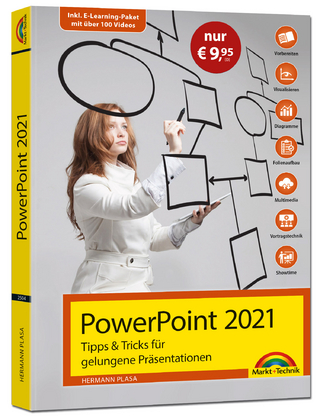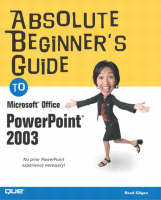
Absolute Beginner's Guide to Microsoft Office PowerPoint 2003
Que Corporation,U.S. (Verlag)
978-0-7897-2969-9 (ISBN)
- Titel ist leider vergriffen;
keine Neuauflage - Artikel merken
The Absolute Beginner's Guide to Microsoft Office PowerPoint 2003 teaches the reader everything they need to know to create exciting personal and business presentations. Readers learn about new features such as Smart Tags and Packages, and how to create a presentation from scratch or using the design wizard. This book will make novices confident in their use of design templates, animations schemes and much more!
Read Gilgen has taught and written extensively on DOS, Windows, word processing, and presentation software since the early 1980s and has been writing for Que since 1991. He is director of Learning Support Services at the University of Wisconsin, where his primary interests are instructional and foreign language technology. He has recently taught advanced courses on PowerPoint in the United States and Japan. He is a contributing author to the PowerPoint sections of Que's Special Edition Using Office 97 and Special Edition Using PowerPoint 2000.
Introduction.
I. GETTING STARTED WITH POWERPOINT.
1. What's the Point?
What PowerPoint Does. How Effective Is PowerPoint? PowerPoint in the Real World. What's New in PowerPoint 2003.
2. PowerPoint QuickStart.
Creating Your First Title Slide. Adding Slides. Working with PowerPoint Views. Moving from Slide to Slide. Understanding the Elements of a PowerPoint Slide. Making a Presentation.
3. PowerPoint Basics.
Finding Your Way Around the PowerPoint Screen. Starting with a Template. Saving and Retrieving a PowerPoint Presentation. Printing Slides from a Presentation.
II. CREATING SLIDE SHOW CONTENT.
4. Organizing a Presentation.
Focusing on the Audience. Creating Content by Outlining. Using Slides from Another Slide Show.
5. Working with Text Objects.
Understanding PowerPoint Slide Layers and Objects. Creating Title Boxes. Working with Bullet Boxes. Using the Spelling Checker. Using the Style Checker. Inserting Text Boxes.
6. Working with Graphic Objects.
Inserting Clip Art. Inserting Bitmap Images. Saving Images Created in PowerPoint.
7. Creating Drawing Objects.
Using the Drawing Toolbar. Adding Lines, Closed Shapes, and AutoShapes. Modifying and Formatting Shapes. Combining Shapes and Other Objects. Using WordArt Objects. Saving Drawing Images Created in PowerPoint.
8. Organizing Information by Using Tables.
Inserting a Table in PowerPoint. Formatting Tables. Drawing a Custom Table. Importing Tables from Word or Excel.
9. Presenting Numbers by Using Data Charts.
Inserting a Data Chart. An Overview of the Microsoft Graph Program. Understanding Chart Types and Purposes. Entering Chart Data. Modifying Chart Elements. Working with Charts as Objects.
10. Using Diagrams and Organization Charts.
Adding a Diagram. Inserting an Organization Chart.
III. MAKING THE SLIDE SHOW ACTIVE AND INTERACTIVE.
11. Animating Slide Show Objects.
Understanding What Animation Can Do. Using Preset Animation Schemes. Choosing Slide Transitions. Creating Custom Animations.
12. Letting Action Settings Work for You.
Using PowerPoint to Launch Actions. Adding Action Settings to PowerPoint Objects. Creating and Modifying Action Buttons. Using Hyperlinks. Creating a Nonlinear Presentation.
IV. PREPARING AND PRESENTING THE SLIDE SHOW.
13. Preparing a Slide Show for Presentation.
Using the Slide Sorter. Hiding Slides. Changing Slide Transitions. Changing Slide Backgrounds. Creating Speaker Notes. Creating Custom Slide Shows.
14. Preparing to Make a Presentation.
Playing a Slide Show. Rehearsing a Presentation. Exploring Contingency Options.
15. Making a Presentation.
Preparing the Room. Preparing the Equipment. Choreographing Speaker/Audience Interaction. Handling Unexpected Problems.
16. Learning the Elements of Effective Presentations.
Understanding an Audience. Getting the Content Right. Capturing and Maintaining Interest. Making Color, Font, and Font Size Work for You. Getting Results from a Presentation.
V. MAKING THE SLIDE SHOW AVAILABLE IN PRINT AND ON THE WEB.
17. Printing a Presentation.
Printing Slides. Printing Notes. Creating Handouts. Creating Overhead Transparencies or Film Slides.
18. Publishing to the Web.
What Is a Web-Based Presentation? Modifying a Presentation for the Web. Working with Hyperlinks. Saving a Presentation As a Web Page. Transferring a Web Page to a Web Server.
VI. BEYOND THE BASICS.
19. Adding Multimedia Elements.
Understanding the Uses for Multimedia. Adding Sound Objects. Adding Video Objects. Using PowerPoint as a Multimedia Manager.
20. Customizing PowerPoint.
Creating Custom Templates. Setting PowerPoint Options. Customizing Toolbars and Menus.
21. Looking Beyond the Basics.
A Survey of Advanced PowerPoint Features. Additional Resources.
Index.
| Erscheint lt. Verlag | 25.9.2003 |
|---|---|
| Sprache | englisch |
| Maße | 190 x 235 mm |
| Gewicht | 720 g |
| Themenwelt | Informatik ► Office Programme ► Powerpoint |
| ISBN-10 | 0-7897-2969-5 / 0789729695 |
| ISBN-13 | 978-0-7897-2969-9 / 9780789729699 |
| Zustand | Neuware |
| Informationen gemäß Produktsicherheitsverordnung (GPSR) | |
| Haben Sie eine Frage zum Produkt? |
aus dem Bereich