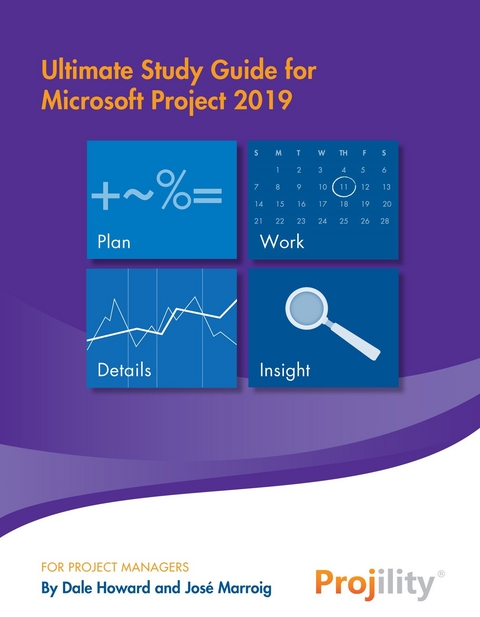What is a Project?
According to A Guide to the Project Management Body of Knowledge (PMBOK® Guide, 6th Edition © 2017) from the Project Management Institute (“PMI®”), “A project is a temporary endeavor undertaken to create a unique product, service, or result.” According to this definition, a project is:
•Temporary – Every project has a definite beginning and end.
•Unique – Every project is something your organization has not done before, or has not done in this manner.
Understanding the Project Management Process
Because Microsoft Project is a project management tool, you use the software most effectively in the context of the normal project management process. Therefore, it is important to become acquainted with each phase of the project management process and with the activities that take place during each phase. According to the Project Management Institute, the project management process consists of five phases: initiating, planning, executing, monitoring and controlling, and closing.
Initiating
The Initiating phase of a project authorizes the creation of the project and is a part of the project’s scope management process. The Initiating phase of a project usually includes the creation of definition documents that may include one or more of the following:
•The Project Charter is a high-level document that recognizes the existence of the project. This document usually includes the product or service description, the analysis of the business need, and the authority to assign resources to the project. Developed by senior management and stakeholders, the Project Charter feeds the development of the Statement of Work document.
•The Statement of Work (SOW) document defines the project and the product or service produced by the project. Other names for this document are proposal, business plan, Scope of Work, or scoping document. The Statement of Work can include one or more of the following sections:
○Executive Summary
○Phases, Deliverables, and Activities (Tasks)
○Sponsor Responsibilities (Rules of Engagement)
○Assumptions and History
○Acceptance Criteria
○Change Control Policies and Procedures
•A Work Breakdown Structure (WBS) document breaks the project work into meaningful components using summary tasks and subtasks. You use summary tasks to represent the Phases and Deliverables in the project, and you use subtasks to show the activities team members must perform to complete a Phase or Deliverable section in the project. You see the Work Breakdown Structure of summary tasks and subtasks in Microsoft Project on the left side of any task view, such as the Gantt Chart view.
Information: Projility recommends that you carefully define your project and do not stop the Initiation process until you fully understand your project requirements. In a famous Dilbert™ cartoon, the pointy-haired boss asks Dilbert to start a project to create a new product for a customer. When Dilbert complains that he does not know the customer’s product requirements, the pointy-haired boss replies, “Well, start working on the project and we’ll come up with the requirements later.”
Planning
The Planning phase of a project typically occurs when the project manager becomes directly involved with the project. This phase is of major importance to the potential success of any project. According to the PMBOK® Guide, the Planning phase can include any of the following processes:
•Scope Planning and Definition
•Activity Definition
•Activity Sequencing
•Activity Duration and Work Estimating
•Resource Planning
•Schedule Development
•Cost Planning and Budgeting
•Risk Management Planning
•Project Plan Development
Best Practice: Projility strongly recommends that you perform risk management planning in every project. In the real world, things go wrong, and you must plan accordingly.
Executing
The Executing phase of a project is the process of moving forward with the project by your project team members performing the activities (tasks) associated with the project. This phase also involves coordinating the resources to carry out the project plan. The Executing stage should include the following processes:
•Saving a Project Baseline – Prior to beginning work on the project, you must save a baseline for your project. You use the baseline to compare project progress with your original project estimates and then to analyze project variance. You should save the project baseline at the beginning of the project, and you should never change the original project baseline without good reason and without stakeholder agreement.
•Tracking Project Progress – Collecting actual project data is critical to controlling the project. Ideally, you should gather and update actual progress from your project team on a weekly basis, or at any other frequency tuned to your organization’s project lifecycle.
•Analyzing Project Variance – Throughout the life of the project, you must analyze project variance between the current project schedule and the original baseline schedule, and identify trouble spots in the project.
•Revising the Project Plan – Based on the results of variance analysis, you may need to revise the project to stay within its predefined scope, schedule, and budget.
•Reporting Project Progress –Throughout the life of the project, you should seek to identify the reporting needs of all project participants, and then create custom views and reports in Microsoft Project to meet these needs.
Monitoring and Controlling
During the Monitoring and Controlling phase of the project, various interested parties may request changes to the project. These interested parties may include your customer, your project stakeholders, your project executives, your fellow project managers, and even your project team members. In the face of relentless change requests, you must maintain control over the project to ensure that your project meets its objectives. Some common aspects of project control include the following:
•Change Control – Change control is the process of managing changes to the predefined scope of the project.
•Continued Communication – A critical component of controlling any project is communication. You must keep communication lines open at all times with all project participants.
Best Practice: Projility recommends that your organization define a formal change control process to manage project changes. Every project change can potentially increase the project cost and delay the project finish date. Without a change control process in place, you may not be able to reject changes that are not beneficial to the project’s goals and objectives, needlessly driving up your project costs and delaying the completion of your project!
Closing
The Closing phase of the project formalizes the acceptance of the project and then closes the project. At the conclusion of project closure, you release your resources from the project team to work on other projects. The Closing phase can include any of the following:
•Project Closure Methodologies are the processes through which you formally close your project. They must clearly define the “exit criteria” which are critical to measuring the success of your project.
•A Lessons Learned meeting (aka “post mortem” meeting) is a wise practice to evaluate the successes and failures during the project life cycle. From this meeting, you should document the lessons learned and then use this information when you plan future projects. The goal of every ”lessons learned” meeting is to determine “how we can do better the next time.”
•Use a Template Creation process to create project templates from successful projects for similar project types. It is part of your job as a project manager to define project types, build templates to meet other project needs, and modify templates...