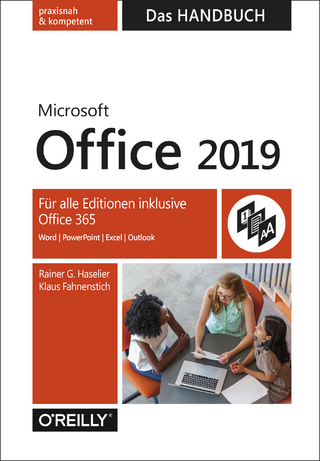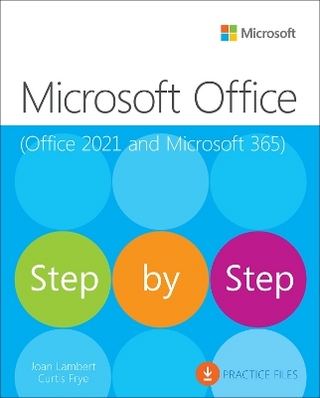Making the Most of Microsoft Office®
Pearson (Verlag)
978-0-205-37601-8 (ISBN)
- Titel ist leider vergriffen;
keine Neuauflage - Artikel merken
This book is based on Microsoft Office 2000® technology. The text addresses issues such as “word processing” versus “typing,” the importance of communication design for today's students, and how to use the correct tools (e.g., databases and spreadsheets) to work as efficiently as possible. Applications covered in the text include Word, PowerPoint, Excel, and Access.
The authors believe that educators should first learn basic computer skills and the “basics” of teaching (e.g., methods courses) and then bring both sets of skills—technology and “teaching”—to such tasks as software evaluation, lesson plans, incorporating technologies, etc. Novice users will find this book very useful while advanced users will find skill-building activities in areas such as style-sheets and templates that will allow them to enhance communications to a greater degree.
Every chapter concludes with “Summary and Tips.”
Preface.
What You Should Know to Begin.
Software Versions.
What Version of Office Do I Have?
Who Should Use This Book?
National Education Technology Standards.
How to Use This Book.
1. Word Processing: Getting Started with Microsoft Office.
Windows Users.
And Then You See.
Macintosh Users.
Macintosh Users-OS X.
The Office Assistant.
The World of Word.
Working With Text.
Entering Text.
Modifying Text.
Saving Your Work.
Saving Guidelines.
Incremental Saving—A “Lifesaving” Technique.
Creating Backup Copies.
Moving Files Among Machines.
Formatting Text.
Setting Document Margins.
Setting Paragraph Margins.
Creating a Block Indent.
Creating a Hanging Indent.
Formatting Multiple Paragraphs.
Modifying Line Spacing and Alignment from the Ruler.
Modifying Line Spacing and Alignment.
Changing the Appearance of Characters in the Text.
Type and Readability.
Using Tabs.
Saving and Printing.
You Are Smarter Than Your Computer.
Control Those Files.
Backup and Backup Again.
Keystroke and Mouse Shortcuts.
Toolbar Buttons.
Customizing Toolbars Bar.
Beyond the Typewriter: Word Processing Rules.
2. Power Word Processing in Microsoft Word.
Extending the Word Processor.
Using Tab Leaders.
Using Footnotes.
Using Headers and Footers.
Creating and Using Columns.
Customizing Documents that Use Columns.
Using Sections.
Tools Empower.
Find and Replace.
Checking Spelling.
Inserting Date, Time, and Page Number.
Saving Templates.
Documents in Other Formats.
Other Useful Features.
Customizing Your Screen.
Styles and Style sheets.
Creating Styles: An Example.
Creating a Base Style.
Creating a “Text” Style.
Creating a “Heading” Style.
Working with Styles.
Applying Your Styles.
Why Is Based on Used?
Some Style Shortcuts.
Another Way to Define Styles.
Success with Styles.
Digging Deeper.
Keeping Those Styles Clean.
Renaming Styles.
Make It Go Away.
Using Styles in Other Documents.
Using a Template.
Moving Styles Among Document.
Styles in Day-to-Day Work.
Increasing Readability.
Shape Reading.
Beyond the Typewriter: Word Processing Rules.
3. Graphics Tools.
Introduction to Paint and Draw.
The Drawing Toolbar.
Getting Started with Draw Tools.
Working with Draw Objects.
Clip Art and Word Art.
Integrating Text and Images in Word.
Inline and Floating Graphics.
Inline Graphics.
Floating Graphics.
Graphics? Where?
4. Tables, Outlines, and Presentations.
Using Tables.
Creating Tables.
Editing Tables.
Creating Outlines.
Using PowerPoint.
Starting a Presentation.
Making Slides for Your Presentation.
Other Presentation Features.
5. Getting Started Using Spreadsheets.
An Introduction to Spreadsheets.
Getting Started with Excel.
Creating a Spreadsheet.
Editing the Contents of Cells.
Formatting in Spreadsheets.
Using Formulas in Spreadsheets.
Valuable Spreadsheet Features.
6. Spreadsheet Charts and More.
Some Tips and Techniques.
Customizing Your Screen.
Searching and Sorting.
Making Charts (Graphs).
Creating a Chart.
Selecting the Chart Type.
The Spreadsheet Layout.
Select the Data.
Modifying Your Chart.
Modifying a Title.
Adjusting Axes.
Controlling Labels.
Other Characteristics.
A Chart Problem: Non-Adjacent Data.
More Tips.
7. Getting Started Using the Access Database.
Understanding Databases.
Creating a Database.
Designing a Database.
Adding Data.
Examining Your Database.
Editing Your Database.
Editing Records.
Editing Fields.
Sorting.
Searching.
Searching Using Find.
Searching with a Filter.
Filter by Selection.
Filter by Form.
Filter Excluding Selection.
Using an Advanced Filter/Sort.
Locate the Last Half of the Alphabet.
Both First Half of the Alphabet and Copyright in the 21st Century.
Omitting Data.
Locate Records with the Copyright Either 1999 or 2000.
Using Queries.
8. Using Databases to Represent Information.
Exploring Different Data Types.
Text and Memo Data Types.
Date and Time Data.
Currency Data Type.
Yes/No Field Type.
Creating Reports.
Understanding Reports.
Creating a New Report.
Some Standard Report Types.
Using Mail Merge.
| Erscheint lt. Verlag | 2.6.2004 |
|---|---|
| Sprache | englisch |
| Maße | 210 x 279 mm |
| Gewicht | 549 g |
| Themenwelt | Informatik ► Office Programme ► Office |
| ISBN-10 | 0-205-37601-0 / 0205376010 |
| ISBN-13 | 978-0-205-37601-8 / 9780205376018 |
| Zustand | Neuware |
| Informationen gemäß Produktsicherheitsverordnung (GPSR) | |
| Haben Sie eine Frage zum Produkt? |
aus dem Bereich