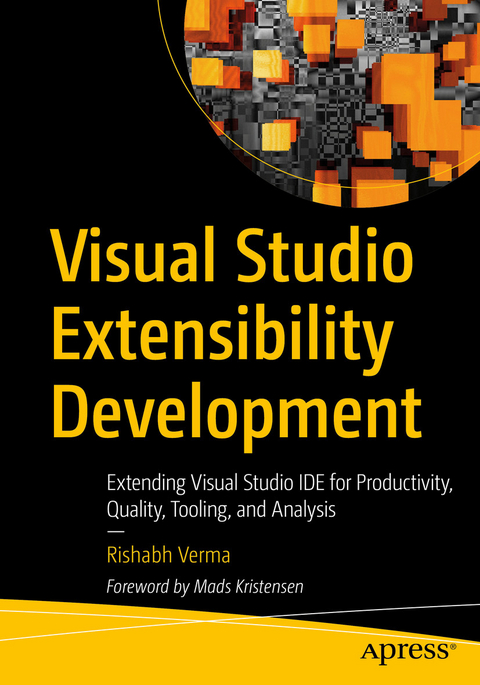
Visual Studio Extensibility Development (eBook)
XXI, 419 Seiten
Apress (Verlag)
978-1-4842-5853-8 (ISBN)
Learn the extensibility model of Visual Studio to enhance the Visual Studio integrated development environment (IDE). This book will cover every aspect, starting from developing an extension to publishing it and making it available to the end user.
The book begins with an introduction to the basic concepts of Visual Studio including data structures and design patterns and moves forward with the fundamentals of the VS extensibility model. Here you will learn how to work on Roslyn - the .NET compiler platform - and load extensions in VS. Next, you will go through the extensibility model and see how various extensions, such as menus, commands, and tool windows, can be plugged into VS. Moving forward, you'll cover developing VS extensions and configuring them, along with demonstrations on customizing extension by developing option pages. Further, you will learn to create custom code snippets and use a debugger visualizer. Next, you will go through creation of project and item templates including deployment of VS extensions using continuous integration (CI). Finally, you will learn tips and tricks for Visual Studio and its extensibility and integration with Azure DevOps.After reading Visual Studio Extensibility Development you will be able to develop, deploy, and customize extensions in Visual Studio IDE.
What You Will Learn
- Discover the Visual Studio extensibility and automation model
- Code Visual Studio extensions from scratch
- Customize extensions by developing a tools option page for them
- Create project templates, item templates, and code snippets.
- Work with code generation using T4 templates
- Code analysis and refactoring using Roslyn analyzers
- Create and deploy a private extension gallery and upload the extensions
- Upload a VS extension using CI
- Ship your extension to Visual Studio Marketplace
Rishabh Verma is a Microsoft certified professional and works at Microsoft as a senior development consultant, helping the customers to design, develop, and deploy enterprise-level applications. An electronic engineer by education, he has 12+ years of hardcore development experience on the .NET technology stack. He is passionate about creating tools, Visual Studio extensions, and utilities to increase developer productivity. His interests are .NET Compiler Platform (Roslyn), Visual Studio extensibility, code generation and .NET Core. He is a member of .NET foundation (https://www.dotnetfoundation.org). He occasionally blogs at https://rishabhverma.net/. He has authored books on .NET Core 2.0 and .NET Core 3.1 prior to this title.
Learn the extensibility model of Visual Studio to enhance the Visual Studio integrated development environment (IDE). This book will cover every aspect, starting from developing an extension to publishing it and making it available to the end user. The book begins with an introduction to the basic concepts of Visual Studio including data structures and design patterns and moves forward with the fundamentals of the VS extensibility model. Here you will learn how to work on Roslyn - the .NET compiler platform - and load extensions in VS. Next, you will go through the extensibility model and see how various extensions, such as menus, commands, and tool windows, can be plugged into VS. Moving forward, you ll cover developing VS extensions and configuring them, along with demonstrations on customizing extension by developing option pages. Further, you will learn to create custom code snippets and use a debugger visualizer. Next, you will go through creation ofproject and item templates including deployment of VS extensions using continuous integration (CI). Finally, you will learn tips and tricks for Visual Studio and its extensibility and integration with Azure DevOps. After reading Visual Studio Extensibility Development you will be able to develop, deploy, and customize extensions in Visual Studio IDE. What You Will Learn Discover the Visual Studio extensibility and automation model Code Visual Studio extensions from scratchCustomize extensions by developing a tools option page for themCreate project templates, item templates, and code snippets. Work with code generation using T4 templatesCode analysis and refactoring using Roslyn analyzersCreate and deploy a private extension gallery and upload the extensions Upload a VS extension using CIShip your extension to Visual Studio MarketplaceWho This Book Is ForDevelopers in Visual Studio IDE covering C#, Visual Basic (VB), JavaScript, and CSS.
| Erscheint lt. Verlag | 3.7.2020 |
|---|---|
| Zusatzinfo | XXI, 419 p. 286 illus. |
| Sprache | englisch |
| Themenwelt | Mathematik / Informatik ► Informatik ► Netzwerke |
| Mathematik / Informatik ► Informatik ► Software Entwicklung | |
| Informatik ► Weitere Themen ► Hardware | |
| Schlagworte | code analysis • code generation • Extensions • Visual Studio • visual studio shell • VS Package |
| ISBN-10 | 1-4842-5853-3 / 1484258533 |
| ISBN-13 | 978-1-4842-5853-8 / 9781484258538 |
| Informationen gemäß Produktsicherheitsverordnung (GPSR) | |
| Haben Sie eine Frage zum Produkt? |
Größe: 22,3 MB
DRM: Digitales Wasserzeichen
Dieses eBook enthält ein digitales Wasserzeichen und ist damit für Sie personalisiert. Bei einer missbräuchlichen Weitergabe des eBooks an Dritte ist eine Rückverfolgung an die Quelle möglich.
Dateiformat: PDF (Portable Document Format)
Mit einem festen Seitenlayout eignet sich die PDF besonders für Fachbücher mit Spalten, Tabellen und Abbildungen. Eine PDF kann auf fast allen Geräten angezeigt werden, ist aber für kleine Displays (Smartphone, eReader) nur eingeschränkt geeignet.
Systemvoraussetzungen:
PC/Mac: Mit einem PC oder Mac können Sie dieses eBook lesen. Sie benötigen dafür einen PDF-Viewer - z.B. den Adobe Reader oder Adobe Digital Editions.
eReader: Dieses eBook kann mit (fast) allen eBook-Readern gelesen werden. Mit dem amazon-Kindle ist es aber nicht kompatibel.
Smartphone/Tablet: Egal ob Apple oder Android, dieses eBook können Sie lesen. Sie benötigen dafür einen PDF-Viewer - z.B. die kostenlose Adobe Digital Editions-App.
Buying eBooks from abroad
For tax law reasons we can sell eBooks just within Germany and Switzerland. Regrettably we cannot fulfill eBook-orders from other countries.
aus dem Bereich


