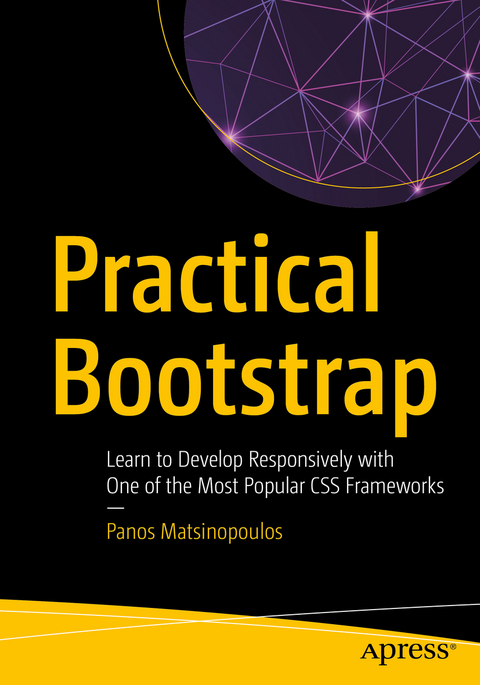
Practical Bootstrap
Learn to Develop Responsively with One of the Most Popular CSS Frameworks
Seiten
2020
|
1st ed.
Apress (Verlag)
978-1-4842-6070-8 (ISBN)
Apress (Verlag)
978-1-4842-6070-8 (ISBN)
Learn to use one of the most popular CSS frameworks and build mobile-friendly web pages. Used for numerous websites and applications, Bootstrap is a key tool for modern web development.
You will explore the grid system and then be introduced to the power of Bootstrap in practical projects. You’ll make navigation bars, use themes and styling, create and manipulate cover pages, admin dashboards, forms, and modal dialogs. You’ll learn to use Scrollspy and create tooltips and popovers.
Today's web is responsive and Bootstrap continues to be at the forefront with web professionals. Learn by doing with Practical Bootstrap today.
What You Will Learn
Review how the grid system applies to Bootstrap
Create stunning cover pages that encompass a large background image
Build an admin dashboard page that changes its layout according to a device’s display width
Work with the modal HTML markup and its main parts
Customize modal behavior by setting various options using JavaScript
Integrate Bootstrap JavaScript libraries with your own HTML page
Add scroll spying functionality to your long-content pages
Adjust the offset and activation point of the scroll sections
Who This Book Is For
Anyone who wants to learn how to use Bootstrap. You should have knowledge of HTML, CSS and basic JavaScript.
You will explore the grid system and then be introduced to the power of Bootstrap in practical projects. You’ll make navigation bars, use themes and styling, create and manipulate cover pages, admin dashboards, forms, and modal dialogs. You’ll learn to use Scrollspy and create tooltips and popovers.
Today's web is responsive and Bootstrap continues to be at the forefront with web professionals. Learn by doing with Practical Bootstrap today.
What You Will Learn
Review how the grid system applies to Bootstrap
Create stunning cover pages that encompass a large background image
Build an admin dashboard page that changes its layout according to a device’s display width
Work with the modal HTML markup and its main parts
Customize modal behavior by setting various options using JavaScript
Integrate Bootstrap JavaScript libraries with your own HTML page
Add scroll spying functionality to your long-content pages
Adjust the offset and activation point of the scroll sections
Who This Book Is For
Anyone who wants to learn how to use Bootstrap. You should have knowledge of HTML, CSS and basic JavaScript.
Panos Matsinopoulos loves developing programs, both for web browsers and for mobile apps. He has been doing that for the last 25 years and has developed numerous applications. He also loves writing books, blogging and teaching computer programming. He has organized a lot of programming classes for kids, adults and elderly people.
1. Getting Started.- 2. Advanced Grid Techniques.- 3. Target Project 1.- 4. Theme Reference: Part 1.- 5. Theme Reference: Part 2.- 6. Cover Page Project.- 7. Admin Dashboard.- 8. Forms.-9. Modal Dialogs.- 10. ScrollSpy.- 11. Tooltips and Popovers.
| Erscheinungsdatum | 04.09.2020 |
|---|---|
| Zusatzinfo | 71 Illustrations, color; 183 Illustrations, black and white; XIX, 497 p. 254 illus., 71 illus. in color. |
| Verlagsort | Berkley |
| Sprache | englisch |
| Maße | 178 x 254 mm |
| Themenwelt | Mathematik / Informatik ► Informatik ► Web / Internet |
| Schlagworte | Bootstrap • CSS frameworks • css grid system • HTML • JavaScript • Scrollspy • Web Design |
| ISBN-10 | 1-4842-6070-8 / 1484260708 |
| ISBN-13 | 978-1-4842-6070-8 / 9781484260708 |
| Zustand | Neuware |
| Informationen gemäß Produktsicherheitsverordnung (GPSR) | |
| Haben Sie eine Frage zum Produkt? |
Mehr entdecken
aus dem Bereich
aus dem Bereich


