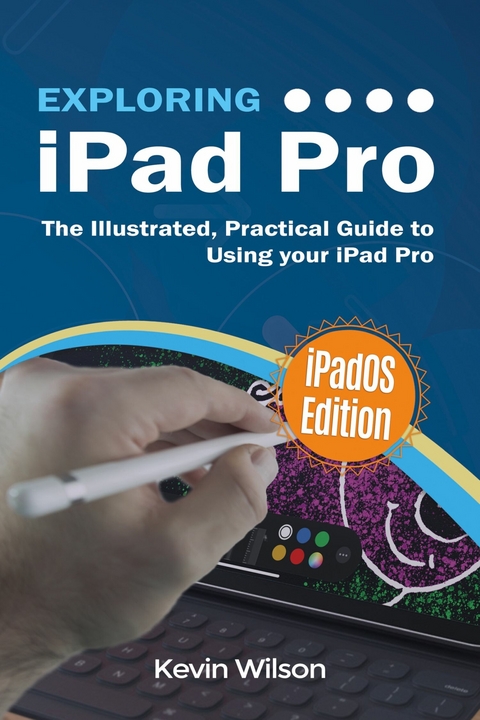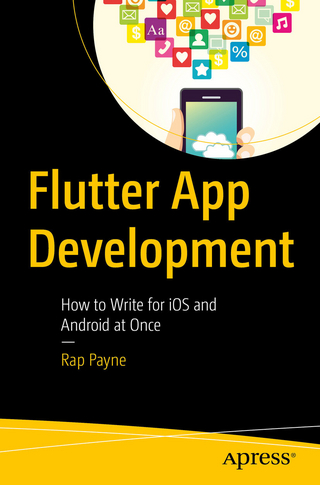Exploring iPad Pro: iPadOS Edition (eBook)
350 Seiten
Elluminet Press (Verlag)
978-1-913151-21-8 (ISBN)
Exploring iPad Pro is the perfect companion for your new iPad Pro. Written by best-selling technology author, lecturer, and computer trainer Kevin Wilson, Exploring iPad Pro is packed with step-by-step instructions, full color photos, illustrations, helpful tips and video demos.
Updated to cover the iPadOS update, Exploring iPad Pro will help you :
Upgrade your iPad to iPadOS
The new features introduced in iPadOS
Find your way around the dock, menus, and icons
Navigate with touch gestures: tap, drag, pinch, spread and swipe
Multi-task with slide over, split view, and drag & drop
Use iPad as a second screen on your Mac with SideCar.
Use control centre, lock screen, notifications, and handoff
Connect external keyboards as well as the on-screen keyboard
Use Apple Pencil to draw, annotate, and take notes
Get to know Siri, voice dictation, and recording voice memos
Communicate with email, FaceTime, and iMessage
Use digital touch, and peer-to-peer payments
Browse the web with Safari web browser
Take, enhance, and share photos and video
Stream music with Apple Music, buy tracks & albums from iTunes Store
Stream TV programs & movies with the new Apple TV App
Use Files App, as well as Maps, News, Apple Books, and Notes
Get productive with Pages, Keynote, and Numbers
Setup and use Apple Pay, Calendar, and Contacts, and more...
In addition, you will learn how to make the most of the new features of iPadOS with clear explanations and video demos to help you along the way.
Finally, maintenance, system updates, backups, and general housekeeping tips complete this invaluable guide. You'll want to keep this edition handy as you explore the new iPadOS.
Exploring iPad Pro is the perfect companion for your new iPad Pro. Written by best-selling technology author, lecturer, and computer trainer Kevin Wilson, Exploring iPad Pro is packed with step-by-step instructions, full color photos, illustrations, helpful tips and video demos.Updated to cover the iPadOS update, Exploring iPad Pro will help you :Upgrade your iPad to iPadOSThe new features introduced in iPadOSFind your way around the dock, menus, and iconsNavigate with touch gestures: tap, drag, pinch, spread and swipeMulti-task with slide over, split view, and drag & dropUse iPad as a second screen on your Mac with SideCar.Use control centre, lock screen, notifications, and handoffConnect external keyboards as well as the on-screen keyboardUse Apple Pencil to draw, annotate, and take notesGet to know Siri, voice dictation, and recording voice memosCommunicate with email, FaceTime, and iMessageUse digital touch, and peer-to-peer paymentsBrowse the web with Safari web browserTake, enhance, and share photos and videoStream music with Apple Music, buy tracks & albums from iTunes StoreStream TV programs & movies with the new Apple TV AppUse Files App, as well as Maps, News, Apple Books, and NotesGet productive with Pages, Keynote, and NumbersSetup and use Apple Pay, Calendar, and Contacts, and more...In addition, you will learn how to make the most of the new features of iPadOS with clear explanations and video demos to help you along the way.Finally, maintenance, system updates, backups, and general housekeeping tips complete this invaluable guide. You'll want to keep this edition handy as you explore the new iPadOS.
| Erscheint lt. Verlag | 28.3.2020 |
|---|---|
| Reihe/Serie | Exploring Tech | Exploring Tech |
| Sprache | englisch |
| Themenwelt | Informatik ► Betriebssysteme / Server ► Macintosh / Mac OS X |
| Informatik ► Weitere Themen ► Smartphones / Tablets | |
| Schlagworte | Beginners • ipad for dummies • Manual • seniors • User Guide |
| ISBN-10 | 1-913151-21-2 / 1913151212 |
| ISBN-13 | 978-1-913151-21-8 / 9781913151218 |
| Informationen gemäß Produktsicherheitsverordnung (GPSR) | |
| Haben Sie eine Frage zum Produkt? |
Digital Rights Management: ohne DRM
Dieses eBook enthält kein DRM oder Kopierschutz. Eine Weitergabe an Dritte ist jedoch rechtlich nicht zulässig, weil Sie beim Kauf nur die Rechte an der persönlichen Nutzung erwerben.
Dateiformat: EPUB (Electronic Publication)
EPUB ist ein offener Standard für eBooks und eignet sich besonders zur Darstellung von Belletristik und Sachbüchern. Der Fließtext wird dynamisch an die Display- und Schriftgröße angepasst. Auch für mobile Lesegeräte ist EPUB daher gut geeignet.
Systemvoraussetzungen:
PC/Mac: Mit einem PC oder Mac können Sie dieses eBook lesen. Sie benötigen dafür die kostenlose Software Adobe Digital Editions.
eReader: Dieses eBook kann mit (fast) allen eBook-Readern gelesen werden. Mit dem amazon-Kindle ist es aber nicht kompatibel.
Smartphone/Tablet: Egal ob Apple oder Android, dieses eBook können Sie lesen. Sie benötigen dafür eine kostenlose App.
Geräteliste und zusätzliche Hinweise
Buying eBooks from abroad
For tax law reasons we can sell eBooks just within Germany and Switzerland. Regrettably we cannot fulfill eBook-orders from other countries.
aus dem Bereich