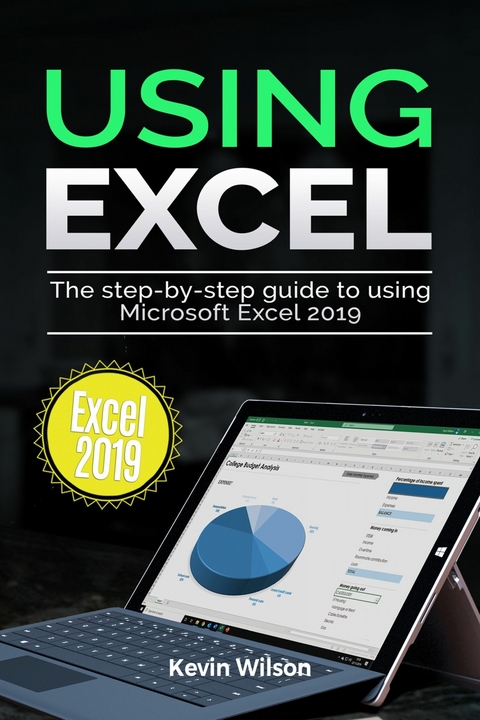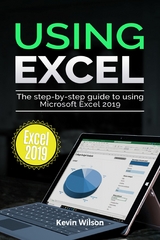Using Excel 2019 (eBook)
149 Seiten
Elluminet Press (Verlag)
978-1-913151-04-1 (ISBN)
We've all been there before, staring at a computer screen with no idea what to do - don't worry Using Excel 2019 is here to help. Written by best-selling technology author, lecturer, and computer trainer Kevin Wilson, Using Excel 2019 is packed with easy to follow instructions, photos, illustrations, helpful tips and video demos.
Updated to cover Microsoft Excel 2019, this guide will show you how to:
Start Excel and find your way around the ribbon menu
Build spreadsheets, enter data, import data and format text
Add borders, text orientation, colours and highlights
Use conditional formatting
Build formulas to manipulate data
Use built in functions to add up, average and count data
Use Lookup and IF functions
Create charts from spreadsheet data and customise the layout
Work with workbooks, open, save, and print workbooks
Basic File Management
Understand data analysis using goal seek, scenarios, forecasts,
Build pivot tables and pivot charts
Use data validation techniques to help keep data entry accurate
and more...
You'll want to keep this edition handy as you make your way around Microsoft Excel. Have Fun!
We've all been there before, staring at a computer screen with no idea what to do - don't worry Using Excel 2019 is here to help. Written by best-selling technology author, lecturer, and computer trainer Kevin Wilson, Using Excel 2019 is packed with easy to follow instructions, photos, illustrations, helpful tips and video demos.Updated to cover Microsoft Excel 2019, this guide will show you how to:Start Excel and find your way around the ribbon menuBuild spreadsheets, enter data, import data and format textAdd borders, text orientation, colours and highlightsUse conditional formattingBuild formulas to manipulate dataUse built in functions to add up, average and count dataUse Lookup and IF functionsCreate charts from spreadsheet data and customise the layoutWork with workbooks, open, save, and print workbooksBasic File ManagementUnderstand data analysis using goal seek, scenarios, forecasts,Build pivot tables and pivot chartsUse data validation techniques to help keep data entry accurateand more...You'll want to keep this edition handy as you make your way around Microsoft Excel. Have Fun!
| Erscheint lt. Verlag | 24.8.2022 |
|---|---|
| Reihe/Serie | Using Microsoft Office |
| Using Microsoft Office | |
| Using Microsoft Office | Using Microsoft Office |
| Sprache | englisch |
| Themenwelt | Informatik ► Office Programme ► Excel |
| Schlagworte | Excel 2019 • excel for dummies • Office 2019 • Office 365 |
| ISBN-10 | 1-913151-04-2 / 1913151042 |
| ISBN-13 | 978-1-913151-04-1 / 9781913151041 |
| Informationen gemäß Produktsicherheitsverordnung (GPSR) | |
| Haben Sie eine Frage zum Produkt? |
Digital Rights Management: ohne DRM
Dieses eBook enthält kein DRM oder Kopierschutz. Eine Weitergabe an Dritte ist jedoch rechtlich nicht zulässig, weil Sie beim Kauf nur die Rechte an der persönlichen Nutzung erwerben.
Dateiformat: EPUB (Electronic Publication)
EPUB ist ein offener Standard für eBooks und eignet sich besonders zur Darstellung von Belletristik und Sachbüchern. Der Fließtext wird dynamisch an die Display- und Schriftgröße angepasst. Auch für mobile Lesegeräte ist EPUB daher gut geeignet.
Systemvoraussetzungen:
PC/Mac: Mit einem PC oder Mac können Sie dieses eBook lesen. Sie benötigen dafür die kostenlose Software Adobe Digital Editions.
eReader: Dieses eBook kann mit (fast) allen eBook-Readern gelesen werden. Mit dem amazon-Kindle ist es aber nicht kompatibel.
Smartphone/Tablet: Egal ob Apple oder Android, dieses eBook können Sie lesen. Sie benötigen dafür eine kostenlose App.
Geräteliste und zusätzliche Hinweise
Buying eBooks from abroad
For tax law reasons we can sell eBooks just within Germany and Switzerland. Regrettably we cannot fulfill eBook-orders from other countries.
aus dem Bereich