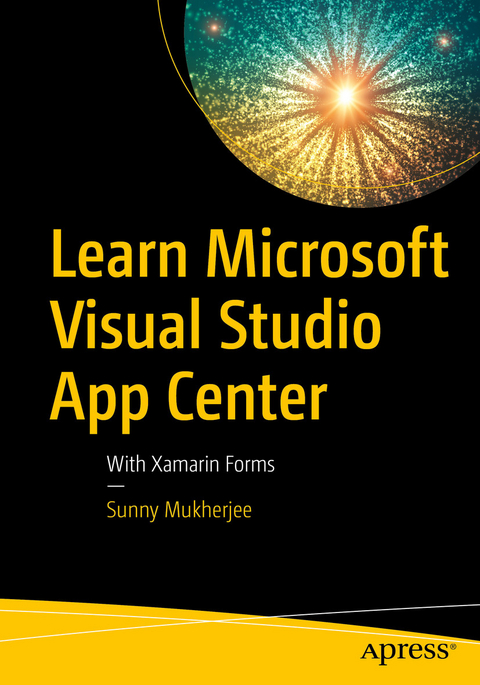
Learn Microsoft Visual Studio App Center (eBook)
XVII, 330 Seiten
Apress (Verlag)
978-1-4842-4382-4 (ISBN)
- Create a DevOps CI/CD pipeline for your mobile app on both iOS and Android devices
- Save money without buying multiple iOS and Android devices and instead run cloud UI tests
- Stay informed about build successes and failures by integrating App Center with Slack
- Set up groups and add team members to your groups on App Center
- Distribute your app to your team on either iOS or Android devices
- Capture important user events in your code and report to App Center
- Give a friendly user experience by handling crashes gracefully and reporting to App Center
- Keep and analyze your user's data on Azure by setting up automatic data export to Azure
- Communicate with your users using iOS and Android notification services from App Center
- Give your users a better experience by sending silent push notifications
- Include custom data in your push notifications
Sunny Mukherjee is a lead developer. He has close to 15 years of experience in IT where he has worked on multiple platforms, including web, desktop, mobile, and cloud. He has worked in multiple industries, including healthcare, finance, retail, and defense. His other expertise includes software architecture, business plans and presentations, idea brainstorming and pitching, and fictional works. In his free time, he loves reading about astronomy, following the latest science and technology news, riding his bike, traveling to the beach, taking photographs, cooking, meditating, working out, and watching movies. He routinely shares important articles on his LinkedIn profile about .NET, new technologies, new discoveries, and career tips.
Use Visual Studio App Center with Xamarin Forms to set up a DevOps CI/CD pipeline, set up your mobile builds on either iOS or Android, set up Android and Apple certificates and provisioning profiles, distribute your app to your developers and testers, capture analytics and crashes from your users, communicate to your users with push notifications, and run UI tests on the Microsoft cloud. You will see how to automate and manage the life cycle of your apps through Microsoft's Cloud Service, with a focus on integrating App Center into your Xamarin Forms apps with clear, practical examples. As you follow along with the sample app, you will see how easy it is to configure your builds, to test the sample app on various iOS and Android devices on the App Center cloud, and to distribute your app to real devices. Whether you are a developer on a small team or a startup or an architect in a large organization curious about the benefits of Visual Studio App Center, after finishing this book, you will be confident in setting up App Center on your next mobile project. Come join me on this journey through Visual Studio App Center with Xamarin Forms.What You Will LearnCreate a DevOps CI/CD pipeline for your mobile app on both iOS and Android devicesSave money without buying multiple iOS and Android devices and instead run cloud UI testsStay informed about build successes and failures by integrating App Center with SlackSet up groups and add team members to your groups on App CenterDistribute your app to your team on either iOS or Android devicesCapture important user events in your code and report to App CenterGive a friendly user experience by handling crashes gracefully and reporting to App CenterKeep and analyze your user's data on Azure by setting up automatic data export to AzureCommunicate with your users using iOS and Android notification services from App CenterGive your users a better experience by sending silent push notifications Include custom data in your push notificationsWho This Book Is ForXamarin Forms mobile developers with previous experience using the Xamarin framework.
Sunny Mukherjee is a lead developer. He has close to 15 years of experience in IT where he has worked on multiple platforms, including web, desktop, mobile, and cloud. He has worked in multiple industries, including healthcare, finance, retail, and defense. His other expertise includes software architecture, business plans and presentations, idea brainstorming and pitching, and fictional works. In his free time, he loves reading about astronomy, following the latest science and technology news, riding his bike, traveling to the beach, taking photographs, cooking, meditating, working out, and watching movies. He routinely shares important articles on his LinkedIn profile about .NET, new technologies, new discoveries, and career tips.
Chapter 1: Getting StartedChapter Goal: To understand how to sign up for App Center, what software you need for the rest of the book, and where to download the sample app to learn how to integrate App Center
No of pages: 10
Sub -Topics
1. What is Visual Studio App Center?
2. What you need for this book
3. How to set up an Apple Developer account
4. How to get the sample GitHub Xamarin Forms application
Chapter 2: Creating Builds Chapter Goal: To learn how to automate iOS and Android builds, how to connect to various repositories, how to add team members and set up groups
No of pages: 20
Sub - Topics
1. How to set up a Xamarin Forms iOS build
2. How to set up a Xamarin Forms Android build
3. How to set up groups and add team members
4. Summary Chapter 3: Integrating Analytics Chapter Goal: To learn how to integrate analytics into a Xamarin Forms app
No of pages : 20
Sub - Topics:
1. How to download the NuGet package
2. How to integrate the analytics service into the Xamarin Forms app
3. Where to view analytics on App Center
4. Summary Chapter 4: Capturing Crashes Chapter Goal: To learn how to capture unhandled crashes of an app and where to view them on the App Center
No of pages: 20
Sub - Topics:
1. How to install the NuGet package
2. How to integrate the crash service into the Xamarin Forms app
3. How to view crash reports on App Center
4. SummaryChapter 5: Setting up Distribution Chapter Goal: To learn how to set up an Apple certificates and profiles, how to set up distribution groups, and how to configure the build
No of pages: 20
Sub - Topics:
1. How to set up Apple certificates and provisioning profiles
2. How to set up distribution groups on App Center
3. How to configure the build for continuous deployment
4. Summary Chapter 6: Setting up Push Notifications Chapter Goal: To learn how to set up push notifications into the Xamarin Forms app
No of pages: 20
Sub - Topics:
1. How to download the NuGet package
2. How to integrate the push service into the Xamarin Forms app
3. How to set up push service on the Apple Developer portal
4. How to configure push notifications on App Center
5. How to send push notifications
6. SummaryChapter 7: Setting up Automated Tests Chapter Goal: To learn how to test on various iOS and Android devices on the App Center cloud
No of pages: 20
Sub - Topics:
1.
2. Summary
| Erscheint lt. Verlag | 30.3.2019 |
|---|---|
| Zusatzinfo | XVII, 330 p. 286 illus. |
| Verlagsort | Berkeley |
| Sprache | englisch |
| Themenwelt | Mathematik / Informatik ► Informatik ► Programmiersprachen / -werkzeuge |
| Informatik ► Software Entwicklung ► Mobile- / App-Entwicklung | |
| Schlagworte | continuous deployment • Continuous Integration • Push Notifications • Visual Studio App Center • Xamarin Forms |
| ISBN-10 | 1-4842-4382-X / 148424382X |
| ISBN-13 | 978-1-4842-4382-4 / 9781484243824 |
| Informationen gemäß Produktsicherheitsverordnung (GPSR) | |
| Haben Sie eine Frage zum Produkt? |
Größe: 14,6 MB
DRM: Digitales Wasserzeichen
Dieses eBook enthält ein digitales Wasserzeichen und ist damit für Sie personalisiert. Bei einer missbräuchlichen Weitergabe des eBooks an Dritte ist eine Rückverfolgung an die Quelle möglich.
Dateiformat: PDF (Portable Document Format)
Mit einem festen Seitenlayout eignet sich die PDF besonders für Fachbücher mit Spalten, Tabellen und Abbildungen. Eine PDF kann auf fast allen Geräten angezeigt werden, ist aber für kleine Displays (Smartphone, eReader) nur eingeschränkt geeignet.
Systemvoraussetzungen:
PC/Mac: Mit einem PC oder Mac können Sie dieses eBook lesen. Sie benötigen dafür einen PDF-Viewer - z.B. den Adobe Reader oder Adobe Digital Editions.
eReader: Dieses eBook kann mit (fast) allen eBook-Readern gelesen werden. Mit dem amazon-Kindle ist es aber nicht kompatibel.
Smartphone/Tablet: Egal ob Apple oder Android, dieses eBook können Sie lesen. Sie benötigen dafür einen PDF-Viewer - z.B. die kostenlose Adobe Digital Editions-App.
Buying eBooks from abroad
For tax law reasons we can sell eBooks just within Germany and Switzerland. Regrettably we cannot fulfill eBook-orders from other countries.
aus dem Bereich


