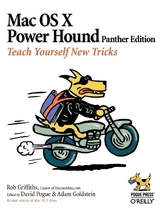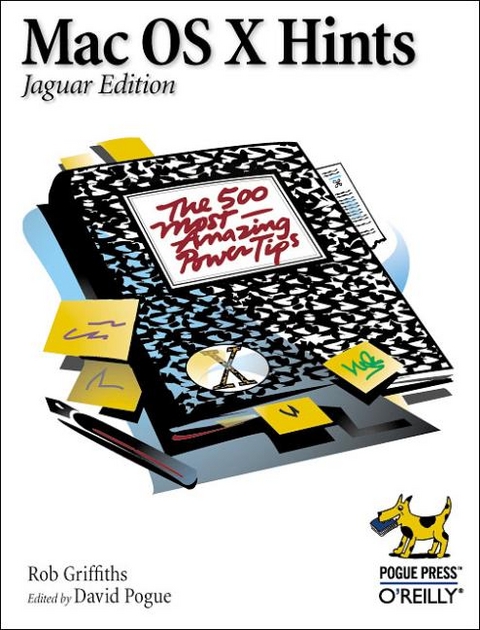
Mac OS X Hints
O'Reilly Media (Verlag)
978-0-596-00451-4 (ISBN)
- Titel ist leider vergriffen;
keine Neuauflage - Artikel merken
Once you have the fundamentals of the Mac OS X Java platform in hand, this book takes you beyond the basics. You'll learn how to get the Apache web server running, and supplement it with the Jakarta Tomcat JSP and servlet container.JSPs and servlets running on Mac OS X are covered, as is installation and connectivity to a database. Once you have your Web applications up and running, you'll learn how to interface them with EJBs, as running the JBoss application server on Mac OS X is covered. Finally, the latest developments in Web services, including XML-RPC and SOAP, are found within.
Rob Griffiths is the creator of the Mac OS X Hints site, a database of over 3,500 tips on using OS X.
Introduction How This Book Works Some Experience Required Aboutdegree Thesedegree Arrows Gaffes and Goofs Some Groundwork Chapter 1: Designing Your World Startup and Shutdown 1-1 Keyboard Login 1-2 Automatic Login 1-3 The Listless Login 1-4 The Silence of the Startup Items 1-5 The Login creen "Billboard" 1-6 Quick Restart, Shut Down, and Log Out 1-7 Restart, Shut Down, or Sleep Keystrokes 1-8 Restart/Sleep/Shut Down Dialog Box Display and Sound 1-9 Opening Sound and Displays Panels 1-10 Changing the Alert Volume 1-11 The Volume-Changing Click 1-12 Resolutions You Never Knew You Had Window Tricks 1-13 Maximizing Windows 1-14 Insta-Closing Multiple Windows 1-15 Moving Background Windows 1-16 Bringing Program Windows Forward 1-17 Three Scroll Bar Stunts 1-18 Double Arrows on Both Ends Menulets 1-19 Menulet Basics 1-20 The Secret Eject Icon 1-21 Changing the Time and Date Menulet Setting 1-22 Saving Memory 1-23 Printer Sharing 1-24 System Maintenance 1-25 Apple Help Chapter 2: The Finder and Desktop Finder Basics 2-1 The Status 2-2 The Status Bar in Narrow Windows 2-3 Insta-Sort 2-4 Search Results 2-5 Erasing Disks 2-6 Window Size and Location 2-7 List View 2-8 Column View 2-9 Resizing the Columns 2-10 Viewing Full File Names 2-11 More Icons in a Column 2-12 A Second Line of File Info 2-13 Window Backgrounds 2-14 Making Column View Speedier 2-15 Previewing Multimedia Files 2-16 Get Info vs. the Inspector 2-17 Temporarily Overriding "Snap to grid" 2-18 Custom Icons 2-19 Nixing Zoom Effects 2-20 A Quit Menu in the Finder 2-21 Showing Hidden Files 2-22 Printing Finder Windows I 2-23 Printing Finder Windows II 2-24 Printing Finder Windows III 2-25 Undo 2-26 Open Files from the Trash Navigating the Finder 2-27 Keyboard Shortcuts 2-28 The Multibutton Mouse 2-29 Secrets of the Scrolling Mouse 2-30 Scrolling Diagonally 2-31 Canceling a Drag-and-Drop 2-32 Opening the Home Folder 2-33 Jumping Directly to Folders Aliases 2-34 Aliases by Dragging 2-35 Finding the Original 2-36 An Alias of Your Home Folder The Finder Toolbar 2-37 Removing or Shrinking the Toolbar 2-38 Customizing the Toolbar vi table of contents 2-39 Folders on the Toolbar 2-40 Heavily Used Toolbar Icons 2-41 The Permanence of Server Icons Working with Files and Folders 2-42 Copying by Dragging 2-43 Copying by Pasting 2-44 Copying System Folders 2-45 Spring-Loaded Folders 2-46 Return of the Pop-up Windows 2-47 A System-wide, Spring-Loaded Toolbar Icon 2-48 Renaming Files Without Delay 2-49 Weird Sorts 2-50 Editing Multiple File Names 2-51 Folder Action Scripts 2-52 Renaming System Folders 2-53 The Return of Labels 2-54 Unused Languages: Your Free Megabytes Desktop Interior Design 2-55 Changing the Screen Behind theLogin Window 2-56 Screen Saver as a Desktop Background 2-57 Extra-Large Desktop Icons 2-58 Screen Saver as the Finder Background Chapter 3: The Dock The Dock Makeover 3-1 Adding Icons 3-2 Removing Icons 3-3 Resizing the Dock 3-4 Hiding the Dock 3-5 Moving the Dock to the Side 3-6 The Top-Mounted Dock 3-7 Changing the Minimize Animation 3-8 Pinning the Dock to a 3-9 Differentiating Hidden Programs 3-10 Adding Quit to the Dock's Finder Icon 3-11 Hide Commands on the Dock Working with the Dock 3-12 Keyboard Combos 3-13 Switching Applications while Dragging Icons 3-14 Single-Window Minimization 3-15 Minimizing All Windows 3-16 The System-Navigation Folder 3-17 Activating the Screen Saver 3-18 Recovering from a MicroDock 3-19 An AppleScript to Restart the Dock Random Acts of Coolness 3-20 The Colored Poof 3-21 The Customized Trash Can 3-22 Supersizing Magnified Dock Icons 3-23 Minimizing and Maximizing in Slow Motion 3-24 Killing the Dock Chapter 4: Programs Managing Programs 4-1: Hide Others I 4-2: Hide Others II 4-3: Leave Your Programs Open 4-4: Switching Programs 4-5: Bouncing between Two Programs General Productivity 4-6: Open and Save Dialog 4-7: Shortcuts in Open and Save Dialog Boxes 4-8: Keystrokes for Save Sheets 4-9: Is That Document Saved? 4-10: Creating PDF Files 4-11: Creating a Software Library 4-12: Dragging and Dropping Text 4-13: The Script Menu 4-14: Capturing Screenshots 4-15: Reassigning Documents to New Parents 4-16: Text-Box Selection Tricks Printing, Fonts, and Text 4-17: Custom Print Settings 4-18: Previewing Fonts 4-19: Install Windows Fonts Without Conversion 4-20: Unicode Characters 4-21: The Character Palette 4-22: New Spelling Words 4-23: Changing the Spell Check Language Classic 4-24: Printing on Unsupported Mac OS X Printers 4-25: Opening Mac OS 9's a Menu and Control Panels 4-26: Web Sites That Work Better in Classic 4-27: Sharing Settings between Classic andMac OS X Programs 4-28: Speeding the Opening of Classic 4-29: Speeding Your System with Two Mac OS 9 Folders 4-30: Running Classic from a Disk Image Troubleshooting 4-31: Memory Leaks 4-32: Trashing Preferences 4-33: A Separate Account for Troubleshooting 4-34: The System Build and Serial Numbers table of contents vii Chapter 5: System Preferences System Preferences 5-1 Alphabetizing Preference Panels 5-2 System Preferences from the Dock I 5-3 System Preferences from the Dock II 5-4 Customizing the Toolbar 5-5 Resizing Toolbar Icons 5-6 Adding Separators and Spaces to theToolbar 5-7 Eliminating the Toolbar 5-8 Removing Preference Panels 5-9 Renaming Long Preference Pane Names 5-10 Renaming the System PreferenceCategories Accounts 5-11 Limiting Account Privileges Date & Time 5-12 Setting the Time 38 5-13 Exiting Military Time 5-14 The Menu bar Calendar Desktop 5-15 The Desktop Picture 5-16 Adding New Picture Folders Keyboard 5-17 Keyboard Navigation of Your Mac 5-18 KeyboardPower in Windows and Dialog Boxes Screen Effects 5-19 The Instant iPhoto Screen Saver 5-20 Your Own Screen Saver Folders 5-21 From Screen Saver to Desktop Picture
| Zusatzinfo | index |
|---|---|
| Verlagsort | Sebastopol |
| Sprache | englisch |
| Maße | 180 x 233 mm |
| Gewicht | 762 g |
| Einbandart | kartoniert |
| Themenwelt | Informatik ► Betriebssysteme / Server ► Macintosh / Mac OS X |
| ISBN-10 | 0-596-00451-6 / 0596004516 |
| ISBN-13 | 978-0-596-00451-4 / 9780596004514 |
| Zustand | Neuware |
| Informationen gemäß Produktsicherheitsverordnung (GPSR) | |
| Haben Sie eine Frage zum Produkt? |
aus dem Bereich