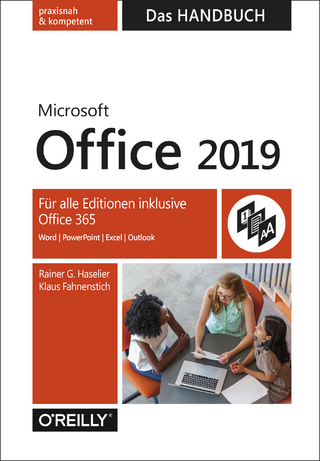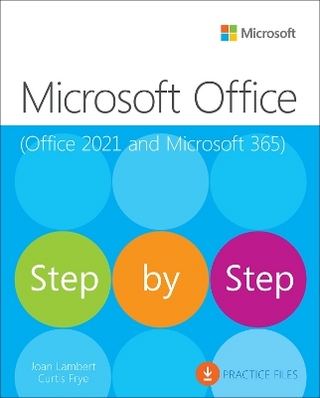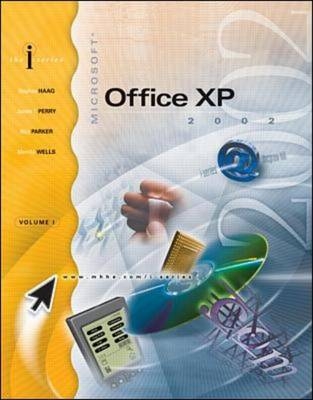
I-Series: MS Office XP
McGraw Hill Higher Education (Verlag)
978-0-07-253919-6 (ISBN)
- Titel ist leider vergriffen;
keine Neuauflage - Artikel merken
"The I-Series Applications" textbooks strongly emphasize that students learn and master applications skills by being actively engaged- by doing. These texts have been written with clear, error-free, and unambiguous steps to accomplish tasks that lead to a finished document, worksheet or database table. The authors made the decision that teaching 'how' to accomplish some task is not enough for complete understanding and mastery. Prior to introducing steps, the authors discuss why the steps students are about to experience are important and what role the steps play in the overall plan for creating a document, workbook or database.
Stephen Haag insegna presso il Daniels College of Business, University of Denver.
Computing Concepts: The Basics Windows Basics Common MS Office XP Features Internet Essentials Word: Chapter 1: Working with a Document Session 1.1 Starting Word Session 1.2 Working with Text and Creating a Document Session 1.3 Filing Documents Session 1.4 Working with an Existing Document Chapter 2: Formatting and Editing a Document Session 2.1 Formatting Text Session 2.2 Editing a Document Session 2.3 Formatting a Document Chapter 3: Formatting Longer Documents Session 3.1 Formatting Text Session 3.2 Formatting a Document Session 3.3 Applying Columns to Existing Text Chapter 4: Using Tables and Graphics Session 4.1 Tables Session 4.2 Using Graphics Excel: Chapter 1: Creating Worksheets for Decision Makers Session 1.1 Getting Started Session 1.2 Entering Data, Saving Workbooks, & Printing Worksheets Chapter 2: Planning and Creating a Worksheet Session 2.1 Writing Formulas, Using Functions and Copying & Moving Cell Contents Session 2.2 Formatting Cells, Print Setup, and Printing Chapter 3 Formatting a Worksheet Session 3.1 Aligning Data and Applying Character Formats Session 3.2 Advanced Formatting Chapter 4: Creating Charts Session 4.1 Creating an Excel Chart Session 4.2 Modifying and Improving a Chart Access: Chapter 1: Understanding Relational Databases Session 1.1 Introducing Relational Databases Session 1.2 Introducing Microsoft Access Chapter 2: Maintaining Your Database Chapter Case Session 2.1 Maintaining Access Data Session 2.2 Designing and Building a Database Chapter 3: Introducing Queries, Filters, Forms, & Reports Session 3.1 Selecting and Organizing Data Session 3.2 Selecting and Calculating with Queries Session 3.3 Building Simple Forms & Reports Chapter 4: Compound Queries and Database Utilities Session 4.1 Using Queries to Analyze Data Session 4.2 Modifying Table Definitions Session 4.2 Repairing, Backing Up, & Converting a Database Powerpoint: Chapter 1: Presentation Basics Session 1.1 Introduction to Presentation Graphics Session 1.2 Creating a New Presentation Chapter 2: Organizing Your Presentation Session 2.1 Printing Session 2.2 Outlining Ideas Chapter 3: Refining Your Presentation Session 3.1 Adding and Modifying Objects Session 3.2 Standardizing Presentations Chapter 4: Enhancing Your Presentation with Graphics Chapter Case Session 4.1 Effectively Using Art Session 4.2 Adding Other Graphic Elements
| Erscheint lt. Verlag | 17.5.2002 |
|---|---|
| Reihe/Serie | I-series |
| Zusatzinfo | col. Illustrations |
| Verlagsort | London |
| Sprache | englisch |
| Maße | 243 x 274 mm |
| Gewicht | 2131 g |
| Themenwelt | Informatik ► Office Programme ► Office |
| ISBN-10 | 0-07-253919-4 / 0072539194 |
| ISBN-13 | 978-0-07-253919-6 / 9780072539196 |
| Zustand | Neuware |
| Informationen gemäß Produktsicherheitsverordnung (GPSR) | |
| Haben Sie eine Frage zum Produkt? |
aus dem Bereich