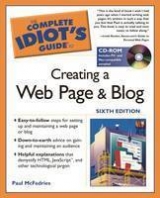Complete Idiot's Guide to Creating a Web Page
Alpha (Verlag)
978-0-02-864316-8 (ISBN)
- Titel erscheint in neuer Auflage
- Artikel merken
Part 1 gives a solid introduction to Web page creation techniques, while Part 2 turns to beefing up a Web page through adding tables, links, forms and frames. Part 3 explains how style sheets can polish Web pages to perfection. Part 5 explores dynamic Web pages and the Applets and Javascript to make them work. Finally, Parts 6 and 7 give ample coverage on other markup languages and some practical ways to make HTML skills pay off in market place.
Paul McFedries is the creator and president of Logophilia Ltmd. Paul runs the Web site, WordSpy.com, which offers novel English language word games and word play. He has worked with computers since 1975. Paul is the author of over 30 computer books, including the soon-to-released The Complete Idiot's Guide to Windows XP, and previously The Complete Idiot's Guide to Windows 98, The Complete Idiot's Guide to Windows Me and The Complete Idiot's Guide to Windows 2000 Professional.
I. CREATING YOUR FIRST WEB PAGE. 1. A Brief HTML Primer. Okay, so just what is HTML? What can you do with HTML? Pages from All Walks of Web Life. 2. Laying the Foundation: The Basic Structure of a Web Page. Getting Started. Tag Daze-Understanding HTML's Tags. And Now, Some Actual HTML. A Page by Any Other Name: Adding a Title. Fleshing Out Your Page with Text. How to Do Paragraphs. Help! The browser shows my tags! 3. From Buck-Naked to Beautiful: Dressing Up Your Page. Sprucing Up Your Text. A Few Formatting Features You'll Use All the Time. Textras: Fancier Text Formatting. 4. The Gist of a List: Adding Lists to Your Page. Putting Your Affairs in Order with Numbered Lists. Scoring Points with Bulleted Lists. Defining Definition Lists. Combining Lists Inside Lists. 5. Making the Jump to Hyperspace: Adding Links. The URL of Net: A Cyberspace Address Primer. Getting Hyper: Creating Links in HTML. 6. A Picture Is Worth a Thousand Clicks: Working with Images. Images: Some Semi-Important Background Info. The Nitty-Gritty at Last:The Tag. Good Uses for Images on Your Web Page. Changing the Page Background. A Special Image:The Pixel Shim (spacer.gif). Giving a GIF a Transparent Background. 7. The Host with the Most: Choosing a Web Hosting Provider. What in the name of Sam Hill is a web hosting provider? A Buyer's Guide to Web Hosting. A List of Lists: Sites That Offer Lists of Web Hosts. 8. Publish or Perish: Putting Your Page on the Web. What does your web home look like? A Pre-Trip Checklist. Okay, ship it! "Hey, I'm over here!" Getting Your Site on the Search Engines. II. A GRAB BAG OF WEB PAGE WONDERS. 9. Images Can Be Links, Too. Turning an Image into a Link. Why should I use an image as a link? The Ins and Outs of Image Links. Images can be maps, too. 10. Table Talk: Adding Tables to Your Page. What is a table? Web Woodworking: How to Build a Table. Table Refinishing-More Table Tidbits. Using a Table to Set Up a Page with a Margin. 11. Making Your Web Pages Dance and Sing. Sound Advice: Adding Sounds to Your Page. Do-It-Yourself Disney: Animated GIF Images. Creating a Marquee. Redirecting Browsers with Client Pull. 12. Need Feedback? Create a Form! What is a form, anyway? Creating a Form. Using Text Areas for Multiline Text. Toggling an Option On and Off with Check Boxes. Multiple Choice Options: Radio Buttons. Oh say, can you CGI? 13. Fooling Around with Frames. What's with all the frame fuss? Forging a Frameset Page. Teaching Frames and Links to Get Along. Frame Frills and Frippery. Handling Frame-Feeble Browsers. Fancier Frames. III. HIGH HTML STYLE: WORKING WITH STYLE SHEETS. 14. A Beginner's Guide to Style Sheets. What's a style, and what's a sheet? What About Browser Support? Some Style Basics. Three Sheets to the Web: Style Sheets and HTML. 15. Sheet Music: Styles for Fonts, Colors, and Backgrounds. Using Styles to Control Fonts. Textstyles: More Ways to Format Text. Coloring Your Web World with Color Styles. Using Background Styles. 16. The Box Model: Styles for Dimensions, Borders, Margins, and More. Thinking Outside the Box: Understanding the Box Model. Box Blueprints: Specifying the Dimensions. Cushy Content: Adding Padding to the Inside of the Box. The Box Revealed: Setting Borders. Room to Breathe: Specifying Margins Around the Box. Where the Box Goes: Working with Position Styles. IV. WORKING WITH JAVASCRIPTS AND JAVA APPLETS. 17. The Programmable Page: Adding JavaScripts to Your Pages. Using the
| Verlagsort | London |
|---|---|
| Sprache | englisch |
| Gewicht | 707 g |
| Themenwelt | Mathematik / Informatik ► Informatik ► Web / Internet |
| ISBN-10 | 0-02-864316-X / 002864316X |
| ISBN-13 | 978-0-02-864316-8 / 9780028643168 |
| Zustand | Neuware |
| Informationen gemäß Produktsicherheitsverordnung (GPSR) | |
| Haben Sie eine Frage zum Produkt? |
aus dem Bereich