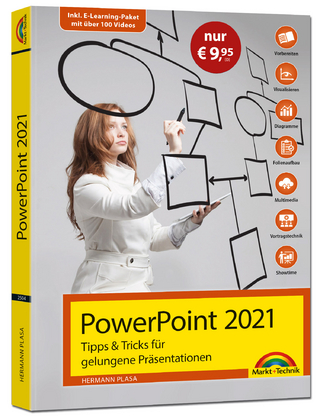SELECT Series
Pearson (Verlag)
978-0-13-060163-6 (ISBN)
- Titel ist leider vergriffen;
keine Neuauflage - Artikel merken
The Select MS Office 2002 Series is certified to core and expert levels of Microsoft Office XP, it has a project-based, step-by-step approach, and is customizable in the RightPHit Program.
The Select Series Microsoft(R) Office XP Select's easy to follow, step-by-step approach lays the groundwork for students to have early success with Office XP and to gain the confidence they need to apply their skills to text projects and cases, as well as to everyday work challenges! The Practical Running Case and the clear instructions guide students to mastering Office XP in the classroom and beyond! Select is certified to the Core and Expert levels, giving students the full range of competencies in Office XP!
TOPICS AND FEATURES IN THE COMMON ELEMENTS PROJECTS.
Displaying and Hiding Toolbars.
Automatic Customization of Toolbars.
Displaying and Hiding Rulers.
Managing Files and Folders for Presentations.
Using Help.
Using the Office Assistant. Using Online Help. Using What's This Help. Getting Help from the World Wide Web.
Exiting PowerPoint.
Saving Presentations.
Closing and Opening Presentations.
Working with Text.
Selecting Text. Inserting, Deleting, and Replacing Text. Enhancing and Formatting Text. Moving and Copying Text and Text Format.
Finding and Replacing Text.
Checking the Spelling of Text.
Creating AutoCorrect Entries.
Using AutoComplete.
Creating and Using AutoText.
Aligning Text.
Using the Media Gallery.
Working with ClipArt.
Capturing and Working with Graphic Images.
Creating and Formatting WordArt.
Creating Basic Shapes, AutoShapes, and TextBoxes.
Formatting Shapes-Set Wrap Text, Fill and Line Color.
Creating and Manipulating Drawings.
INTRODUCING POWERPOINT.
Planning Presentations: Presentation Graphics Concepts.
Launching PowerPoint.
Creating Blank Presentations.
Selecting AutoLayout Formats.
Identifying PowerPoint Screen Elements.
Using PowerPoint Views.
POWERPOINT PROJECT 1: CREATING PRESENTATIONS.
Adding Text to Placeholders.
Adding Slides to Presentations.
Navigating Presentations.
Proofing Presentations.
Adding Text in Outline View.
Promoting and Demoting Text.
Adding Speaker Notes.
Replacing Fonts.
Creating Presentations.
Using the AutoContent Wizard. Using Existing Slides. Using a Word Outline.
Setting Up Pages.
Previewing and Printing Presentation Slides, Handouts, Outlines, and Speaker Notes.
Packing a Presentation to Go.
POWERPOINT PROJECT 2: ENHANCING PRESENTATIONS.
Applying Presentation Templates.
Editing and Formatting Slide Text.
Using the Format Painter.
Changing the AutoLayout Format.
Formatting Text Placeholders.
Moving and Sizing Placeholders. Aligning Text. Setting Line Spacing. Setting Tabs and Indents.
Applying Slide Masters to Presentations.
Adding Art to Slides.
Editing and Manipulating Art (Scale, Size, Add Text, Rotate, Fill).
Adding Animated Graphics to Slides.
Animating Slide Text.
Creating Custom Animations.
E-Mailing a Presentation.
POWERPOINT PROJECT 3: VIEWING AND ARRANGING SLIDE SHOWS.
Presenting a Slide Show.
Using the Slide Show Navigator.
Annotating Slides During Slide Shows.
Using Slide Sorter View.
Moving Slides. Copying and Duplicating Slides. Deleting Slides. Changing the AutoLayout Format.
Controlling the Presentation of Bulleted Items.
Creating Summary Slides.
Hiding Slides.
Adding Transitions.
Rehearse Timings.
Setting Up and Saving Shows.
POWERPOINT PROJECT 4: WORKING WITH VISUAL ELEMENTS.
Displaying Master Layouts.
Working with Headers and Footers.
Customizing Slide Backgrounds.
Creating and Applying Custom Slide Templates.
Adding Sound and Video to Slides.
Creating Table Slides.
Applying Custom Formats to Tables. Creating Custom Tables.
Adding Charts to Slides.
POWERPOINT PROJECT 5: BROADCASTING PRESENTATIONS.
Saving, Publishing, and Printing Presentations for the Web-(Embedded Fonts and HTML Format).
Viewing Presentations in Web Browsers.
Scheduling Presentation Broadcasts.
Tracking Broadcast Responses.
Starting Presentation Broadcasts.
Joining Presentation Broadcasts.
Conducting Presentation Broadcasts.
Using Presentation Broadcast Tools-Whiteboard, Annotation.
Using NetShow.
Using NetMeeting.
| Erscheint lt. Verlag | 21.5.2002 |
|---|---|
| Sprache | englisch |
| Maße | 276 x 222 mm |
| Gewicht | 925 g |
| Themenwelt | Informatik ► Office Programme ► Powerpoint |
| ISBN-10 | 0-13-060163-2 / 0130601632 |
| ISBN-13 | 978-0-13-060163-6 / 9780130601636 |
| Zustand | Neuware |
| Informationen gemäß Produktsicherheitsverordnung (GPSR) | |
| Haben Sie eine Frage zum Produkt? |
aus dem Bereich