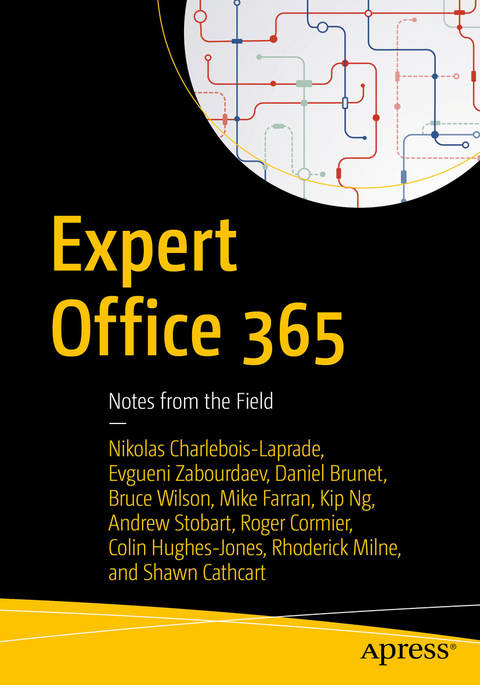
Expert Office 365 (eBook)
XXII, 276 Seiten
Apress (Verlag)
978-1-4842-2991-0 (ISBN)
- Develop client Web Parts with the new SharePoint Framework
- Create a recovery plan for SharePoint Online
- Configure SharePoint Online Hybrid Search and Portals
- Configure and optimize Exchange Online
- Optimize collaboration in your organization through analytics insights
Nikolas Charlebois-Laprade is a Senior Technical Advisor working in Gatineau, Canada. His background as a Software Engineer and as a Technical Program Manager makes him a well-rounded web technologies expert. Having worked with several government departments and agencies, he has worked on various large scale SharePoint deployments. Nik is the founder and president of IgniteSoft, a consulting company specializing in small and medium SharePoint deployments for regional businesses.
Proud French Montrealer Daniel Brunet has been highly focused in his career on content management. After 10 years at a law firm managing many flavors of ECM, he fell in love with all its challenges when SharePoint 2007 came out. It was only natural for him to join Microsoft and work with this product for the following 10 years. Today, Daniel is still at home coaching customers on content management strategies, of which recovery is a big part.
Roger Cormier has been working with SharePoint since March of 2004 and has been learning about SharePoint since that day. He enjoys working with people and leveraging technology to deliver business solutions.
Mike Farran has been in the IT industry for over 20 years. He likes to say his focus is on learning and helping others learn
to improve their skills and knowledge. This pursuit of knowledge has lead Mike through a Help Desk for an Oil & Gas company, various consulting companies, programming, managing a data center and then finding his second love, SharePoint, in 2006. Microsoft boosted his ego six years ago by hiring him as a Premier Field Engineer where his thirst for knowledge never goes unquenched.Colin Hughes-Jones started providing support for SharePoint at Microsoft in December 2005 as a contractor. He joined Microsoft in Texas as a Support Escalation Engineer in June 2007. In November 2007, he moved back to Canada and started his role as a Premier Field Engineer. He recently celebrated his 10-year anniversary working with Microsoft.
Kip Ng has over 20 years of working experience in IT consulting, IT delivery, and IT technical leadership. Kip has strong global exposure. He can speak four languages and has worked with hundreds of organizations world
wide. Kip currently manages and runs the Business Productivity delivery team in Microsoft Canada, focusing on driving digital transformation and leading the cloud strategy and delivery.Rhoderick Milne is currently a Senior Premier Field Engineer with Microsoft, based out of Mississauga in Ontario, Canada. With over 15 years of IT experience, his specialties are in the realms of Cloud, Messaging, and Virtualization. Prior to moving to Canada, Rhoderick worked in the UK's largest financial institutions and has a proven track record in consulting and training. Rhoderick is a charter Microsoft Certified Solutions Master (MCSM) in Exchange 2013, and a Microsoft Certified Master (MCM) in Exchange 2007 & 2010 in addition to holding regular MCSE+I and MCITP credentials.
Andrew Stobart is currently a Support Escalation Engineer for Exchange Online and lives with his family in Winnipeg, Manitoba, Canada. He is a dedicated and passionate professional with
over 20 years of experience in IT consulting, support, and operations. Andrew has expertise and an in-depth technical skill set in Windows client and server, Active Directory, Microsoft SQL, Exchange, Office 365, MySQL, IIS, SCCM, SCOM, Hyper-V, Visual Studio (C#), PowerShell, and many others. Recognized for strong client relationships and exceptional communication abilities with diverse audiences, Andrew has been with Microsoft since 2011.Since early 2000, Bruce Wilson has been supporting customers with troubleshooting various technical issues. After joining Microsoft in 2007, he has supported each of the mail filtering cloud offerings provided by Microsoft. Over the years, he has developed multiple techniques to identify where breakdowns and failures occur during mail flow.
Get to grips with Office 365 through in-depth tutorials and insights from leading experts. Topics covered include Exchange Online, SharePoint Online, Skype Online, and more. This deeply technical book tackles key aspects of online collaboration and business productivity within Office 365.Expert Office 365 is written by a dedicated team of Microsoft Premier Field Engineers (PFEs), and captures advice, best practices, and insights from their experience in the field. What You'll LearnDevelop client Web Parts with the new SharePoint FrameworkCreate a recovery plan for SharePoint OnlineConfigure SharePoint Online Hybrid Search and PortalsConfigure and optimize Exchange OnlineOptimize collaboration in your organization through analytics insightsWho This Book Is ForSenior IT pros and developers who wish to master business productivity within Office 365. This book is aimed at organizations that are already on Office 365 or that are currently planning their migration to the cloud.
Nikolas Charlebois-Laprade is a Senior Technical Advisor working in Gatineau, Canada. His background as a Software Engineer and as a Technical Program Manager makes him a well-rounded web technologies expert. Having worked with several government departments and agencies, he has worked on various large scale SharePoint deployments. Nik is the founder and president of IgniteSoft, a consulting company specializing in small and medium SharePoint deployments for regional businesses. Proud French Montrealer Daniel Brunet has been highly focused in his career on content management. After 10 years at a law firm managing many flavors of ECM, he fell in love with all its challenges when SharePoint 2007 came out. It was only natural for him to join Microsoft and work with this product for the following 10 years. Today, Daniel is still at home coaching customers on content management strategies, of which recovery is a big part. Shawn Cathcart has spent 20 years excelling with the architecture, implementation, and operational management of Microsoft technologies. While he has covered a wide array of the Microsoft product stack, his primary focus has been with Universal Communications and Messaging. That mix of operational management and project implementation experience gives Shawn a very honest and practical approach to the utilization of Microsoft technologies. Shawn has been a Microsoft Premier Field Engineer since 2014 and prior to that worked for a Microsoft Gold Partner for 10 years as a consultant. Roger Cormier has been working with SharePoint since March of 2004 and has been learning about SharePoint since that day. He enjoys working with people and leveraging technology to deliver business solutions. Mike Farran has been in the IT industry for over 20 years. He likes to say his focus is on learning and helping others learn to improve their skills and knowledge. This pursuit of knowledge has lead Mike through a Help Desk for an Oil & Gas company, various consulting companies, programming, managing a data center and then finding his second love, SharePoint, in 2006. Microsoft boosted his ego six years ago by hiring him as a Premier Field Engineer where his thirst for knowledge never goes unquenched. Colin Hughes-Jones started providing support for SharePoint at Microsoft in December 2005 as a contractor. He joined Microsoft in Texas as a Support Escalation Engineer in June 2007. In November 2007, he moved back to Canada and started his role as a Premier Field Engineer. He recently celebrated his 10-year anniversary working with Microsoft. Kip Ng has over 20 years of working experience in IT consulting, IT delivery, and IT technical leadership. Kip has strong global exposure. He can speak four languages and has worked with hundreds of organizations worldwide. Kip currently manages and runs the Business Productivity delivery team in Microsoft Canada, focusing on driving digital transformation and leading the cloud strategy and delivery.Rhoderick Milne is currently a Senior Premier Field Engineer with Microsoft, based out of Mississauga in Ontario, Canada. With over 15 years of IT experience, his specialties are in the realms of Cloud, Messaging, and Virtualization. Prior to moving to Canada, Rhoderick worked in the UK’s largest financial institutions and has a proven track record in consulting and training. Rhoderick is a charter Microsoft Certified Solutions Master (MCSM) in Exchange 2013, and a Microsoft Certified Master (MCM) in Exchange 2007 & 2010 in addition to holding regular MCSE+I and MCITP credentials.Andrew Stobart is currently a Support Escalation Engineer for Exchange Online and lives with his family in Winnipeg, Manitoba, Canada. He is a dedicated and passionate professional with over 20 years of experience in IT consulting, support, and operations. Andrew has expertise and an in-depth technical skill set in Windows client and server, Active Directory, Microsoft SQL, Exchange, Office 365, MySQL, IIS, SCCM, SCOM, Hyper-V, Visual Studio (C#), PowerShell, and many others. Recognized for strong client relationships and exceptional communication abilities with diverse audiences, Andrew has been with Microsoft since 2011.Since early 2000, Bruce Wilson has been supporting customers with troubleshooting various technical issues. After joining Microsoft in 2007, he has supported each of the mail filtering cloud offerings provided by Microsoft. Over the years, he has developed multiple techniques to identify where breakdowns and failures occur during mail flow.
Contents at a Glance 5
Contents 6
A Word from the Editor 13
About the Contributors 14
Acknowledgments 18
Chapter 1: Records Management in SharePoint Online 20
Sample Scenario 22
Records Management System Design 22
Who? 23
What? 24
Refined Requirements 25
How? 25
Manual Declaration 25
Information Management Policy 25
Workflows 26
Site Retention 26
Refined Requirements 26
Where? 27
Refined Requirements 28
Other Things to Keep in Mind 28
Records Management System Implementation 28
Solution Elements 29
Create Records Center 29
Configure “Send To” Location 31
Create Content Types 33
Create Information Management Policies 37
Publish Content Types 41
Create and Configure Collaboration Libraries 43
Configure In-Place Records Management 44
Configure Content Organizer Rules in Records Center 48
Solution Overview 50
Challenges 51
What’s Next for Office 365 Data Governance 51
Summary 51
Chapter 2: Skype for Business Online 52
Overview 52
Skype for Business Online Overview 54
Skype for Business Core Modalities: On-Premises vs. Office 365 54
Instant Messaging and Presence (IM& P)
Audio, Video, and Media 56
Federation and Public IM 56
Online Meetings 57
Security and Archiving 58
Admin Center and PowerShell 58
PSTN Conferencing 59
Skype Meeting Broadcast (SMB) 59
Cloud PBX, PSTN Calling, and Hybrid Voice 60
Skype for Business Hybrid 60
Topology Considerations 62
Supported Topologies 62
On-Premises Edge Considerations 66
Configuration Tips and Best Practices 69
Edge Configuration 69
Office 365 Tenant Configuration 73
Multiple Edge Pools and Federation Route 73
Firewall Port and URL Configuration 74
Overview of Cloud Voice vs. Hybrid Voice 75
Topology Considerations and PSTN Connectivity 75
On-Premises Server Versions 76
Cloud Voice Mail and Unified Messaging 77
Migrating Enterprise Voice Users 81
Enable Users for Enterprise Voice On-Premises 82
Dial-in Conferencing Considerations 82
Voice Mail Considerations 82
The Move-CsUser cmdlet 82
Web Conferencing and Dial-in Conferencing ID Changes 84
Post-Move Commands and Configuration 84
Voice Policy vs. Voice Routing Policy 84
Service Administration 85
User Provisioning and Migration Tips 85
Summary 89
Chapter 3: Introducing and Preparing for Exchange Hybrid 90
Introduction 90
Planning and Preparations 91
Directory Synchronization 91
Office Client 94
Verify Domain Ownership 94
Authentication 95
Determine Migration Method 95
Which Flavor of Hybrid? 96
What Servers Will Provide Hybrid Services 97
CAS Namespace Planning 98
Network Prerequisites 99
Exchange Hybrid Deployment 101
Exchange Server Hybrid Deployments 103
Summary 104
Chapter 4: SharePoint Hybrid Team Sites 105
Getting Started 105
Exploring Office Graph 105
What’s in a Name? 105
What About the Other Graph? 106
How Can You Use Graph? 106
What Syntax Do I Use? 107
How Do I Query for Specific Actions? 107
So, What Does All of This Have to Do with SharePoint Hybrid Sites? 109
Getting Back to SharePoint Hybrid Sites 109
Before You Get Started 110
Familiarizing Yourself with Hybrid Picker 111
Installing Hybrid Picker 111
Execution of Hybrid Picker 113
Validating Extensible App Launcher, SharePoint Hybrid Sites, and Hybrid OneDrive Configuration 124
Extensible App Launcher Validation 126
Hybrid OneDrive Validation 129
Validating Hybrid Sites 131
Summary 133
Chapter 5: Hybrid Search 134
Prerequisites 135
Query-Based Hybrid 135
Outbound Hybrid Search 135
Result Source 136
Query Rule 138
Testing 139
Inbound Hybrid Search 141
Publish On-Premises SharePoint Web Application with Client Certificate 141
Configure Claim Rule Mapping 142
Configure Web Application Proxy 142
Configure Secure Store Target Application 143
SharePoint Online Result Source 144
SharePoint Online Query Rule 146
Testing 146
Two-Way Hybrid Search 147
Crawl-Based Hybrid 147
Create Cloud Search Service Application 148
Onboarding the Search Service to SharePoint Online 149
On-Premises Content Source 150
Testing 151
Document Previews 152
On-Premises Query Options for Cloud Hybrid Search 152
Search Schema Changes 154
People Search 155
Removing On-Premises Content from SharePoint Online 155
Summary 155
Chapter 6: SharePoint Recovery 156
Infrastructure 156
Content 157
Content Recovery 158
Point-in-Time Recovery 159
14-Day SharePoint Online 161
Alternatives on the Cloud 161
Limitations 162
Site Reconstruction/Reorganization 162
Content Categorization 162
Database and Site Collection Storage Strategy 166
The GUID Story 166
Recycle Bin and Versioning 169
The Recycle Bin Myth 169
New in SharePoint Online 170
Versioning 170
Web Applications 171
Service Applications 172
Services That Fit a Database Strategy 172
Basic Steps 172
Dependencies (Restore in Different Farm) 173
Additional Steps for Some Services 173
User Profile Service 173
Secure Store 173
App Management Service 175
Access Service (2013) 175
Services That Do Not Have a Database 176
Search 176
Server 176
Farm 180
Configuration Database 180
SharePoint Farm Backup 180
Summary 180
Chapter 7: Azure Rights Management for SharePoint 181
What Is Azure RMS? 181
How Do I Control Access to This Data? 182
How Does It Work? 182
Identity 183
Encryption 184
Microsoft Managed Tenant Key 184
Bring Your Own Key 184
Authorization Policy 185
RMS-Enlightened Applications 187
How Do I Control How They Are Used? 189
Activating RMS 190
RMS Activation for Office 365 192
RMS Activation for SharePoint Online 194
Admin Activation 195
Library Activation 195
RMS Activation for Exchange Online 198
Protecting Your Files 199
Protecting E-mail with Outlook Client 199
Protecting a Document with Office Suite Client 199
Protecting Files with RMS Sharing App in Outlook and the Office Suite 200
PDDF File 202
Azure RMS Templates 202
Confidential 202
Confidential View Only 202
Custom Templates 202
Adding New Template 202
Configure Rights and Scopes for Users and Groups 205
Additional Configurations and Publishing Your Template 206
Summary 207
Chapter 8: Introduction to the SharePoint Framework 208
History of SharePoint Development 208
New Framework 209
An Evolutive Process 211
Major Components of the Framework 212
Node.js 212
Installing Node.js 213
Node Package Manager (NPM) 217
Yeoman 218
Installing Yeoman SharePoint Generator 219
Scaffolding a Project 220
Command Line Operation 223
Overview of the Ecosystem with Yeoman 225
Gulp 225
Installing Gulp 226
Serving Pages with Gulp 226
Overview of the Ecosystem with Gulp 229
SharePoint Framework Workbench 230
Client-Side Web Parts 231
Creating Your First Client-Side Web Part 231
Testing Your Web Part 235
Packaging Your Client-Side Web Part 235
Deploying Your Client-Side Web Part 236
Reuse Your Client Side Web Part 237
What’s Next 239
Summary 239
Chapter 9: Understanding and Troubleshooting Protection in Office 365 240
Header Analysis 240
X-Forefront-Antispam-Report 241
X-Forefront-Antispam-Report-Untrusted 241
X-Microsoft-Antispam 241
X-Original-Forefront-Antispam-Report 242
X-Original-Microsoft-Antispam 242
Authentication-Results 242
X-CustomSpam 243
Tip for Obtaining Message Headers 244
Best Practices for Configuring Protection Features 245
Advanced Threat Protection 245
Safe Attachments 245
Safe Links 245
Identifying Spoofing Attacks and Technologies That Can Protect Your Domain 246
Header Terminology 246
5321.MailFrom Header 247
5322.From 247
Authentication-Results Header 247
Reply-To Header 247
Spoofing Methods 248
5322.From Header Is Spoofed, but the 5321.MailFrom Is for a Domain Controlled by the Attacker 248
5322.From Header Spoofed and 5321.MailFrom = 5322.From 248
Homoglyph Attacks (Attacker Owns a Domain That Is Similar to the Customer’s) 249
Attacks That Use the Reply-To Header 249
Anti-Spoofing Technologies 250
Sender Policy Framework (SPF) 250
Domain-Based Message Authentication, Reporting and Conformance (DMARC) 250
DomainKeys Identified Mail 250
User Education 250
Advanced Troubleshooting and Tips 251
Extended Message Trace 251
Obtaining an Extended Message Trace 251
Parsing an Extended Message Trace in Excel 252
Only Show Rows Pertaining to a Particular Message 253
Extracting the EOP (X-Forefront-Antispam-Report) Header 254
EOP Outbound Connector That Was Used 256
Server SMTP Responses 257
Delivery Folder 257
Which Transport Rule Triggered on My Message? 258
Reporting 259
Additional Resources 260
Summary 260
Chapter 10: Understanding and Troubleshooting Office 365 Mail Flow 261
Office 365 Mail-Flow Architectural Overview 261
How Does the Service Know If a Message Is Being Sent to or from a Customer? 263
Common Mail-Flow Deployment Styles 263
Filtering Only 264
Fully Hosted 265
MX to On-Premises 266
MX to Cloud 267
Centralized Mail Transport 268
Common Troubleshooting Techniques 268
Reading NDRs 270
Reading Headers 273
Available Logging and Usage 274
Seven Days or Fewer 275
Greater Than Seven Days to Ninety Days 278
Additional Resources 280
Miscellaneous 280
PowerShell Cmdlets 280
Summary 280
Chapter 11: Final Thoughts 281
The New World 281
“Keeping the Lights on” vs. Productivity-Focused IT 282
Cloud Isn’t Replacing IT People, Not If They Evolve 282
Staying Relevant 282
Don’t Fight It, Embrace It It Is Here to Stay
Expand Your Technology Breadth 283
Know the Business, Expand Industry Knowledge 283
This Is Just the Beginning, After All… 283
Index 284
| Erscheint lt. Verlag | 19.9.2017 |
|---|---|
| Zusatzinfo | XXII, 276 p. 266 illus., 231 illus. in color. |
| Verlagsort | Berkeley |
| Sprache | englisch |
| Themenwelt | Mathematik / Informatik ► Informatik ► Datenbanken |
| Informatik ► Office Programme ► Outlook | |
| Mathematik / Informatik ► Informatik ► Software Entwicklung | |
| Schlagworte | Administration • Exchange Online • Microsoft • SharePoint • Skype Online |
| ISBN-10 | 1-4842-2991-6 / 1484229916 |
| ISBN-13 | 978-1-4842-2991-0 / 9781484229910 |
| Informationen gemäß Produktsicherheitsverordnung (GPSR) | |
| Haben Sie eine Frage zum Produkt? |
Größe: 16,9 MB
DRM: Digitales Wasserzeichen
Dieses eBook enthält ein digitales Wasserzeichen und ist damit für Sie personalisiert. Bei einer missbräuchlichen Weitergabe des eBooks an Dritte ist eine Rückverfolgung an die Quelle möglich.
Dateiformat: PDF (Portable Document Format)
Mit einem festen Seitenlayout eignet sich die PDF besonders für Fachbücher mit Spalten, Tabellen und Abbildungen. Eine PDF kann auf fast allen Geräten angezeigt werden, ist aber für kleine Displays (Smartphone, eReader) nur eingeschränkt geeignet.
Systemvoraussetzungen:
PC/Mac: Mit einem PC oder Mac können Sie dieses eBook lesen. Sie benötigen dafür einen PDF-Viewer - z.B. den Adobe Reader oder Adobe Digital Editions.
eReader: Dieses eBook kann mit (fast) allen eBook-Readern gelesen werden. Mit dem amazon-Kindle ist es aber nicht kompatibel.
Smartphone/Tablet: Egal ob Apple oder Android, dieses eBook können Sie lesen. Sie benötigen dafür einen PDF-Viewer - z.B. die kostenlose Adobe Digital Editions-App.
Zusätzliches Feature: Online Lesen
Dieses eBook können Sie zusätzlich zum Download auch online im Webbrowser lesen.
Buying eBooks from abroad
For tax law reasons we can sell eBooks just within Germany and Switzerland. Regrettably we cannot fulfill eBook-orders from other countries.
aus dem Bereich


