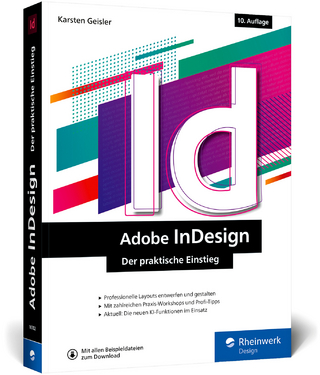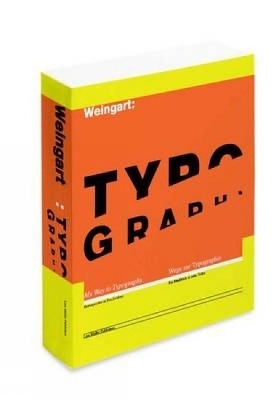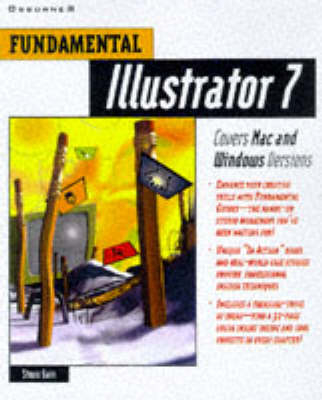
Fundamental Illustrator 7
Seiten
1997
Osborne/McGraw-Hill (Verlag)
978-0-07-882415-9 (ISBN)
Osborne/McGraw-Hill (Verlag)
978-0-07-882415-9 (ISBN)
- Titel ist leider vergriffen;
keine Neuauflage - Artikel merken
This edition starts with a series of progressive lessons in Illustrator with the aim of teaching the reader how to draw, edit shapes, and use type, colours and layers. Projects at the end of each section integrate the materials learned.
This edition starts with a series of progressive lessons in Illustrator with the aim of teaching the reader how to draw, edit shapes, and use type, colours and layers. Projects at the end of each section integrate the materials learned and further explain how the procedures are used within the context of the program. The last one-third of the book covers more technical issues. It also contains a series of hands-on projects which use a combination of the skills learned and includes a troubleshooting guide. Both Mac and Windows versions are covered. The focus in on learning how to use Illustrator: its drawing tools and filters, creating simple and complex shapes, the import/export features and how to maximize the product for tasks at hand.
There are hands-on projects include: creating a simple CD package cover using art created in Illustrator; creating a simple logo and saving it for export to page layout programs, saving it for use on a Web site, adding on to the original design, and creating a Web site banner and business card identity with the logo; creating a restaurant menu that incorporates a complex logo, type (with tabs) and several photographs, include a photograph inside of type; creating a pie chart with patterned slices and soft-drop shadow and adding type for labels. Steve Bain is the author of "Using CorelDraw 6, Special Edition".
This edition starts with a series of progressive lessons in Illustrator with the aim of teaching the reader how to draw, edit shapes, and use type, colours and layers. Projects at the end of each section integrate the materials learned and further explain how the procedures are used within the context of the program. The last one-third of the book covers more technical issues. It also contains a series of hands-on projects which use a combination of the skills learned and includes a troubleshooting guide. Both Mac and Windows versions are covered. The focus in on learning how to use Illustrator: its drawing tools and filters, creating simple and complex shapes, the import/export features and how to maximize the product for tasks at hand.
There are hands-on projects include: creating a simple CD package cover using art created in Illustrator; creating a simple logo and saving it for export to page layout programs, saving it for use on a Web site, adding on to the original design, and creating a Web site banner and business card identity with the logo; creating a restaurant menu that incorporates a complex logo, type (with tabs) and several photographs, include a photograph inside of type; creating a pie chart with patterned slices and soft-drop shadow and adding type for labels. Steve Bain is the author of "Using CorelDraw 6, Special Edition".
| Erscheint lt. Verlag | 1.12.1997 |
|---|---|
| Zusatzinfo | colour and b&w illustrations |
| Verlagsort | New York |
| Sprache | englisch |
| Maße | 189 x 235 mm |
| Gewicht | 1477 g |
| Themenwelt | Informatik ► Grafik / Design ► Desktop Publishing / Typographie |
| ISBN-10 | 0-07-882415-X / 007882415X |
| ISBN-13 | 978-0-07-882415-9 / 9780078824159 |
| Zustand | Neuware |
| Informationen gemäß Produktsicherheitsverordnung (GPSR) | |
| Haben Sie eine Frage zum Produkt? |
Mehr entdecken
aus dem Bereich
aus dem Bereich