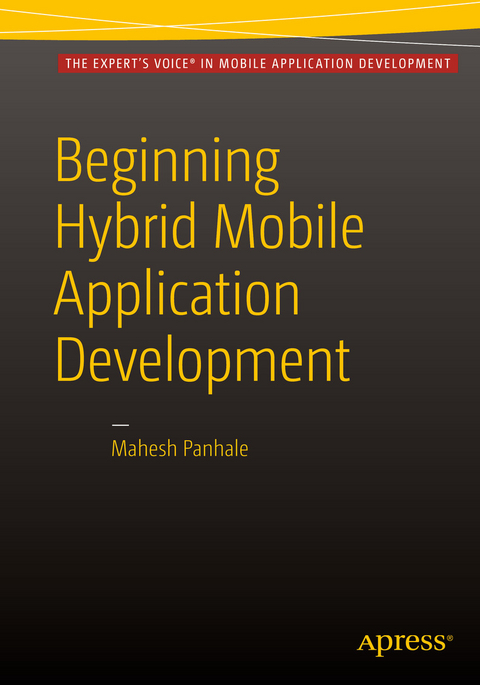
Beginning Hybrid Mobile Application Development (eBook)
XIX, 222 Seiten
Apress (Verlag)
978-1-4842-1314-8 (ISBN)
Today, a mobile device user prefers installed application over browsing internet; e.g. booking cab, buying movie tickets, watching you tube videos etc. Market share of mobile devices based on android, iOS & Windows Phone is considerable. Creating an installable application targeting these multiple devices involves too much of pain because of expertise required e.g. Java for android, Objective C for iOS and DotNET for Windows Phone. Shortcomings of this development approach are - more development time, it requires different expertise & involves less reusability of the code.
A solution to this problem is HTML 5, JQuery, CSS 3 based - Hybrid Mobile Applications .
These hybrid applications needs to be created once but after packaging can be deployed on multiple mobile devices like Android, iOS & Windows Phone. This kind of application development has edge over native application development.
Beginning Hybrid Mobile Application Development by Panhale can help each entity involved in mobile application development. With availability of multiple coding and packaging platforms; HMAD has even become more easy. Since HMAD happens in HTML & Javascript it's even possible that with small effort conditionally; existing web application can be converted into mobile based application. HMAD can give larger audience for many web applications by making it available as mobile application.
This book covers:
- Basics of Hybrid Application Development
- Platforms, Frameworks used for Hybrid Application Development
This book will change the paradigm of mobile application development as the efforts are less, learning curve is small, success ratio is high and monetary benefit is on higher side!
Mahesh is a technology evangelist . He has bachelor’s degree in Information Technology. He has over 12+ Years of experience in technology consulting & development. He has done consulting & delivered training(s) on multiple technologies to 300+ software companies & corporate client(s). He also runs a software development firm named Bonaventure Systems based in Pune.
He has done 16+ professional certification(s) on Microsoft technologies also deliver(s) session(s), techtalks to community being Microsoft Certified Trainer (MCT). He has also delivered session for MSDN in the past on topic(s) like azure, cloud computing etc.
Create HTML5, JQuery, and CSS3-based hybrid applications and deploy them on multiple mobile devices, including on Android, iOS and Windows Phone. This kind of application development has the edge over native application development. Beginning Hybrid Mobile Application Development shows you how you can convert existing web application into mobile applications with minimal effort. You'll see how hybrid applications can give many web applications a larger audience by making them available as mobile applications.What You Will LearnUnderstand the basics of hybrid application developmentDiscover the platforms and frameworks used for hybrid application developmentMaster hybrid application development using the available APIsAccess data in hybrid applicationSee the role of JSON versus XML in hybrid applicationsSecure your codeWho This Books Is ForMobile and web application developers.
Mahesh is a technology evangelist . He has bachelor’s degree in Information Technology. He has over 12+ Years of experience in technology consulting & development. He has done consulting & delivered training(s) on multiple technologies to 300+ software companies & corporate client(s). He also runs a software development firm named Bonaventure Systems based in Pune. He has done 16+ professional certification(s) on Microsoft technologies also deliver(s) session(s), techtalks to community being Microsoft Certified Trainer (MCT). He has also delivered session for MSDN in the past on topic(s) like azure, cloud computing etc.
Table of Contents1. Introduction to Mobile Application Development (MAD)1.1. History of MAD1.2. MAD considerations1.2.1. Front End Development1.2.2. Back End Development1.2.3. System Software1.2.4. Mobile Application Testing 2. Getting Started2.1. Mobile Application Development (MAD) Categories2.1.1. Native Mobile Application Development (NMAD)2.1.1.1. History2.1.1.2. Pros & Cons 2.1.1.3. What Market Say?2.1.2. Hybrid Mobile Application Development (HMAD)2.1.2.1. Why HMAD?2.1.2.2. History2.1.2.3. List of technologies used in HMAD3. Building blocks of HMAD3.1. Architecture3.1.1. Understanding OS runtime Vs Browser Engine3.1.2. How Hybrid Application(s) work?3.1.3. Difference between web application(s) & Hybrid Application(s)3.2. Technology | Framework | Language(s)3.2.1. HTML 5 3.2.1.1. Why HTML 5?3.2.1.2. Basic(s) of HTML 5 & useful API(s)3.2.2. JSON3.2.2.1. XML Drawback(s) 3.2.2.2. What is JSON? Why JSON?3.2.2.3. DOM 2.0 Change(s)3.2.2.4. Who uses JSON?3.2.3. Reincarnation of Java script 3.2.3.1. J Query Basics3.2.4. Packaging Framework(s) 3.2.4.1. What is packaging framework3.2.4.2. How does it work?3.2.4.3. Popular framework(s):3.2.4.3.1. IONIC3.2.4.3.2. Phone GAP3.2.4.3.3. Icenium3.2.4.3.4. Kendo UI3.2.4.3.5. Angular UI3.2.4.3.6. Bonus3.2.4.3.7. Sencha Touch3.2.4.3.8. Intel XDK3.2.5. Server side 3.2.5.1. HTTP Handler(s)3.2.5.2. Service Oriented Architecture (SOA)3.2.5.2.1. Web Service 3.2.5.2.2. WCF Service3.2.5.2.2.1. REST Based Services3.2.6. CSS 33.2.6.1. Responsive CSS3.2.6.1.1. Bootstrap3.2.6.1.2. Skeleton3.2.7. Testing 3.2.7.1. Testing using browser3.2.7.2. Testing on device(s)3.2.7.3. Testing with packaging framework(s)3.2.8. Deployment 3.2.8.1. Costing Consideration(s)4. Creating first Hybrid Application4.1. Choosing packaging platform 4.1.1. Consideration(s)4.1.2. Setting up "Icenium" account 4.2. Authoring basic service returning JSON4.3. Writing code snippet based on HTML54.4. Injecting J Query into the code4.5. Decorating UI with responsive CSS 4.6. Early testing of hybrid application using browser4.7. Packaging application first time using "Icenium"4.7.1. Getting started with "Icenium"4.7.2. Setting up Iceinum4.7.3. Demo packaging 4.7.4. Running local test on device4.7.4.1. Android4.7.4.1.1. Developer Licensing terms 4.7.4.1.2. Step(s) for local device testing 4.7.4.2. iPhone4.7.4.2.1. Developer Licensing terms 4.7.4.2.2. Step(s) for local device testing4.7.4.3. Windows Phone4.7.4.3.1. Developer Licensing terms 4.7.4.3.2. Step(s) for local device testing5. HMAD: Internal(s) 5.1. Mobile device(s)5.1.1. Architecture 5.1.2. OS 5.1.3. Application framework(s) | platform(s) 5.2. How Hybrid Applications work on device(s)?5.2.1. Browser context5.2.1.1. Limitation(s) of browser context5.3. Deep comparison: Native Vs Hybrid Application(s) 6. Data Access in HMAD6.1. Exploring data access possibilities6.1.1. WCF vs Web Service(s) vs Handler6.2. Data Serialization techniques6.2.1. JSON / XML / REST Serialization techniques on server side6.2.2. Tip(s) to GET | SET Data 6.2.3. Dos and Don'ts6.2.3.1. GET or POST ? 6.2.3.2. Intrusion 6.2.3.2.1. Helper tools 6.2.3.2.1.1. Fiddler6.2.3.2.1.2. Wire shark6.2.3.2.1.3. Using browser based developer tools 6.2.3.2.1.3.1. Debug | Trace | Monitor JS Code6.3. Code & Data security6.3.1. Code Security 6.3.1.1. Bundling JS 6.3.1.1.1. Minify JS file6.3.1.1.2. Obfuscate JS content(s)6.3.2. Data security6.3.2.1.1. Authentication | Authorization on server side6.3.2.1.2. Pass credential(s) through client side using JS6.3.2.1.3. Protect JSON | XML data6.3.2.1.3.1. Encode or Encrypt?6.3.2.1.3.2. Introducing BSON like format(s)7. UI for HMAD7.1. HTML with JQuery7.2. JQuery based event handling 7.2.1. Live Binding 7.3. JQuery plug-in based approach to generate UI 7.3.1. tmpl.js7.3.2. render.js7.3.3. Miscellaneous js libraries 7.4. UI effects with JQuery UI Plug in7.5. Responsive UI7.5.1. Frequently used style classes from Bootstrap7.5.2. Test responsive UI:7.5.2.1. using browser7.5.2.2. using third party tools8. Using device specific features in HMAD8.1. GEO Location Service8.1.1. Using plug in(s) 8.1.2. Using HTML 5 API8.2. SD Card I/O Operations8.2.1. Common APIs available 8.2.2. Cordova engine based APIs8.2.2.1. What is Cordova?8.2.2.2. Why is it used?8.3. Accessing and using I/P or MAC Address8.4. Access & use device based camera 8.5. Working with various sensor(s) 8.6. Building offline application(s) with SYNC Service8.7. Common issues and solution(s)8.7.1. Patterns & Practices8.8. Tips & Tricks for miscellaneous feature(s) 9. How to advertise with HMAD9.1. Current market trend 9.2. Ad framework(s)9.3. Giant: Google Ad sense9.4. Statistic(s):Ad framework Vs earning!9.5. Steps by step:9.5.1. Picking up right framework9.5.2. App Registration 9.5.3. Including advertisement(s) into your application9.5.4. Testing 9.5.5. Deployment: Does and Don'ts 9.6. Guideline(s) 10. Working with third party service(s) in HMAD:10.1. CAPTCHA APIs10.2. Twitter API10.3. OPEN ID Authentication10.4. Payment GATEWAY(s)10.5. GPS Service(s) 11. Setup & Deployment 11.1. Vendor specific developer license (Google | Apple | Microsoft)11.1.1. Cost11.1.2. Procedure11.1.3. Pros & Cons11.2. Trace & log 12. XAMARIN Vs HMAD!12.1. Introduction to managed application(s) 12.2. Advantages & Disadvantages12.3. Deep Comparison with HMAD12.4. How does XAMARIN work?13. Case studies:13.1.1. "Developing Healthcare Hybrid Application"13.1.2. "Retail Survey Domain Hybrid Application"
| Erscheint lt. Verlag | 30.12.2015 |
|---|---|
| Zusatzinfo | XIX, 222 p. 202 illus. |
| Verlagsort | Berkeley |
| Sprache | englisch |
| Themenwelt | Mathematik / Informatik ► Informatik ► Netzwerke |
| Informatik ► Software Entwicklung ► Mobile- / App-Entwicklung | |
| Mathematik / Informatik ► Informatik ► Theorie / Studium | |
| Informatik ► Weitere Themen ► Smartphones / Tablets | |
| Schlagworte | AngularUI • Bootstrap • Cordova engine • Fidler • HTML5 • Icenium • ionic • jQuery • responsive • Rest-based services • Sencha Touch • Skeleton • Wireshark |
| ISBN-10 | 1-4842-1314-9 / 1484213149 |
| ISBN-13 | 978-1-4842-1314-8 / 9781484213148 |
| Informationen gemäß Produktsicherheitsverordnung (GPSR) | |
| Haben Sie eine Frage zum Produkt? |
Größe: 10,1 MB
DRM: Digitales Wasserzeichen
Dieses eBook enthält ein digitales Wasserzeichen und ist damit für Sie personalisiert. Bei einer missbräuchlichen Weitergabe des eBooks an Dritte ist eine Rückverfolgung an die Quelle möglich.
Dateiformat: PDF (Portable Document Format)
Mit einem festen Seitenlayout eignet sich die PDF besonders für Fachbücher mit Spalten, Tabellen und Abbildungen. Eine PDF kann auf fast allen Geräten angezeigt werden, ist aber für kleine Displays (Smartphone, eReader) nur eingeschränkt geeignet.
Systemvoraussetzungen:
PC/Mac: Mit einem PC oder Mac können Sie dieses eBook lesen. Sie benötigen dafür einen PDF-Viewer - z.B. den Adobe Reader oder Adobe Digital Editions.
eReader: Dieses eBook kann mit (fast) allen eBook-Readern gelesen werden. Mit dem amazon-Kindle ist es aber nicht kompatibel.
Smartphone/Tablet: Egal ob Apple oder Android, dieses eBook können Sie lesen. Sie benötigen dafür einen PDF-Viewer - z.B. die kostenlose Adobe Digital Editions-App.
Buying eBooks from abroad
For tax law reasons we can sell eBooks just within Germany and Switzerland. Regrettably we cannot fulfill eBook-orders from other countries.
aus dem Bereich


