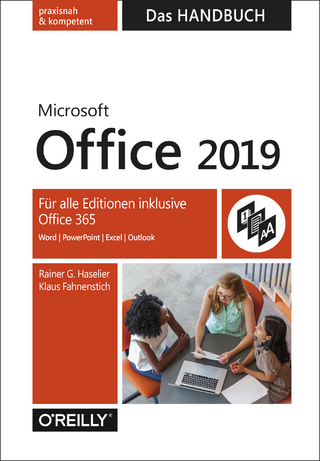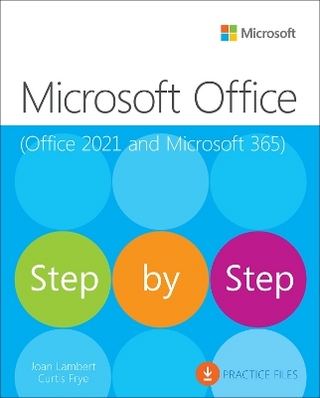Faster Smarter Microsoft Office XP
Microsoft Press,U.S. (Verlag)
978-0-7356-1862-6 (ISBN)
- Titel ist leider vergriffen;
keine Neuauflage - Artikel merken
From crunching numbers to creating dynamic Web pages, now you can do the everyday—and the extraordinary—faster, smarter, and better. Dive in! This friendly, high-energy guide makes it easy to teach yourself exactly what you need. Use the quick lists, numbered steps, and helpful examples to accelerate your productivity with Office XP—and move on to doing the cool things you want to do!
Manage your e-mail and calendar with Microsoft Outlook
Expand your Microsoft Word power
Create captivating Microsoft PowerPoint presentations
Make numbers and charts tell the story with Microsoft Excel
Construct your own Web site with Microsoft FrontPage
Make data work harder for you with Microsoft Access
Learn everyday troubleshooting techniques
Katherine Murray has written more than 60 computer books, including Microsoft Office 2010 Plain & Simple, Microsoft Word 2010 Plain & Simple, and Microsoft Word 2010 Inside Out. She specializes in teaching people and businesses how to improve their productivity using Microsoft technologies, and she loves the freedom that comes along with the “work virtually anywhere” approach Office 365 offers.
Acknowledgments ix Introduction xi PART I: MICROSOFT OFFICE XP BASICS This section of the book gets you started quickly by learning about the features all the Microsoft Office XP applications have in common. You ll find out how to start and exit programs, get Help, work with files, print documents, and more. CHAPTER 1: Getting to Know Microsoft Office XP 3 What s Included with Office XP? 3 What Can You Do with Office XP? 4 Starting Office XP 6 New Features of Office XP 11 CHAPTER 2: Working with Programs 15 Using Multiple Applications 15 Exiting Programs 22 Opening Files 22 Using the Clipboard 24 Saving Files 26 Printing Files 27 CHAPTER 3: Finding Help at Every Turn 31 Help in Many Colors 31 Using Ask A Question 32 Working with the Office Assistant 33 Using the Help System 35 Using What s This? for As-You-Work Help 40 Finding Help Online 41 Detecting and Repairing Problems 42 Getting Product Updates 44 PART II: WORD POWER, MADE SIMPLE Unleash the power of Microsoft Word by learning how to create, edit, and format your documents. In addition to everyday tasks, you ll master special tasks such as working with sections, graphics, and more. CHAPTER 4: Creating a Simple Document 49 What Can You Do with Microsoft Word? 49 A Walk Around the Word Window 50 Starting a New Document 56 Entering Text 59 CHAPTER 5: Using Microsoft Word s Editing Tools 65 What Kind of Editing Can You Do with Word? 65 AutoCorrecting Your Document 66 Starting Simple: Correcting Typos 68 Working with Paragraphs 71 Using Find and Replace 73 Checking Your Spelling and Grammar 75 Tracking Changes 77 Adding Comments 80 CHAPTER 6: Formatting in Microsoft Word 83 Letting AutoFormat Do the Work 84 A Return to Themes 87 Changing Fonts, Font Styles, and Point Sizes 87 Choosing a Font 89 Changing Spacing 90 Setting Tabs 92 Creating Bulleted and Numbered Lists 94 Adding Tables 95 Specifying Columns 99 Applying Styles and Templates 100 CHAPTER 7: Special Features (and Challenges!) in Microsoft Word 107 Working with Sections 108 Adding Headers and Footers 110 Inserting Graphics 113 Drawing Diagrams 118 Creating a Hyperlink 120 The High-End Stuff 121 PART III: EXCEL THE EASY WAY This next part of the book appeals to your left-brained, analytical side as you work with numbers in Microsoft Excel. From starting a simple spreadsheet to working with functions to formatting columns and rows, adding headings, and setting print ranges, this part gives you everything you need to know to feel comfortable in the numbers game. CHAPTER 8: Creating and Saving a Spreadsheet 129 What Can You Do with Microsoft Excel? 129 A Walk Around the Excel Window 130 Creating a Simple Spreadsheet 134 Moving Around and Selecting Cells 140 Working with Functions and Formulas 142 Saving the Spreadsheet 144 CHAPTER 9: Editing, Formatting, and Printing Spreadsheets 147 Editing Spreadsheet Data 147 Formatting Spreadsheets 153 Printing Spreadsheets 158 CHAPTER 10: Charting Spreadsheet Data 161 Charting 101: Just the Basics 162 What Makes a Good Chart? 163 Creating a Chart 164 Editing a Chart 169 The Appearance of the Chart Menu 169 Working with the Chart Toolbar 169 PART IV: SIMPLY POWERPOINT Want to jazz up those Word bullet lists and Excel charts? Microsoft PowerPoint gives you the chance to create professional presentations and wow your audience with the data you've prepared. In this part, you ll learn how to create a quality presentation, arrange slides, add transitions, time the slide show, and produce the show for an audience. CHAPTER 11: Creating a Presentation From Start to Finish 173 What Can You Do with PowerPoint? 174 A Walk Around the PowerPoint Window 175 Understanding the PowerPoint Views 176 Starting with the End in Mind: Setting Up the Show 177 Creating a Presentation 178 Formatting Slides 187 Arranging Slides 190 Take One: Running the Presentation 191 Saving Your Presentation 191 Printing Handouts 193 CHAPTER 12: Animating and Timing Your Presentation 197 Working in Slide Sorter View 198 Setting Up the Show 200 Using Animation Schemes 202 Adding Transitions to Slides 204 CHAPTER 13: Enhancing Your Presentations 209 What Kind of Enhancements Will You Use? 209 Adding Movies and Animations 210 Adding Sounds and Music 213 Recording Narration 216 Broadcasting Your Presentation 217 PART V: ORGANIZE WITH MICROSOFT OUTLOOK Everyone needs a little help getting organized. This part shows you how to use Microsoft Outlook as your start and end point for organizing e-mail, appointments, to-do tasks, journal entries, and more. CHAPTER 14: E-mailing with Microsoft Outlook 223 What Can You Do with Outlook? 223 A Walk Around the Outlook Window 224 Using Outlook as Your E-mail Program 227 Deleting Messages 232 Instant Messaging 233 CHAPTER 15: Organizing with Microsoft Outlook 237 Managing Your E-mail 237 Working with Contacts 243 Journaling in Outlook 248 Working with Tasks and Notes 249 CHAPTER 16: Scheduling with Microsoft Outlook 253 Understanding Outlook s Calendar 253 Creating Appointments 255 Using Reminders 258 Scheduling with Outlook 259 Printing Your Calendar 263 PART VI: MANAGING DATA WITH MICROSOFT ACCESS Microsoft Access isn't the intimidating, high-end database new users often think it is it's actually a pretty friendly, powerful program that walks you through the process of creating tables for storing data and creating reports, queries, and much more. This part of the book shows you how to do the basics in Access so you have what you need to explore further on your own CHAPTER 17: Getting Started with Databases 267 What Can You Do with Access? 268 A Walk Around the Access Window 269 Database Basics 271 Starting a New Database 272 Adding Data 277 Working with Forms 280 Saving a Database 281 CHAPTER 18: Working with Your Data 283 Sorting Data Records 284 Searching for Data 284 Creating and Using Queries 287 Composing a Query 288 Applying a Query 288 Modifying a Query 289 Linking Tables 290 CHAPTER 19: Preparing and Printing Reports in Microsoft Access 293 Creating a Report 294 Sprucing Up Your Report 295 Publishing Reports in Word 297 Deleting Reports 298 Printing Reports 298 PART VII: FAST WEB PAGES WITH MICROSOFT FRONTPAGE Web pages are everywhere in Office XP; you can create Web pages from Word, from Excel, and from PowerPoint. But when you want a real Web page a complete site with multiple pages, numerous links, and slick text, graphics, and rollover effects Microsoft FrontPage is your program. This part of the book shows you how to create a simple or sophisticated Web page quickly. CHAPTER 20: First, the Basics 303 What Can You Do with FrontPage? 303 A Walk Around the FrontPage Window 304 Creating a Web Site 307 Working in Tasks View 310 Adding Text to a Web Page 312 Inserting Graphics for the Web 313 Viewing Navigation Paths and Links 314 Selling on the Web 316 Previewing the Page 316 Saving the Page 317 CHAPTER 21: Special Tasks in Microsoft FrontPage 319 Adding Tables to Your Pages 320 Working with Frames 321 Adding Lines and Borders 323 Creating Rollovers 325 Viewing the Source 327 CHAPTER 22: Publishing Your Pages 329 Preparing Your Web Files 329 About Server Extensions 331 Publishing Your Site 331 Troubleshooting Your Site 334 Rating the Effectiveness of Your Site 335 APPENDIX A: Installing Microsoft Office XP 337 What You Need to Install Office XP 337 Installing Office XP 338 Changing Office Installation 338 Repairing After Installation 340 APPENDIX B: Microsoft Office XP Shortcut Keys 341 INDEX
| Erscheint lt. Verlag | 13.11.2002 |
|---|---|
| Verlagsort | Redmond |
| Sprache | englisch |
| Maße | 187 x 229 mm |
| Gewicht | 1000 g |
| Themenwelt | Informatik ► Office Programme ► Office |
| ISBN-10 | 0-7356-1862-3 / 0735618623 |
| ISBN-13 | 978-0-7356-1862-6 / 9780735618626 |
| Zustand | Neuware |
| Informationen gemäß Produktsicherheitsverordnung (GPSR) | |
| Haben Sie eine Frage zum Produkt? |
aus dem Bereich