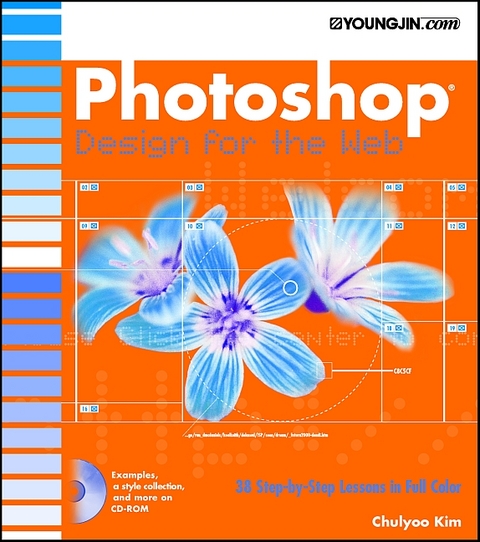
Photoshop 6 Design for the Web
Hungry Minds Inc,U.S. (Verlag)
978-0-7645-3671-7 (ISBN)
- Titel ist leider vergriffen;
keine Neuauflage - Artikel merken
Chulyoo Kim is a Web designer at Noovo Design in Korea, where his clients have included MetaBiz, Edupia, and Mokpo City Hall. He also teaches Web design at Chung Cheong College.
Introduction. Chapter 1: The New Features of ImageReady. Lesson 1: The Biggest Change in Photoshop 6. Lesson 2: The More Effective and Powerful Photoshop 6 Interface. Lesson 3: The Broader and More Diverse Layer Effects. Lesson 4: The Slice Feature for Image Optimization. Lesson 5: Creating My Own Workspace. Lesson 6: Text Modification and Transformation. Lesson 7: Other New Features. Lesson 8: The New Features of ImageReady 3. Chapter 2: Photoshop Through Examples. Lesson 9: An Easy Photo Gallery Homepage: Web Photo Gallery. Lesson 10: Editing HTML Sources in the Web Photo Gallery. Lesson 11: Using the Notes Tool. Lesson 12: Creating Shapes and Buttons. Lesson 13: Getting Ready to Make Graphics. Lesson 14: Optimizing Web Graphics in Photoshop: Save For Web. Lesson 15: Creating and Applying Web Graphic Pattern Images. Chapter 3: Photoshop for Web Graphics. Lesson 16: Distorted 3-D Text. Lesson 17: Jagged and Transparent Bubble Letters. Lesson 18: Quartz Effect. Lesson 19: Transforming the Quartz Effect. Lesson 20: Gold and Enamel Effects. Lesson 21 Metallic Textures. Lesson 22: Plastic Buttons. Lesson 23: Making Illustrations Using the Path Tool. Lesson 24: Using Satin to Create Irregular Light Sources. Lesson 25: Arranging Text and Images. Lesson 26: Adding Dimensionality to Text. Lesson 27: The Various Effects of the Group Layer. Lesson 28: Using Layer Style to Create a Soft Embossing. Chapter 4: Web Graphic Design Using ImageReady. Lesson 29: ImageReady's Workflow. Lesson 30: Image Frame Slicing. Lesson 31: Creating GIF Animation. Lesson 32: Using GIF Animation. Lesson 33: Creating a Rollover Button. Lesson 34: Using Image Map. Chapter 5: Web Site Design. Lesson 35: What You Need to Know for Web Site Design. Lesson 36: Menu Navigation Design. Lesson 37: Creating Icons Using Microangelo 5 (Windows-Only). Lesson 38: Completing the Homepage Using Dreamweaver 4. Appendix A: Reference Sites. Appendix B: About the CD. System Requirements. Using the CD with Windows. Using the CD with the Mac OS. What's on the CD. Troubleshooting. Index. End User License Agreement.
| Erscheint lt. Verlag | 10.5.2002 |
|---|---|
| Zusatzinfo | colour illustrations |
| Verlagsort | Foster City |
| Sprache | englisch |
| Maße | 207 x 229 mm |
| Gewicht | 1021 g |
| Einbandart | Paperback |
| Themenwelt | Informatik ► Grafik / Design ► Digitale Bildverarbeitung |
| Informatik ► Grafik / Design ► Photoshop | |
| Mathematik / Informatik ► Informatik ► Web / Internet | |
| ISBN-10 | 0-7645-3671-0 / 0764536710 |
| ISBN-13 | 978-0-7645-3671-7 / 9780764536717 |
| Zustand | Neuware |
| Informationen gemäß Produktsicherheitsverordnung (GPSR) | |
| Haben Sie eine Frage zum Produkt? |
aus dem Bereich


