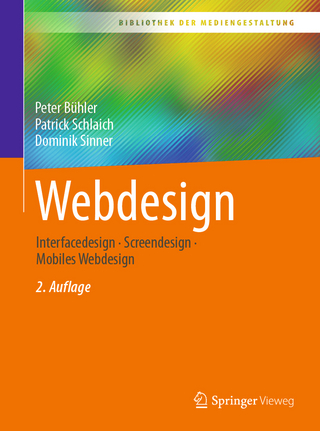Certified Macromedia Dreamweaver 4 Developer Study Guide
Que Corporation,U.S. (Verlag)
978-0-7897-2736-7 (ISBN)
- Titel erscheint in neuer Auflage
- Artikel merken
Written by three of the creators of the "Certified Dreamweaver Developer" exam, this book is designed specifically to simplify exam preparation, and follows the same subject division as the test itself. The book does not teach Dreamweaer, rather, it is a review guide and provides helpful pointers for examinees. The book's coverage is thorough, and is highly readable in small bite-sized chunks. Each subject is presented in clear and direct lanaguage, with useful and well explained code examples. Sample questions accompany each subject, as do references to recommended reading (documentation, course work, and existing Macromedia Press books).
Ben Forta is Macromedia, Inc.'s Senior Product Evangelist and has almost 20 years of experience in the computer industry in product development, support, training, and product marketing. Ben is the author of the best-selling ColdFusion Web Application Construction Kit (now in its fourth edition), as well as books on SQL, JavaServer Pages, Macromedia HomeSite, Macromedia Spectra, WAP, Windows 2000, and more. Ben coauthored the official ColdFusion training courses, writes regular columns on ColdFusion and Internet development, and now spends a considerable amount of time lecturing and speaking on Internet-related technologies. Born in London, England and educated in London, New York, and Los Angeles, Ben now lives in Oak Park, Michigan with his wife, Marcy, and their six children. Ben welcomes your e-mail at ben@forta.com and invites you to visit his Web site at http://www.forta.com/ Robert Crooks is the Technical Lead for Macromedia Educational Services and coauthor of the Macromedia authorized training courses Fast Track to Dreamweaver and Advanced Dreamweaver Techniques. He also contributed to the Macromedia Dreamweaver 4 Certified Developer Exam. He has been an active user of Dreamweaver since version 1. Sue Hove is Macromedia, Inc.'s Director of Instructor Readiness for its Education Services department. She has more than 15 years of experience in the computer industry in application design and programming, relational databases, training, and course development. She has applied her applications development and training expertise for software vendors such as Informix, Powersoft/Sybase, and Allaire/Macromedia. For the past five years, she has been shaping Macromedia's curriculum by writing and delivering its training course offerings and certifying other instructors to teach Macromedia's courses worldwide. She coauthored Macromedia's Fast Track to Dreamweaver and Advanced Dreamweaver Techniques courses along with two other authors. Sue now lives in Holmes, Pennsylvania and welcomes your e-mail at sue@hove.com Jay Kellett is the principal of Blue Box Software (http://www.blueboxsw.com), which specializes in business-education solutions. He coauthored the official Macromedia Dreamweaver training courses and teaches a variety of technology courses. Since graduating with a Masters of Science in Instructional Technology from Bloomsburg University in 1994, he has completed projects for a variety of large and small companies, including PriceWaterhouseCoopers, Merck, and the FDIC.
Introduction.
PART 1.
1. Web Basics.
The Basics. The Internet. The World Wide Web. URLs. Client-Side Web Technologies.
2. Using the Macromedia Dreamweaver Interface.
Introduction. Document Window. Tool Panels. Site Window. Customizing Dreamweaver. Creating and Naming Files.
3. Creating a Local Site.
Web Site Defined. Local Site. Creating a Local Site. Site Window. Remote Site.
4. Design Basics.
Defining the Goal. Define the Audience. Make Design Decisions. Producing the Web Site. Importance of Good Design and Navigation. Design Tips and Tricks.
5. Page Properties.
Understanding Page Setup.
PART 2.
6. Using Layers for Page Layout.
Introduction. Creating Layers. Layer Properties.
7. Using Tables for Page Layout.
What Are Tables? Inserting Tables in Standard View. Table Code. Selecting Table Elements. Modifying Table Elements. Importing Tabular Data. Sort Table. Format Table. Table Layout View. Layout Tables. Adding Cells and Content in Layout View. Manipulating Cells in Layout View. Manipulating Layout Tables. Autostretching. Converting Layers to Tables.
8. Adding Basic Content.
Adding Text. Paragraphs. Headings. Ordered and Unordered Lists. Line Breaks. Properties Inspector. Horizontal Rules. Special Characters. HTML Styles Panel.
9. Using Graphics and Rich Media.
Introduction. Image Types and Uses. Inserting Images. Image Properties. Image Maps. Slicing Images.
10. Linking Pages and Sites.
Introduction. Complete and Partial URLs. Using Named Anchors. Targeting Links. Creating Links Using Dreamweaver.
11. Importing External Content.
Importing Tabular Data. Exporting Tabular Data. Importing Word HTML. Working with XML Content.
12. Adding Interactivity Using Forms.
Creating Forms. Form Objects. Form Value Validation.
13. Partitioning Interfaces Using Frames.
About Frames. Advantages of Frames. Disadvantages of Frames. Frames Alternatives. About Framesets. Frameset and Frame Source Code. Nested Framesets. Creating Frames in Dreamweaver. Saving Frames and Framesets. Open in Frame. The Frames Panel. Properties Inspector Frameset. Properties Inspector Frame. NoFrames.
14. Formatting with Cascading Style Sheets.
Introduction. CSS Syntax. Custom Classes. CSS Selectors. Linking Style Sheets. Embedding Style Sheets. Inline Styles. Cascading Order. Inheritance.
PART 3.
15. Site Assets.
Assets Panel. Adding an Asset to a Page. Maintaining Assets. Favorites. Working with Assets and Sites.
16. Library Items and Extensions.
What Are Library Items? Advantages of Library Items. Drawbacks of Library Items. Related Techniques. Creating a Library Item. Editing a Library Item. Detaching a Library Item. Updating a Library Item. Updating All Items in a Document. Updating All Items in a Site. About the Storage of Library Items. Managing Library Items with the Site Assets Panel. Modifying the Objects Panel. Adding Objects. Extensions.
17. Using Templates.
Introduction. Using Tracing Images. Creating Templates. Creating Editable Regions. Creating New Pages from Templates. Updating Pages Created from Templates.
18. Server-side Includes.
About Server-side Includes. Creating the Server-side Include File. Adding a Server-side Include. Adding a Server-side Include Placeholder. File Versus Virtual Types. Code. Testing. Advantages. Disadvantages.
19. Using Behaviors.
About Behaviors. Applying Behaviors. Removing Behaviors. Behavior Order. Target Browser Levels. Behaviors in (Parentheses). JavaScript and Behaviors. Commonly Used Behaviors. Commonly Used Events.
20. Team Collaboration.
Commenting Files. Design Notes. Check In/Out.
PART 4.
21. Testing Web Sites.
Introduction. Checking Links. Site Reports. Browser Sizing. Download Time Testing.
22. Transferring Files to Remote Servers.
About File Transfers in Dreamweaver. Site Preferences. Remote Site Definition. Site Window. Design Notes. Find and Replace.
PART 5.
Appendix A. Answers.
1. 2. 3. 4. 5. 6. 7. 8. 9. 10. 11. 12. 13. 14. 15. 16. 17. 18. 19. 20. 21. 22.
Index.
| Erscheint lt. Verlag | 12.3.2002 |
|---|---|
| Sprache | englisch |
| Maße | 151 x 226 mm |
| Gewicht | 320 g |
| Themenwelt | Mathematik / Informatik ► Informatik ► Grafik / Design |
| Mathematik / Informatik ► Informatik ► Web / Internet | |
| ISBN-10 | 0-7897-2736-6 / 0789727366 |
| ISBN-13 | 978-0-7897-2736-7 / 9780789727367 |
| Zustand | Neuware |
| Informationen gemäß Produktsicherheitsverordnung (GPSR) | |
| Haben Sie eine Frage zum Produkt? |
aus dem Bereich