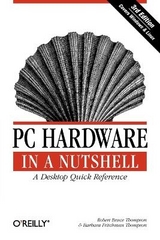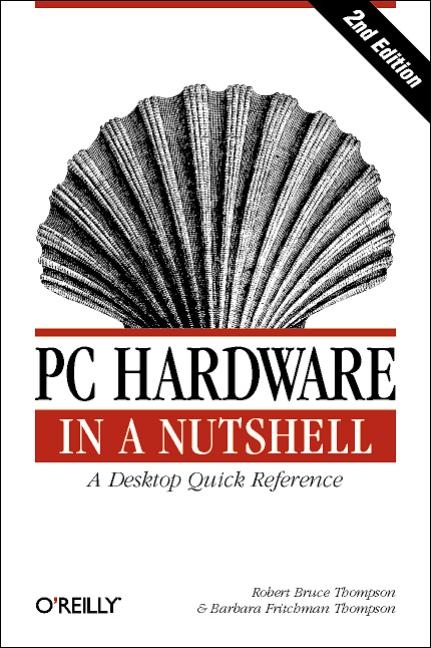
PC Hardware in a Nutshell
O'Reilly Media (Verlag)
978-0-596-00353-1 (ISBN)
- Titel erscheint in neuer Auflage
- Artikel merken
Also included: detailed information about the latest motherboards and chipsets from AMD, Intel, SiS, and VIA; extensive coverage of the Pentium 4 and the latest AMD processors, including the Athlon XP/MP; details about new hard drive standards, including the latest SCSI standards, ATA/133; Serial ATA, and the new 48-bit "Big Drive" ATA interface; extended coverage of DVD drives, including DVD-RAM, DVD-R/RW, and DVD+R/RW; details about flat panel displays, including how to choose one (and why you might not want to); new chapters on serial communications, parallel communications, and USB communications (including USB 2.0); and enhanced troubleshooting coverage.
Barbara Fritchman Thompson is the vice president and senior researcher for Triad Technology Group, Inc. She has a master's in library science from George Peabody College, and worked for twenty years as a librarian before starting her own research consulting practice. She currently works at home, writing books and reviewing web sites for Library Journal and Electronic Resources Review. She is a Winston-Salem native, and lives with her husband Bob and their three Border Collie dogs, Kerry, Duncan, and Malcolm. With 25 years of industry experience, Bob Thompson was one of the first Novell Master CNEs, and has been immersed in Windows NT Server 4.0 since it was in alpha. Bob has written or contributed to several computer networking books, including Special Edition Using Windows NT Server 4; Special Edition Using Microsoft BackOffice; Windows Magazine Windows NT Workstation 4.0 Internet and Networking Handbook; and Upgrading and Repairing Networks, all for Que Corporation. Bob is the president of Triad Technology Group, Inc., a Winston-Salem, NC, network consulting practice.
Foreword Preface 1. Fundamentals PCs Defined PC Components and Technologies System Resources Building or Buying a PC Upgrading a PC Smart Buying Practices Things to Do with Old PCs 2. Working on PCs Rules to Upgrade By Tools General Procedures 3. Motherboards Motherboard Characteristics Choosing a Motherboard Installing a Motherboard Upgrading the System BIOS Our Picks 4. Processors Processor Design Intel Processors Advanced Micro Devices (AMD) Processors Choosing a Processor Installing a Processor Our Picks 5. Memory Understanding Memory Memory Access Methods Memory Packaging How Much Memory Is Enough? Memory Selection Guidelines Installing Memory Troubleshooting Memory Installation and Operation Our Picks 6. Floppy Disk Drives Diskette Types and Formats Drive Types FDD Interface and Cabling Installing a Floppy Disk Drive Working with FDDs Working with Obsolete Diskette Formats Salvaging Diskette Data Our Picks 7. High-Capacity Floppy Disk Drives High-Capacity FDD Types Choosing a High-Capacity Floppy Disk Drive Using an ATAPI Zip or SuperDisk Drive as the Boot Device Drive Letter Assignment Problems Our Picks 8. Removable Hard Disk Drives Uses for Removable Hard Disk Drives Cartridge-Based Removable Hard Disk Drives Frame/Carrier-Based Removable Hard Disk Drives Our Picks 9. Tape Drives Choosing a Tape Drive Installing and Configuring a Tape Drive Care and Feeding of a Tape Drive Troubleshooting Tape Drive Problems The Dirty Little Secret of Long Filenames Developing a Backup Strategy Our Picks 10. CD-ROM Drives Compact Disc Fundamentals CD-ROM Drive Performance Choosing a CD-ROM Drive Installing and Configuring a CD-ROM Drive Cleaning a CD-ROM Drive Our Picks 11. CD-R and CD-RW Drives CD Writers and Media Writable CD Formats CD Recording Methods BURN-Proof Technology Choosing a CD Writer CD Writer Software Installing and Configuring a CD Writer Updating CD Writer Firmware Media Issues Burning CDs Special Problems and Applications Writable CD Troubleshooting Additional CD-R(W) Source Material Our Picks 12. DVD Drives DVD-ROM DVD Writable and Rewritable Installing and Configuring a DVD Drive Our Picks 13. Hard Disk Interfaces IDE SCSI ATA Versus SCSI Our Picks 14. Hard Disk Drives How Hard Disks Work Choosing a Hard Disk Installing an ATA Hard Disk Installing a SCSI Hard Disk Preparing a Hard Disk for Use Our Picks 15. Video Adapters Video Adapter Characteristics Choosing a Video Adapter Installing a Video Adapter Configuring Video Under Windows 98/Me/2000/XP Configuring Video Under Windows NT 4 Troubleshooting Video Adapter Problems Our Picks 16. Displays CRT Monitors Flat-Panel Displays Installing and Configuring a Display Troubleshooting Display Problems Our Picks 17. Sound Adapters PC Audio Types MIDI Synthesis Methods Downloadable Sounds Sound Card Components Sound Card Characteristics Choosing a Sound Card Installing a Sound Card Troubleshooting Sound Card Problems MP3 Our Picks 18. Speakers and Headphones Speaker and Headphone Characteristics Choosing Speakers and Headphones Our Picks 19. Keyboards Keyboard Switch Types Keyboard Styles Keyboard Interfaces Choosing a Keyboard Configuring a Keyboard Cleaning a Keyboard Troubleshooting and Repairing Keyboards Our Picks 20. Mice and Trackballs Mice Versus Trackballs Mouse Characteristics Choosing a Mouse Configuring a Mouse or Trackball Cleaning a Mouse Troubleshooting a Mouse Our Picks 21. Game Controllers Game Controller Characteristics Gameport Interface Choosing a Game Controller Installing a Game Controller Troubleshooting Game Controllers Our Picks 22. Serial Communications Serial Communications Overview Serial Ports Serial Cables Installing and Configuring Serial Port Hardware Troubleshooting Serial Port Problems Our Picks 23. Parallel Communications Mapping Parallel Ports to LPTs Parallel Port Types Configuring Parallel Port Hardware Parallel Connectors and Cables Our Picks 24. USB Communications USB Characteristics USB Host Controller Interfaces Configuring USB Troubleshooting USB Our Picks 25. Cases Case Characteristics Choosing a Case Our Picks 26. Power Supplies Power Supply Characteristics Volts, Amps, Watts, and Regulation Power Connectors Choosing a Power Supply Installing a Power Supply Troubleshooting Power Supplies Our Picks 27. Backup Power Supplies What BPSes Protect Against BPS Types BPS Characteristics Choosing a BPS Our Picks 28. Building a PC Step 1: Prepare the Case Step 2: Configure the Motherboard Step 3: Install the Processor Step 4: Install the Memory Step 5: Prepare Drives for Installation Step 6: Install the Floppy Disk Drive Step 7: Install Other Drives Step 8: Install the Motherboard Step 9: Connect Cables to the Motherboard Step 10: Install Expansion Cards Step 11: Perform the "Smoke Test" Step 12: Install Software Step 13: Finishing Touches Index
| Erscheint lt. Verlag | 9.7.2002 |
|---|---|
| Zusatzinfo | index |
| Verlagsort | Sebastopol |
| Sprache | englisch |
| Maße | 178 x 232 mm |
| Gewicht | 948 g |
| Einbandart | kartoniert |
| Themenwelt | Informatik ► Weitere Themen ► Hardware |
| ISBN-10 | 0-596-00353-6 / 0596003536 |
| ISBN-13 | 978-0-596-00353-1 / 9780596003531 |
| Zustand | Neuware |
| Informationen gemäß Produktsicherheitsverordnung (GPSR) | |
| Haben Sie eine Frage zum Produkt? |
aus dem Bereich