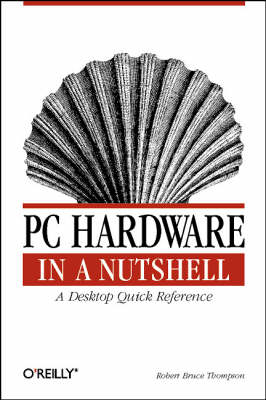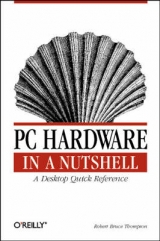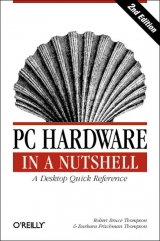PC Hardware in a Nutshell
O'Reilly Media (Verlag)
978-1-56592-599-1 (ISBN)
- Titel ist leider vergriffen;
keine Neuauflage - Artikel merken
This is a comprehensive guide to buying, building, upgrading, and repairing Intel-based PCs, presented in O'Reilly's concise "In a Nutshell" format. The three major points of the book are: buying guidelines - in supplying advice on how to choose optimum systems and components, the book focuses on teaching the reader how to evaluate alternatives rather than on recommending specific products; how-to advice - the book contains practical, hands-on information about how to install, configure, and troubleshoot specific components; and reference - numerous tables and the topical Organization let novices and professionals alike consult the book for the specifications and steps they need in order to perform discrete tasks. In addition to covering the fundamentals and general tips about working on PCs, the book includes chapters focusing on motherboards, processors, memory, disks (floppies, hard drives, and optical drives), tape devices, video devices, input devices, audio components, communications, power supplies, and maintenance. The last chapter is a complete case study in building a PC from components.
It is supported by a Web site that offers: a depository of obsolescentor arcane material that didn't make the book but may still be useful to some; new and updated material that will appear in updated editions; and Errata - a mail drop for reader feedback and suggestions.
Robert Bruce Thompson built his first PC in 1976, and since has bought, built, upgraded, repaired, and maintained hundreds of PCs for himself, his company, and his clients. He is also the author of Windows NT Server 4.0 for NetWare Administrators and coauthor (with Craig Hunt) of Windows NT TCP/IP Network Administration, both published by O'Reilly & Associates.
Foreword. Preface. Chapter 1. Fundamentals PCs Defined PC Components and Technologies System Resources Building or Buying a PC Upgrading a PC Smart Buying Practices Things to Do with Old PCs. Chapter 2. Working on PCs Rules to Upgrade By Tools General Procedures. Chapter 3. Motherboards Motherboard Characteristics Choosing a Motherboard Installing a Motherboard Upgrading the System BIOS Our Picks. Chapter 4. Processors Processor Components Processor Speed Processor Architecture Intel Processors Intel-Compatible Processors Choosing a Processor Installing a Socketed Processor Installing a Slotted Processor A Word About Overclocking Our Picks. Chapter 5. Memory Understanding Memory Memory Access Methods Memory Packaging How Much Memory Is Enough? Memory Selection Guidelines Installing Memory Troubleshooting Memory Installation and Operation Our Picks. Chapter 6. Floppy Disk Drives Diskette Types and Formats Drive Types FDD Interface and Cabling Working with FDDs Working with Obsolete Diskette Formats Salvaging Diskette Data Our Picks. Chapter 7. Floppy Disk Drive Replacements Choosing a Floppy Disk Drive Replacement Our Picks. Chapter 8. Removable Hard Disk Drives Our Picks. Chapter 9. Tape Drives Choosing a Tape Drive Installing and Configuring a Tape Drive Care and Feeding of a Tape Drive Troubleshooting Tape Drive Problems Our Picks. Chapter 10. CD-ROM Drives Compact Disc Fundamentals CD-ROM Drive Performance Choosing a CD-ROM Drive Installing and Configuring a CD-ROM Drive Cleaning a CD-ROM Drive Our Picks. Chapter 11. CD-R and CD-RW Drives Choosing a CD Writer CD Writer Software Installing and Configuring a CD Writer Burning CDs Media Issues Additional CD-RW Source Material Our Picks. Chapter 12. DVD Drives DVD-ROM DVD Writable and Rewritable Installing and Configuring a DVD Drive Our Picks. Chapter 13. Hard Disk Interfaces IDE SCSI ATA Versus SCSI Our Picks. Chapter 14. Hard Disk Drives How Hard Disks Work Choosing a Hard Disk Installing a Hard Disk Our Picks. Chapter 15. Video Adapters Video Adapter Characteristics Choosing a Graphics Processor Choosing a Video Adapter Installing a Video Adapter Configuring Video Under Windows 98/2000 Configuring Video Under Windows NT 4 Troubleshooting Video Adapter Problems Our Picks. Chapter 16. Monitors Monitor Characteristics Choosing a Monitor Installing and Configuring a Monitor Troubleshooting Monitor Problems Our Picks. Chapter 17. Sound Cards PC Audio Types MIDI Synthesis Methods Downloadable Sounds Sound Card Components Sound Card Characteristics Choosing a Sound Card Installing a Sound Card Configuring a Sound Card Under Windows 95/98/2000 Configuring a Sound Card Under Windows NT 4 Troubleshooting Sound Card Problems MP3 Our Picks. Chapter 18. Speakers and Headphones Speaker and Headphone Characteristics Choosing Speakers and Headphones Our Picks. Chapter 19. Keyboards Keyboard Switch Types Keyboard Styles Keyboard Interfaces Choosing a Keyboard Configuring a Keyboard Cleaning a Keyboard Troubleshooting and Repairing Keyboards Our Picks. Chapter 20. Mice and Trackballs Mice Versus Trackballs Mouse Characteristics Choosing a Mouse Configuring a Mouse or Trackball Cleaning a Mouse Troubleshooting a Mouse Our Picks. Chapter 21. Game Controllers Game Controller Characteristics Gameport Interface Choosing a Game Controller Installing a Game Controller Troubleshooting Game Controllers Our Picks. Chapter 22. Cases Case Characteristics Choosing a Case Our Picks. Chapter 23. Power Supplies Power Supply Characteristics Volts, Amps, Watts, and Regulation Power Connectors Choosing a Power Supply Installing a Power Supply Troubleshooting Power Supplies Our Picks. Chapter 24. Backup Power Supplies What BPSes Protect Against BPS Types BPS Characteristics Choosing a BPS Our Picks. Chapter 25. Designing a PC Low-End System Mainstream System High-Performance System Workstation System Purchasing Components. Chapter 26. Building a PC Step 1: Prepare the Case Step 2: Configure the Motherboard Step 3: Install the Processor Step 4: Install the Memory Step 5: Prepare Drives for Installation Step 6: Install the Floppy Disk Drive Step 7: Install Other Drives Step 8: Install the Motherboard Step 9: Connect Cables to the Motherboard Step 10: Install Expansion Cards Step 11: Perform the "Smoke Test" Step 12: Install Software Step 13: Finishing Touches Index
| Erscheint lt. Verlag | 7.11.2000 |
|---|---|
| Zusatzinfo | index |
| Verlagsort | Sebastopol |
| Sprache | englisch |
| Maße | 152 x 229 mm |
| Gewicht | 690 g |
| Einbandart | kartoniert |
| Themenwelt | Informatik ► Weitere Themen ► Hardware |
| ISBN-10 | 1-56592-599-8 / 1565925998 |
| ISBN-13 | 978-1-56592-599-1 / 9781565925991 |
| Zustand | Neuware |
| Informationen gemäß Produktsicherheitsverordnung (GPSR) | |
| Haben Sie eine Frage zum Produkt? |
aus dem Bereich