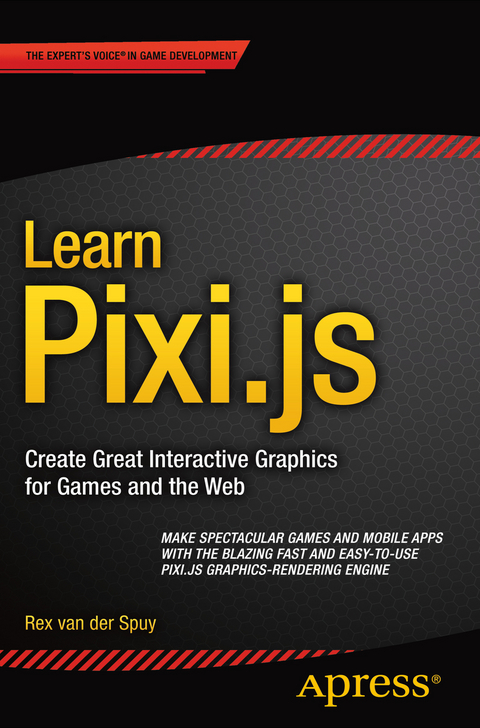Learn Pixi.js (eBook)
XXVII, 210 Seiten
Apress (Verlag)
978-1-4842-1094-9 (ISBN)
Create and display interactive graphics, build scenes and animated transitions, make cross-platform, responsive games and applications for multiple screen resolutions, and use Pixi.js's spectacular WebGL rendering effects. Learn how to create applications for desktop and touch-screen devices, and how to use the best open-source plugins to extend Pixi.js's capabilities in a myriad of exciting ways.
If you've ever wondered what you need to know to start making games, or what technology you need to build high-performance mobile apps, this book will show you the way. Learn Pixi.js is your one-stop shop for everything you need to know to quickly start making spectacular cross-platform interactive games and animations.
- Take a step-by-step tour of Pixi.js's features by building fun game projects.
- Learn how to use Pixi.js to make richly interactive graphics and all kind of cross-platform applications.
Learn Pixi.js is a fun and practical brief introduction to using the powerful Pixi.js graphics-rendering engine for making websites, games and mobile apps.
Rex van der Spuy is a video game designer and writer. He s written Foundation Game Design with Flash, Advanced Game Design with Flash and Foundation Game Design with AS3.0. Rex has designed games and done interactive interface programming Agency Interactive (Dallas), Scottish Power (Edinburgh), DC Interact (London), Draught Associates (London), and the Bank of Montreal (Canada). He also builds game engines and interactive interfaces for museum installations for PixelProject (Cape Town). In addition, he created and taught advanced courses in game design for the Canadian School of India (Bangalore, India). When not writing about games, making them, or playing them, he amuses himself by building experimental, autonomous, self-aware, multi-cellular parallel universes out of shoe boxes, scotch tape, spare milk bottle caps and bits of string . He claims, that this is a lot more entertaining than you might think, but we re skeptical.
Create and display interactive graphics, build scenes and animated transitions, make cross-platform, responsive games and applications for multiple screen resolutions, and use Pixi.js's spectacular WebGL rendering effects. Learn how to create applications for desktop and touch-screen devices, and how to use the best open-source plugins to extend Pixi.js's capabilities in a myriad of exciting ways. If you've ever wondered what you need to know to start making games, or what technology you need to build high-performance mobile apps, this book will show you the way. Learn Pixi.js is your one-stop shop for everything you need to know to quickly start making spectacular cross-platform interactive games and animations.Take a step-by-step tour of Pixi.js's features by building fun game projects.Learn how to use Pixi.js to make richly interactive graphics and all kind of cross-platform applications.Learn Pixi.js is a fun and practical brief introduction to using the powerful Pixi.js graphics-rendering engine for making websites, games and mobile apps.
Rex van der Spuy is a video game designer and writer. He s written Foundation Game Design with Flash, Advanced Game Design with Flash and Foundation Game Design with AS3.0. Rex has designed games and done interactive interface programming Agency Interactive (Dallas), Scottish Power (Edinburgh), DC Interact (London), Draught Associates (London), and the Bank of Montreal (Canada). He also builds game engines and interactive interfaces for museum installations for PixelProject (Cape Town). In addition, he created and taught advanced courses in game design for the Canadian School of India (Bangalore, India). When not writing about games, making them, or playing them, he amuses himself by building experimental, autonomous, self-aware, multi-cellular parallel universes out of shoe boxes, scotch tape, spare milk bottle caps and bits of string . He claims, that this is a lot more entertaining than you might think, but we re skeptical.
Chapter 1: Making spritesChapter 2: Moving spritesChapter 3: Making shapesChapter 4: Collision DetectionChapter 5: Animating SpritesChapter 6: Visual Effects and TransitionsChapter 7: Mouse and Touch Events
| Erscheint lt. Verlag | 27.10.2015 |
|---|---|
| Zusatzinfo | XXVII, 210 p. 94 illus. |
| Verlagsort | Berkeley |
| Sprache | englisch |
| Themenwelt | Mathematik / Informatik ► Informatik ► Programmiersprachen / -werkzeuge |
| Informatik ► Theorie / Studium ► Compilerbau | |
| Mathematik / Informatik ► Informatik ► Web / Internet | |
| ISBN-10 | 1-4842-1094-8 / 1484210948 |
| ISBN-13 | 978-1-4842-1094-9 / 9781484210949 |
| Informationen gemäß Produktsicherheitsverordnung (GPSR) | |
| Haben Sie eine Frage zum Produkt? |
Größe: 4,9 MB
DRM: Digitales Wasserzeichen
Dieses eBook enthält ein digitales Wasserzeichen und ist damit für Sie personalisiert. Bei einer missbräuchlichen Weitergabe des eBooks an Dritte ist eine Rückverfolgung an die Quelle möglich.
Dateiformat: PDF (Portable Document Format)
Mit einem festen Seitenlayout eignet sich die PDF besonders für Fachbücher mit Spalten, Tabellen und Abbildungen. Eine PDF kann auf fast allen Geräten angezeigt werden, ist aber für kleine Displays (Smartphone, eReader) nur eingeschränkt geeignet.
Systemvoraussetzungen:
PC/Mac: Mit einem PC oder Mac können Sie dieses eBook lesen. Sie benötigen dafür einen PDF-Viewer - z.B. den Adobe Reader oder Adobe Digital Editions.
eReader: Dieses eBook kann mit (fast) allen eBook-Readern gelesen werden. Mit dem amazon-Kindle ist es aber nicht kompatibel.
Smartphone/Tablet: Egal ob Apple oder Android, dieses eBook können Sie lesen. Sie benötigen dafür einen PDF-Viewer - z.B. die kostenlose Adobe Digital Editions-App.
Zusätzliches Feature: Online Lesen
Dieses eBook können Sie zusätzlich zum Download auch online im Webbrowser lesen.
Buying eBooks from abroad
For tax law reasons we can sell eBooks just within Germany and Switzerland. Regrettably we cannot fulfill eBook-orders from other countries.
aus dem Bereich