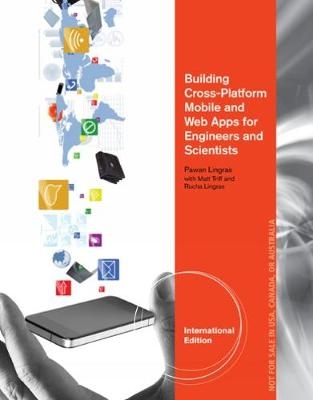
Building Cross-Platform Mobile and Web Apps for Engineers and Scientists
CL Engineering (Verlag)
978-1-305-63796-2 (ISBN)
- Titel ist leider vergriffen;
keine Neuauflage - Artikel merken
Rucha Lingras has served in database and software system development and management with Clearwater Seafood in Halifax, the IBM Software Development Lab, and Exxon-Mobil. She is currently working as a business technology analyst with Deloitte after graduating from Saint Mary's University with a double major in Mathematics and Computing Science. She has been a recipient of a number of academic awards, including a Presidential Scholarship and NSERC. Matt Triff is a veteran of many hackathons whose accomplishments include receiving an award from LinkedIn's Hack-A-Day in Toronto. He has software and system development experience with Staples, Vleek Infotech, and the IBM Software Development Lab. He graduated from the University of Saskatchewan with honors in Computer Science.
1. INTRODUCTION.
World of Mobile Computing. Tour of the Apps Developed in the Book.
2. DEVELOPING, INSTALLING, AND TESTING FIRST APP.
Choice of Programming Platform. How to Create a Simple HTML5 Web Page. How to Put an HTML5 Web Page on the Internet. More HTML5 Formatting. Unordered and Ordered Lists. HTML5 Tables. Cascading Style Sheets (CSS). Quick Facts/Buzzwords. Self-test exercises.
3. MAKING APPS MORE INTERACTIVE THROUGH DATA INPUT.
Embedding JavaScript in an HTML5 Document. Designing Our Apps. Quick Facts/Buzzwords. Self-test exercises.
4. MAKING APPS DO SIGNIFICANT COMPUTING.
Temperature Converter App Design. Simple JavaScript Calculations for Temperature Conversion App. Projectile App to Calculate Distance and Height of a Projectile. Validating Input Values in an App Using Boolean Expressions in JavaScript. Calculation of Distance and Height of a Projectile Using JavaScript Math Object. JavaScript Arrays for Storing Distances and Heights over Time of a Projectile. JavaScript for Loop for Repeating Computations. Dynamically Adding Rows and Cells in a Table Using JavaScript. Quick Facts/Buzzwords. Self-test exercises.
5. A MENU-DRIVEN APP TO MONITOR IMPORTANT INDICATORS.
Thyroid App Design. Overview of the Functionality of the Thyroid App. Numeric Pad for Password Entry. Disclaimer and Help Pages. User Information Entry Form. Navigation with a Menu. Record Display and Update Page. Page to Add a Record. Use of Canvas and Panels for Graphical Display. Quick Facts/Buzzwords. Self-test exercises.
6. STORING DATA LOCALLY ON A DEVICE FOR LONG-TERM USE.
Managing Numeric Pad for Password Entry. Local Storage. JSON Objects for Thyroid App. Managing JSON Objects for User Information. Exception/Error Handling in JavaScript. Displaying User Information. Managing Records Page. Adding a Record. Displaying All the Records/History. Editing a Record. Deleting a Record. Deleting all the Records/History. Quick Facts/Buzzwords. Self-test exercises.
7. GRAPHICS ON HTML5 CANVAS.
Introduction to Canvas Drawing. Frequently Used Methods and Properties of Canvas Element. Adding Advice and Gauge Meter in the Thyroid App Using RGraph. Drawing Line Graphs in the Thyroid App Using RGraph. Making the Output of Projectile App Graphical Using RGraph. Creating an Icon on the Home Screen. Running an App Locally without the Internet. Quick Facts/Buzzwords. Self-test exercises.
8. USING SERVERS FOR SHARING AND STORING INFORMATION.
Introduction. Designing the Server-Based Thyroid App. Signing Up to a Server-Based App. Syncing the Records between the Device and the Server. Programming with Node.js. Launching a Node.js App Server. Modified Navigation in Server-Based Thyroid App. Modified User Form Management in Server-Based Thyroid App. Implementing the Syncing of Records in Server-Based Thyroid App. Quick Facts/Buzzwords. Self-test exercises.
9. USING MONGODB SERVER FOR SHARING AND STORING INFORMATION.
Emergence of NoSQL Database Models. Introduction to mongoDB. Modeling a NoSQL Database. Modeling a NoSQL Database for the Thyroid App. Launching the mongoDB Server for the Thyroid App. Saving New User on the mongoDB Server for the Thyroid App. Processing Login with the mongoDB Server for the Thyroid App. Updating User Data in the mongoDB Server for the Thyroid App. Downloading Records from the mongoDB Server for the Thyroid App. Uploading Records to the mongoDB Server for the Thyroid App. Quick Facts/Buzzwords. Self-test exercises.
10. USING A RELATIONAL DATABASE SERVER FOR SHARING INFORMATION.
Relational Databases. Modeling a Relational Database. SQL. Launching the MySQL Server for the Thyroid App. Saving a New User on the MySQL Server for the Thyroid App. Processing Login with the MySQL Server for the Thyroid App. Updating User Data in the MySQL Server for the Thyroid App. Downloading Records from the MySQL Server for the Thyroid App. Uploading Records to the MySQL Server for the Thyroid App. Quick Facts/Buzzwords. Self-test exercises.
11. JAVASCRIPT TEMPLATING.
JavaScript Templating. Explorador App. Explorador Design. Introduction to JavaScript Templating Using Handlebar. Iteration and Arrays in Handlebars. Conditional Statements in Handlebar. Quick Facts/Buzzwords. Self-test exercises.
12. MAPS, LOCATION, MULTIMEDIA DATABASES.
Introduction. Setting up the Environment in the Explorador App. Specifying Express Routes. Querying MongoDB. Client Side JavaScript. Quick Facts/Buzzwords. Self-test exercises.
13. CROSS-PLATFORM AND NATIVE APP DEVELOPMENT AND TESTING.
Native Mobile Apps. Setting Up the Explorador App for Apple iOS and Android Platforms. Building iOS App. Building the Android App. Quick Facts/Buzzwords. Self-test exercises.
| Erscheinungsdatum | 05.02.2016 |
|---|---|
| Sprache | englisch |
| Maße | 216 x 277 mm |
| Gewicht | 708 g |
| Themenwelt | Mathematik / Informatik ► Informatik ► Programmiersprachen / -werkzeuge |
| Informatik ► Software Entwicklung ► Mobile- / App-Entwicklung | |
| Informatik ► Weitere Themen ► Smartphones / Tablets | |
| Technik ► Elektrotechnik / Energietechnik | |
| ISBN-10 | 1-305-63796-8 / 1305637968 |
| ISBN-13 | 978-1-305-63796-2 / 9781305637962 |
| Zustand | Neuware |
| Informationen gemäß Produktsicherheitsverordnung (GPSR) | |
| Haben Sie eine Frage zum Produkt? |
aus dem Bereich


