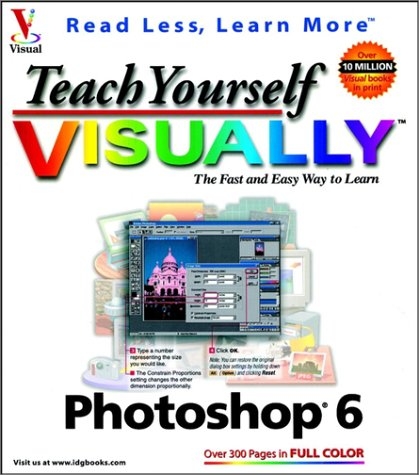
Teach Yourself Visually Photoshop 5.5
Hungry Minds Inc,U.S. (Verlag)
978-0-7645-3513-0 (ISBN)
- Titel ist leider vergriffen;
keine Neuauflage - Artikel merken
The book will introduce the beginning user to the next version of Photoshop, the world's most popular image editing application. It will use the beginner-friendly format developed for the previous "Teach Yourself...VISUALLY books" -concise text combined with lots of conceptual illustrations and generously captioned screen shots. The chapters will lead the reader through the steps involved in a typical image-editing project, from opening scanned photos and clip art, to manipulating selections and applying filters, to saving finished work for use in print or on the Web. This book will focus on the tools and features most relevant to what the average Photoshop beginner/intermediate wants to do, whether it's building graphics for a simple Web page, formatting clip art for a newsletter, or retouching photos from a digital camera.
Mike Wooldridge has worked as an independent Web developer, technology writer, and educator since 1995, and has been using Dreamweaver since version 1.0, and because of its exceptional support for handling large web sites, uses it as his primary tool for maintaining client web sites. He's written about Web technology for various publications, including Macworld, CNET and MacHome Journal. His articles have covered Web design, graphics and multimedia.
Chapter 1: Getting Started. Chapter 2: Understanding Photoshop Basics. Chapter 3: Changing the Size of an Image. Chapter 4: Making Selections. Chapter 5: Manipulating Selections. Chapter 6: Specifying Color Modes. Chapter 7: Painting with Color. Chapter 8: Adjusting Colors. Chapter 9: Working with Layers. Chapter 10: Applying Layer Effects. Chapter 11: Applying Filters. Chapter 12: Adding and Manipulating Type. Chapter 13: Automating Your Work. Chapter 14: Saving Files. Chapter 15: Printing Images. Chapter 16: Performance Tips.
| Erscheint lt. Verlag | 2.4.2001 |
|---|---|
| Zusatzinfo | illustrations |
| Verlagsort | Foster City |
| Sprache | englisch |
| Maße | 207 x 228 mm |
| Gewicht | 822 g |
| Einbandart | Paperback |
| Themenwelt | Informatik ► Grafik / Design ► Digitale Bildverarbeitung |
| Informatik ► Grafik / Design ► Photoshop | |
| ISBN-10 | 0-7645-3513-7 / 0764535137 |
| ISBN-13 | 978-0-7645-3513-0 / 9780764535130 |
| Zustand | Neuware |
| Informationen gemäß Produktsicherheitsverordnung (GPSR) | |
| Haben Sie eine Frage zum Produkt? |
aus dem Bereich


