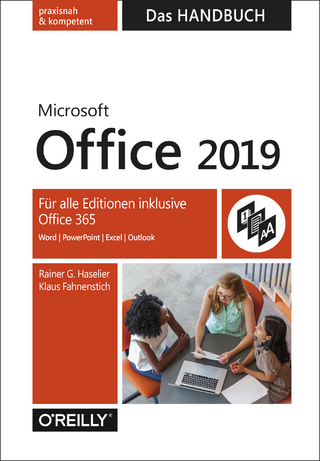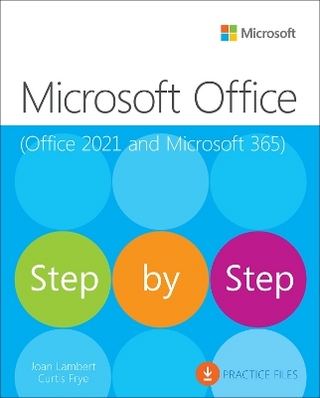Special Edition Using Microsoft SharePoint Portal Server
Que Corporation,U.S. (Verlag)
978-0-7897-2570-7 (ISBN)
- Titel ist leider vergriffen;
keine Neuauflage - Artikel merken
Special Edition Using Microsoft SharePoint Portal Server is a must-have reference on collaboration using Microsoft's document and collaboration server. The book helps advanced users and administrators understand collaboration, SPS's architecture, using SPS, and finally how to administer the server in their business setting. Topics covered include: defining collaboration, what SPS can do for you, planning back-end infrastructure, planning for SPS security, and daily administration.
Robert Ferguson has more than 15 years experience in the computer industry, having worked extensively with legacy technologies such as Banyan Vines, Novell NetWare, and Microsoft BackOffice. Robert is currently a Windows 2000 MCSE, NetWare MCNE, and a Compaq ASE, and works for Compaq Global Services as a client principal. His role at Compaq is to provide tip-of-the-spear technical sales expertise for professional services solutions for several of Compaq's largest accounts within North America. While Robert's focus is on delivering solutions across all Global Services practices, his core strength is with Microsoft-based technologies such as Windows 2000, Exchange 2000, and SharePoint Portal Server. Robert also participated as part of a core team for authoring Que's Special Edition Using Microsoft Exchange 2000 Server (ISBN 0-7897-2278-X). During the evenings and on weekends, Robert enjoys spending time with his soul mate (Wendy) and two children, Courtney and Michael. Whenever possible, his goal is to spend as much time as possible at the family lake house playing in the sun. From time to time, Robert also finds a moment or two to explore his new hobby, which is stock trending technical analysis. Robert can be reached at robert.ferguson@hp.com. George W. Anderson, MCSE, PMP, MBA, is a senior enterprise project manager and technical consultant. George spends his time at work designing, deploying, and managing large enterprise integration, collaboration, eBusiness, and supply chain projects. Outside of work, George is an active member of his church, an avid guitarist, and an enthusiastic follower of emerging technologies. He may be reached at george.anderson@hp.com. Jan Cirpka is a senior technology consultant within Compaq Global Services, designing collaborative solutions for more than a decade now. Within Compaq's Microsoft Business Solutions practice, these days he works extensively with Exchange 2000 and SharePoint Portal Server. Raised in Germany, Jan now lives happily in The Netherlands. Reza Dianat is a technical consultant for Compaq Global Services¿.NET Solutions Practice who has deployed and implemented Microsoft SharePoint Portal solutions for many customers. For more than 18 years, he has been providing solutions for commercial and government sectors on IBM and Microsoft technologies. He is fascinated with and very optimistic about the future of Web Services and its impact on services and the software industry in general. He holds a master's degree in computer science from The Johns Hopkins University, and can be reached at reza.dianat@hp.com. Jennifer Heiliger is a senior program manager employed by Compaq Global Services, with a focus on designing and implementing deployment technologies and projects. She is a member of Compaq's Microsoft Windows and Messaging team, consulting with large enterprise customers to achieve success with their deployments and migrations. She currently resides in Houston, Texas. Richard Kuhlmann is the founder of an e-commerce company specializing in business-to-business needs. His IT career has developed from a variety of technical skills, including sales. A strong background in IT has allowed this lateral move, creating the opportunity for helping his customers' economic growth. Jared Walker is a technology consultant within Compaq Global Services' Windows and Messaging Practice, and has been delivering IT services and solutions for more than 10 years. He earned an MBA in decision and information sciences from the University of Houston, and possesses numerous certifications, including his MCSE for Windows 2000. Born in California, Mr. Walker was raised in El Paso, Texas, and currently resides in Irving, Texas.
Introduction
How This Book Was Authored
Overview and Synopsis
Conventions Used in This Book
I. OVERVIEW.
1. Introducing SharePoint.
Understanding SharePoint Portal Server Benefits. Architectural Framework. Planning Design Goals. SharePoint Portal Server and SharePoint Team Services. Finding the Right Document. Automatic Routing and Approval. Aggregating Information Sources. Summary.
2. SharePoint Portal Server Features and Capabilities.
Three Main Features. Seamless Administration. Rich Enterprise Search. Document Management Lifecycle. Integrated Document Management. Document Profiles. Integrated Security. Indexing Engine. Dashboard Site and Web Parts. Client Extensions. Requirements and Limitations. Summary.
3. Overview of the Workspace and Dashboard.
Dashboard Overview. Workspace Overview. Approval Process Types. Bypassing and Canceling the Approval Process. Configuring the Workspace. Using Web Folders. Summary.
4. Overview of Document Management.
The Document Management Process. Using Drafts. Administration Based on Folder Type. Comparing Standard to Enhanced Folders. Core Document Management Components. Associating Metadata with Documents. Role-Based Security. Additional Document Management Key Features. Accessing Web Discussions. Summary.
5. Overview of Indexing and Searching Content.
The End-User Experience. Design Goals. Building the Index. Using Properties to Enhance Documents. Categories—A Different View on Information. Best Bets. Language Dependencies. Index Propagation. Searching for Data. Ranking Results. Subscriptions—A Way to Search into the Future. Summary.
II. SHAREPOINT PLANNING, DESIGN, AND ADMINISTRATION.
6. Capacity Planning Within Your Environment.
Understanding the Requirements. Reviewing the Number of Servers. Server Deployment Recommendations. Example Server Scenarios. Planning Required Server Hardware. Planning the Client. Monitoring and Managing Performance. Monitoring Using Standard Performance Counters. Search and Index Resource Tuning. Setting the Bar on Acceptable Performance. Maximum Throughput Recommendations. Special Considerations. Summary.
7. Installation and Configuration.
Preface. Server Requirements. Windows 2000 Required Updates. Prerequisites for Installing SharePoint Portal Server. Client Requirements. Dashboard Site Requirements. Coexistence Issues. Deployment Planning Considerations. Installation of SharePoint Portal Server. Installing the Client Components of SharePoint Portal Server. Using Unattended Installation Options for the Client. Overview of Common Administrative Tasks. Summary.
8. Managing the Servers.
Introduction. Server Management Tasks. The General Settings Page. Load Option Settings. Proxy Server Options. Access Account Options. Location of Data Store and Log Files. Exchange Server 5.5 Options. Other Settings Tab. Starting and Stopping Services. Advanced Topics. Troubleshooting. Summary.
9. Managing the Workspace.
Introduction to the Workspace. The Dashboard. Holistic Workspace Management. High-Level Role of the Workspace Coordinator. Administering Multiple Workspaces. Workspace Management Considerations. Managing Critical Workspace Components. Managing the Workspace Capacity Planning Process. Modifying and Managing Global Workspace Settings. Troubleshooting. Chapter Summary.
10. Managing Folders and Documents.
Managing Folders Within the Workspace. Creating and Configuring Your Folder Hierarchy. Managing Documents Within the Workspace. Using Folders and Documents Through the Dashboard Site. Planning for Folder and Document Management. Troubleshooting. Real World Example: Choosing a Document Management Strategy. Summary.
11. Planning and Managing Security.
SharePoint Security Concepts. Permissions. Planning and Implementing Security. Security for Content in the Workspace. Security for Content Outside the Workspace. Other SharePoint Portal Servers. Internet/Intranet Security. Subscription Notifications and Discussions. Managing Security. Troubleshooting. Real World Example: Additional Security Considerations. Summary.
12. Creating Categories.
Overview of Categories. Designing a Category Structure. Creating Top Level Categories. Categorizing Documents. Auto Categorizing Documents. Manual Categorization. Categorizing Links Outside the Workspace. Category Best Bets. Managing Categories. Using Categories. Troubleshooting. Summary.
13. Backup, Restore, and Duplication.
Designing a Backup and Restore Strategy. Data Availability Requirements. Backup Process. Before Backing Up the Server. Backup Procedures. Verifying Backups. Managing Backups. Restore Process. Restore Procedures. Duplicating Server. Develop Support Operations. Developing a Complete Backup and Restore Model. Troubleshooting. Summary.
III. CUSTOMIZING SHAREPOINT.
14. Customizing Dashboards.
Dashboard and Web Parts. Storing Dashboards and Web Parts. Customizing Dashboards Through the Portal. Customizing Quick Links, News, and Announcements Out-of-the-Box Web Parts. Creating Sub-dashboards. Add Existing Web Parts. Customizing Web Parts. Personal Dashboards. Create Web Part Gallery. Optimizing Dashboard Performance. Configure Web Part Caching. Dashboard Definition Caching. Full-Page Caching. Creating Web Parts. Using Office XP. Using Microsoft Office XP Developer. Summary.
15. Create Web Parts Using Your Existing Code.
Integrating with SharePoint Portal Server. Unstructured and Semi-Structured Data. Structured Data. Employee Locator Web Part (Version 1). Employee Locator Web Part (Version 2). Employee Locator Web Part (Version 3). Active Directory Lookup Web Part. Active Directory Connection. Summary.
16. Using WebDAV Protocol to Create Web Parts.
Web Storage System. WebDAV Protocol. Mkcol Sample Code. PROPPATCH Sample Code. PROPFIND Sample Code. MOVE and COPY Sample Code. LOCK Sample Code. Customized Documents Folder Web Part. Further Readings. Summary.
17. Customizing SharePoint Using XML and XSL.
XML and XSL. “Hello World” Web Part. “Breaking Updates” Web Part. Web Storage System SDK. “Tips” Web Part. View List of All the Tips. Summary.
IV. PLANNING AND MANAGING INDEXING.
18. Configuring SPS to Crawl Other Content Sources.
General Overview. How Microsoft SPS Crawls. The Crawling Process. Functional Considerations. Performance Considerations. Security Considerations. Troubleshooting. Summary.
19. Managing Indexing.
Index Housekeeping. Specifying Location of the Index. Optimizing Search Results. Indexing and Search Resource Usage. Keeping the Index Up-to-Date. Excluding Content. Checking for Errors While Indexing. Auto Categorization. Performance Counters. Searching Other Document Formats. Larger Deployments. Setting Up a Dedicated Indexing Server. Summary.
V. REAL WORLD SCENARIOS.
20. Example Scenario 1—Planning a Deployment.
Planning a Deployment for ABC Company. Business Goals and Requirements. Building the Technical Support Organization. Makeup of a Typical Technical Support Organization. Hardware Vendor Selection. Solutions Architecture. Security Plan Development. Developing the Workspace. Preparing the Dashboard Site. Addressing Change Management. Preparing for Go-Live. Documenting the System Landscape. Planning for Support After Go-Live. Summary.
21. Example Scenario 2—Single Business Unit Solution.
Deploying SharePoint for a Single Business Unit—Overview. Leveraging Team Services at SmallTime. Sharing Content and Facilitating Searching at SmallTime. Providing Robust Search Services for SmallTime. Creating a Simple Document Management System for SmallTime. Collaborating at SmallTime. Summary.
22. Example Scenario 3—Enterprise-Wide Solution.
Deploying SharePoint Portal Server Enterprise-Wide. How to Approach an Enterprise Deployment. Solutions Architecture Challenges. Performance Requirements. Scalability Requirements. Security Requirements. Administration Requirements. Technical Support Organization Challenges. Getting to Your Data—Physical Challenges. Basic Data Challenges. Summary.
VI. TROUBLESHOOTING.
23. Troubleshooting.
The SharePoint Solution Stacks. Troubleshooting and the Phases of Implementation. General Troubleshooting Approach. Our Detailed Troubleshooting Approach. Summary.
Index.
| Erscheint lt. Verlag | 15.8.2002 |
|---|---|
| Sprache | englisch |
| Maße | 231 x 186 mm |
| Gewicht | 1161 g |
| Themenwelt | Mathematik / Informatik ► Informatik ► Netzwerke |
| Informatik ► Office Programme ► Office | |
| ISBN-10 | 0-7897-2570-3 / 0789725703 |
| ISBN-13 | 978-0-7897-2570-7 / 9780789725707 |
| Zustand | Neuware |
| Informationen gemäß Produktsicherheitsverordnung (GPSR) | |
| Haben Sie eine Frage zum Produkt? |
aus dem Bereich