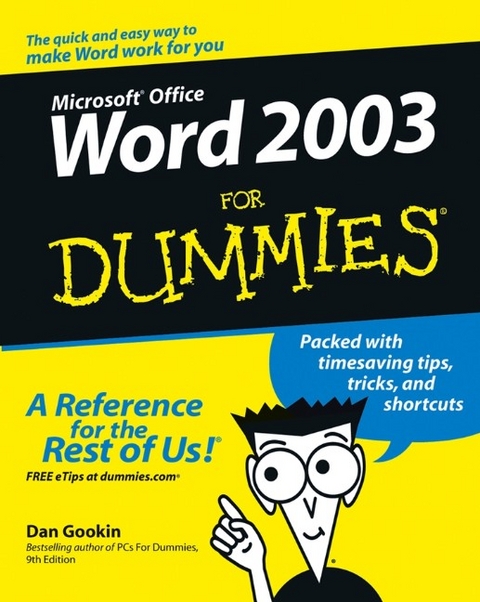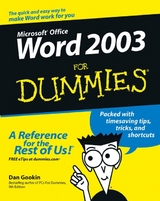Word 2003 For Dummies (eBook)
432 Seiten
John Wiley & Sons (Verlag)
978-0-7645-5672-2 (ISBN)
handle on paragraph structuring? Unfamiliar with some of the
buttons and functions on your menu bar? Need to add page numbers
for a paper but can't find the controls? Word 2003 For
Dummies will show you the quick and easy way to navigate
through the trickiness of Microsoft Word. This book will be your
comprehensive guide to using this word processor like a pro.
Word 2003 For Dummies shows you all the essentials of
building, reviewing, and adding cool new features to Word
documents. No wonder the previous editions sold over 1.7 million
copies. This book makes it easy to catch on, because it:
* Adopts a beginner's point of view in order to show you
the basics of running the program.
* Includes complete walkthroughs for many features
* Reveals tips, tricks, and wizards to make Word a snap
* Covers more advanced techniques, making it a reliable reference
at any level
* Written by the author of the first For Dummies book
ever, DOS For Dummies, as well as the bestselling Word
2002 For Dummies and PCs For Dummies
With Word 2003 For Dummies, you'll get all the
information you need to be the most productive with Word. No longer
will you be spending less time working and more time make Word
work. You'll be creating fantastic-looking documents in no
time!
Dan Gookin is the author of the original For Dummies book, DOS For Dummies. His informative and entertaining books now account for more than seven million copies in print.
Introduction 1
Part I: Hello, Word! 7
Chapter 1: The Big Picture 9
Chapter 2: How Most Folks Use Word 25
Chapter 3: Basic Movement 41
Chapter 4: Basic Editing 51
Chapter 5: Search for This, Replace It with That 59
Chapter 6: Working with Blocks of Text 73
Chapter 7: How to Doing Your Speling and Grammer 89
Chapter 8: Basic Document Tricks 107
Chapter 9: Getting It Down on Paper 117
Chapter 10: Tips from a Word Guru 127
Part II: Letting Word Do the Formatting Work 135
Chapter 11: Formatting Characters, Fonts, and Text 137
Chapter 12: Formatting Paragraphs 151
Chapter 13: Formatting Tabs 165
Chapter 14: Formatting Pages 177
Chapter 15: Formatting Documents 189
Chapter 16: Working with Styles 197
Chapter 17: Working with Templates 213
Chapter 18: Formatting and Spiffing-Up Tricks 223
Part III: Sprucing Up Your Document 237
Chapter 19: Borders, Boxes, and Shading 239
Chapter 20: Building Tables 247
Chapter 21: Marching Your Text into Columns 257
Chapter 22: Lots O' Lists O' Stuff 263
Chapter 23: Mixing Words and Pictures 271
Chapter 24: Inserting Objects 281
Part IV: Land of the Fun and Strange 287
Chapter 25: Other Ways of Viewing a Document 289
Chapter 26: Collaboration Tricks 299
Chapter 27: Working with Documents 307
Chapter 28: Modifying Word's Appearance 317
Chapter 29: Breaking Your Word 323
Part V: Creating Lotsa Stuff in Word 335
Chapter 30: Just Your Basic Letter and Envelope 337
Chapter 31: Brochures and Greeting Cards 345
Chapter 32: Making Some Labels 355
Part VI: The Part of Tens 361
Chapter 33: The Ten Commandments of Word 363
Chapter 34: Ten Truly Bizarre Things 367
Chapter 35: Ten Cool Tricks 373
Chapter 36: Ten Things Worth Remembering 381
Index 385
| Erscheint lt. Verlag | 6.6.2013 |
|---|---|
| Sprache | englisch |
| Themenwelt | Informatik ► Office Programme ► Outlook |
| Informatik ► Office Programme ► Word | |
| Schlagworte | Computer-Ratgeber • End-User Computing • Microsoft Word • Word 2003 |
| ISBN-10 | 0-7645-5672-X / 076455672X |
| ISBN-13 | 978-0-7645-5672-2 / 9780764556722 |
| Informationen gemäß Produktsicherheitsverordnung (GPSR) | |
| Haben Sie eine Frage zum Produkt? |
Kopierschutz: Adobe-DRM
Adobe-DRM ist ein Kopierschutz, der das eBook vor Mißbrauch schützen soll. Dabei wird das eBook bereits beim Download auf Ihre persönliche Adobe-ID autorisiert. Lesen können Sie das eBook dann nur auf den Geräten, welche ebenfalls auf Ihre Adobe-ID registriert sind.
Details zum Adobe-DRM
Dateiformat: PDF (Portable Document Format)
Mit einem festen Seitenlayout eignet sich die PDF besonders für Fachbücher mit Spalten, Tabellen und Abbildungen. Eine PDF kann auf fast allen Geräten angezeigt werden, ist aber für kleine Displays (Smartphone, eReader) nur eingeschränkt geeignet.
Systemvoraussetzungen:
PC/Mac: Mit einem PC oder Mac können Sie dieses eBook lesen. Sie benötigen eine
eReader: Dieses eBook kann mit (fast) allen eBook-Readern gelesen werden. Mit dem amazon-Kindle ist es aber nicht kompatibel.
Smartphone/Tablet: Egal ob Apple oder Android, dieses eBook können Sie lesen. Sie benötigen eine
Geräteliste und zusätzliche Hinweise
Buying eBooks from abroad
For tax law reasons we can sell eBooks just within Germany and Switzerland. Regrettably we cannot fulfill eBook-orders from other countries.
aus dem Bereich