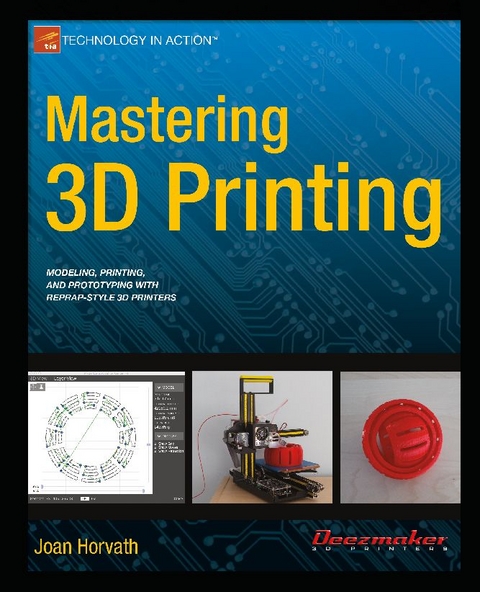
Mastering 3D Printing (eBook)
XVIII, 224 Seiten
Apress (Verlag)
978-1-4842-0025-4 (ISBN)
Mastering 3D Printing shows you how to get the most out of your printer, including how to design models, choose materials, work with different printers, and integrate 3D printing with traditional prototyping to make techniques like sand casting more efficient.
You've printed key chains. You've printed simple toys. Now you're ready to innovate with your 3D printer to start a business or teach and inspire others.
Joan Horvath has been an educator, engineer, author, and startup 3D printing company team member. She shows you all of the technical details you need to know to go beyond simple model printing to make your 3D printer work for you as a prototyping device, a teaching tool, or a business machine.
As an engineer and management consultant, Joan Horvath has coordinated first-of-a-kind interdisciplinary technical and business projects, helping people with no common vocabulary (startups, universities, small towns, etc). work together. Her experience as a systems engineer has spanned software development, spacecraft flight operations, risk management, and spacecraft/ground system test and contingency planning.As an educator, Joan’s passion is bringing science and technology to the non-specialist in a comprehensible and entertaining way that will stay with the learner for a lifetime.
Mastering 3D Printing shows you how to get the most out of your printer, including how to design models, choose materials, work with different printers, and integrate 3D printing with traditional prototyping to make techniques like sand casting more efficient.You've printed key chains. You've printed simple toys. Now you're ready to innovate with your 3D printer to start a business or teach and inspire others. Joan Horvath has been an educator, engineer, author, and startup 3D printing company team member. She shows you all of the technical details you need to know to go beyond simple model printing to make your 3D printer work for you as a prototyping device, a teaching tool, or a business machine.
As an engineer and management consultant, Joan Horvath has coordinated first-of-a-kind interdisciplinary technical and business projects, helping people with no common vocabulary (startups, universities, small towns, etc). work together. Her experience as a systems engineer has spanned software development, spacecraft flight operations, risk management, and spacecraft/ground system test and contingency planning.As an educator, Joan’s passion is bringing science and technology to the non-specialist in a comprehensible and entertaining way that will stay with the learner for a lifetime.
Contents at a Glance 3
Contents 196
About the Author 205
About the Technical Reviewer 206
Acknowledgments 207
Introduction 5
Part 1: Open Source 3D Printers 6
Chapter 1: A Brief History of 3D Printing 7
What Is 3D Printing? 7
Nature’s 3D Printers 7
Historical Additive Manufacturing 9
Types of 3D Printers 9
The Early Days of Robotic 3D Printers 10
The RepRap Movement 11
The Rise of Crowdfunding 11
Enabling Technologies 12
The Arduino 12
Open Source Code Repositories 12
A Case Study of Printer Evolution 12
Summary 14
Chapter 2: The Desktop 3D Printer 15
Who Uses Consumer 3D Printers? 15
Types of Filament-Based Consumer Printers 17
Cartesian Printers 17
Deltabots 18
Kits vs. Assembled Printers 20
3D Printer Design Considerations 20
Filament 20
Frame 20
Build Platform 20
Extruder Design 21
Bowden and Direct-Drive Extruders 21
Retraction 21
Nozzles 21
Moving Parts 21
Control Electronics 23
Machine Tool or Computer Peripheral? 23
Safety and Ventilation 23
Summary 24
Chapter 3: Open Source 25
Open Source Infrastructure 26
GNU Licenses 26
Wikis, Forums, and Open Source Repositories 27
Wiki Accuracy 27
The RepRap Wiki 28
Forums 28
Open Source Repositories 28
Open Source Pros and Cons 29
Meeting the Open Source 3D-Printing Community 29
The Maker Movement 29
Makerspaces and Hackerspaces 31
Contributing to the Open Source Community 33
Summary 33
Part 2: The 3D Printing Process 34
Chapter 4: Making a 3D Model 35
What Makes A Model Printable on A 3D Printer? 35
3D Model File Formats 35
What Does “Watertight and Manifold” Mean? 36
Scanning a Model 36
Consumer-Level 3D Scanners 37
CT Scanners 37
Downloading and Modifying Existing Models 38
Models of Everyday Things 38
Specialized Databases 38
Creating a New Model 39
Using a CAD Program 39
Options for Getting Started Quickly 39
Tinkercad: Drag and Drop 39
OpenSCAD: A CAD Programming Environment 40
Programs for Specific Applications 43
Engineering and Architecture Programs 44
Visual-Effects and Sculptural Programs 44
Virtual Reality Sculpting Systems 45
Design Considerations 46
Complexity Is Free: Hardware as a Service 47
Speed vs. Customization 47
Summary 48
Chapter 5: Slicing a 3D Model 49
What Is “Slicing?” 49
3D Printing as Cooking 49
Tools and Techniques 50
Starting a Print and Getting a Model to Stick to the Platform 51
Brims 51
Skirts 52
Rafts 53
Heated Platforms, Tape, and Other Sticky Stuff 53
Supporting and Orienting a Model 54
Support 54
Orientation 55
Avoiding Support by Cutting a Model into Pieces 56
Effects of Layer Height 57
Speed 59
Managing Internal Open Space 59
Bridging 59
Perimeters 60
Infill 60
Details, Details: Retraction 61
Getting Started: How to Slice an Object 62
Slicing Programs: Slic3r 62
Downloading the Programs 62
Getting Settings into Your Printer 62
Slicing a Model using Slic3r in Repetier Host 63
Alternative Hosting and Slicing Programs 65
Summary 65
Chapter 6: Driving Your Printer: G-code 66
Controlling Your 3D Printer 66
Understanding G-code 67
Using Host Programs 68
Repetier Host 68
MatterControl 70
Octoprint 71
When a Print Starts 71
During a Print 72
When a Print Finishes Normally 72
Getting a Part off the Build Platform 72
Picking Off Support and Cleaning Up The Print 73
Restarting or Shutting Off the Printer 73
Manually Controlling Your Printer 73
Stopping a Print 74
Changing Filament 74
Changing Temperatures During a Print 75
Basic Hardware Troubleshooting 75
Checking Motion of One Axis at a Time 75
Backing Out of a Bad Situation 75
Extruder Not Extruding 76
Running from an SD Card 77
Summary 77
Chapter 7: Material Considerations 78
Filament Quality Control 79
Selecting and Using a Filament 80
Directional Strength 81
The Right Print Bed 81
Ventilation and Drafts 82
Storing and Handling Filament 83
Temperature and Speed Settings 83
Will My Filament Spool Run Out During My Print? 84
Filament Materials 84
Polylactic Acid (PLA) 84
Acrylonitrile Butadiene Styrene (ABS) 85
Nylon 85
T-glase (PET) 86
Polycarbonate 86
Thermoplastic Elastomers (TPEs) 86
Research Filaments 86
Multiple Extruders 87
Printing Dissolvable Support 87
Dual-Extruder Printing with Two Different Materials 87
Summary 88
Chapter 8: Case Studies 89
Simple Print 89
Simple Print Example 1: Heart Pendant 90
Simple Print Example 2: Abstract Base 96
Printing a Vase 98
Printing a Complex Object with Fine Detail 100
Printing with Support 103
Hand-Building Support 107
Dual Extruders 107
Dual Extruders: Using One Head for Support Material 107
Dual Extruders: Models in Two Colors (or Two Materials) 108
Speed Settings 110
Summary 110
Part 3: 3D Printing Meets Traditional Prototyping 111
Chapter 9: Moving to Metal 112
The Sand-Cast Process 112
Sand-Casting Terminology 113
Patterns Made from PLA 114
Filling the Flask with Sand 115
Cutting Sprues and Runners 119
Pouring in the Metal 121
Finishing the Sand Casting 121
Planning Ahead for Better Casting 122
Adding Draft to Patterns 124
Avoiding Undercuts 124
Layer Orientation 124
Shrinkage and Clearances 124
Printing Your Sprues? 125
Investment Casting 125
Lost-PLA Process 126
Casting vs. Printing in Metal 127
Finding Casting Services 127
Summary 127
Chapter 10: Large Prints and Post-Processing 128
Printing Computationally Complex Objects 128
Printing Physically Big Objects 129
Objects That Are Too Long for the Build Platform 129
Objects That Are Too Big in More Than One Dimension 130
Gluing the Pieces Together 130
Using an Acetone Slurry 131
Sanding, Chemical Smoothing, Painting, and Dyeing 131
Sanding 131
Smoothing and Bonding ABS with Acetone 132
Painting ABS and PLA 134
Dyeing Nylon 134
Summary 134
Chapter 11: Troubleshooting 135
Clicking or Grinding Noises 135
Environmental Issues 136
Drafts 136
Ambient Temperature 136
Humidity 137
Dust 137
Printer Internal Alignment Issues 138
Prints Not Sticking to the Build Platform 139
Clogged Nozzle Solutions 140
Cold Pull 141
Wire Brush Bristle 143
Extruder Drive Gear Teeth Clogged 144
Eliminate Stringing 144
Software Upgrades 144
Summary 145
Part 4: Using Your Printer 146
Chapter 12: Printers in the Classroom 147
Teaching Design, Engineering, and Art 147
Hands-on History 150
William Hand, Jr. Boat Hull 150
Herreshoff Cleat 153
Reactions to the 3D Prints 156
Learning Through Re-Creating History 157
Challenges 157
Opportunities 157
The Special-Needs Student 158
After-School Activities 158
Robotics Clubs and Teams 158
DIY Girls 159
Young Maker Programs 159
Career Tech Ed 159
Early-Adopter Experiences 160
Summary 160
Chapter 13: Scientific Visualization 161
Visualizing Molecular Biology 161
Model Accuracy Considerations 162
Example: 3D-Printed Models of Six-Helix DNA Bundles 162
Visualizing Mathematical Abstractions 163
Parabola Math Manipulative 164
Surfaces of Revolution 166
Sinusoids 167
General Surface Modeling 170
Other Scientific Uses of 3D Printing 170
Summary 170
Chapter 14: Futures 171
Technology Trends 171
Extreme Users 171
Improving the User Experience 173
Faster Printing 173
Filament 173
Emerging 3D-Printing Applications 174
Printing Food 174
3D Printing in Medicine 175
Bioprinting 176
The Low-Resource Health Worker 176
Low-Cost Prosthetic Hands 176
The Developing World 177
The Business of 3D Printing 177
Printer Patent Issues 177
Hardware as a Service 178
Summary 178
Appendix A: Typical Printer Settings 179
Slic3r Typical Settings 179
Cura Settings Differences 184
Appendix B: Links and Resources 185
Chapter 1: A Brief History of 3D Printing 185
Chapter 2: The Desktop 3D Printer 185
Chapter 3: Open Source 185
Chapter 4: Making a 3D Model 186
Chapter 5: Slicing a 3D Model 186
Chapter 6: Driving Your Printer: G-Code 186
Chapter 7: Material Considerations 186
Chapter 8: Case Studies 186
Chapter 9: Moving to Metal 187
Chapter 10: Large Prints and Post- Processing 187
Chapter 11: Troubleshooting 187
Chapter 12: Printers in the Classroom 187
Chapter 13: Scientific Visualization 187
Chapter 14: Futures 187
Media Sites Focusing on 3D Printing 188
Index 189
| Erscheint lt. Verlag | 18.9.2014 |
|---|---|
| Zusatzinfo | XVIII, 224 p. 130 illus. |
| Verlagsort | Berkeley |
| Sprache | englisch |
| Themenwelt | Mathematik / Informatik ► Informatik ► Grafik / Design |
| Mathematik / Informatik ► Informatik ► Theorie / Studium | |
| Informatik ► Weitere Themen ► Hardware | |
| ISBN-10 | 1-4842-0025-X / 148420025X |
| ISBN-13 | 978-1-4842-0025-4 / 9781484200254 |
| Informationen gemäß Produktsicherheitsverordnung (GPSR) | |
| Haben Sie eine Frage zum Produkt? |
Größe: 9,2 MB
DRM: Digitales Wasserzeichen
Dieses eBook enthält ein digitales Wasserzeichen und ist damit für Sie personalisiert. Bei einer missbräuchlichen Weitergabe des eBooks an Dritte ist eine Rückverfolgung an die Quelle möglich.
Dateiformat: PDF (Portable Document Format)
Mit einem festen Seitenlayout eignet sich die PDF besonders für Fachbücher mit Spalten, Tabellen und Abbildungen. Eine PDF kann auf fast allen Geräten angezeigt werden, ist aber für kleine Displays (Smartphone, eReader) nur eingeschränkt geeignet.
Systemvoraussetzungen:
PC/Mac: Mit einem PC oder Mac können Sie dieses eBook lesen. Sie benötigen dafür einen PDF-Viewer - z.B. den Adobe Reader oder Adobe Digital Editions.
eReader: Dieses eBook kann mit (fast) allen eBook-Readern gelesen werden. Mit dem amazon-Kindle ist es aber nicht kompatibel.
Smartphone/Tablet: Egal ob Apple oder Android, dieses eBook können Sie lesen. Sie benötigen dafür einen PDF-Viewer - z.B. die kostenlose Adobe Digital Editions-App.
Zusätzliches Feature: Online Lesen
Dieses eBook können Sie zusätzlich zum Download auch online im Webbrowser lesen.
Buying eBooks from abroad
For tax law reasons we can sell eBooks just within Germany and Switzerland. Regrettably we cannot fulfill eBook-orders from other countries.
aus dem Bereich


