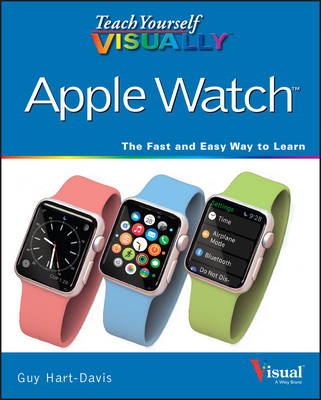
Teach Yourself Visually Apple Watch
John Wiley & Sons Inc (Verlag)
978-1-119-05951-6 (ISBN)
- Titel ist leider vergriffen;
keine Neuauflage - Artikel merken
Master your new smartwatch quickly and easily with this highly visual guide Teach Yourself VISUALLY Apple Watch is a practical, accessible guide to mastering the powerful features and functionality of your new smartwatch. For Apple devotees and new users alike, this easy-to-follow guide features visually rich tutorials and step-by-step instructions that show you how to take advantage of all of the Apple watch's capabilities. You'll learn how to track your health, control household devices, download and install apps, sync your music, sync other Apple devices, and efficiently use the current OS. The visually driven instruction style dovetails perfectly with the visual cue-based OS, helping you master the basic features and explore the more advanced functionality and most commonly associated accessories. The Apple Watch is the latest addition to Apple's family of mobile devices, featuring the latest in consumer wearable tech. This guide is your expert, visual reference for unlocking all the features of your Apple Watch.
Learn the features visually with 400 full-color screen shots * Master the basic Apple Watch functions and customize your settings * Get optimal performance from your smartwatch with expert tips * Find the best apps and services to fit your personal needs The Apple Watch's graphics-intensive touch interface is perfect for visual learners, and this guide mirrors that feature with a highly visual approach to using both the OS and the device itself. With full coverage, plenty of screen shots, and expert tips and tricks, Teach Yourself VISUALLY Apple Watch is the companion you cannot be without.
Chapter 1 Getting Started with Apple Watch Choose Your Apple Watch Model 4 Unbox and Adjust Apple Watch 6 Charge and Care for Apple Watch 8 Understanding How Apple Watch and iPhone Work Together 10 Pair Apple Watch with iPhone 12 Navigate the Apple Watch Interface 20 Chapter 2 Learning Essential Moves Work with Glances 22 Work with Notifications 23 Locate the Paired iPhone 24 Lock Apple Watch 25 Restart Apple Watch 26 Using Power Reserve Mode 27 Configure Activate on Wrist Raise 28 Set the Clock Face Display Time Ahead 29 Choose a Watch Face and Customize It 30 Extend Apple Watch Runtime on the Battery 34 Reset the Home Screen Layout 36 Reset Sync Data 37 Erase Apple Watch and Restore from Backup 38 Chapter 3 Configuring Apple Watch to Work Your Way Navigate the Apple Watch App on iPhone 46 Check the Details of Apple Watch 48 Check Apple Watch Storage and Usage 50 Update Apple Watch Software 52 Configure Wrist and Crown Orientation 54 Using Airplane Mode 56 Configure and Use Do Not Disturb Mode 58 Connect to Bluetooth Devices 60 Set the Language and Region 62 Choose Glances and Their Order 64 Turn On the Hey Siri Feature 65 Secure Apple Watch with a Passcode 66 Choose Which Notifications to Receive 68 Configure Sounds and Haptics 70 Configure Accessibility Settings on Apple Watch 72 Configure Accessibility Settings Using iPhone 74 Chapter 4 Configure the Built In Apps Configure the Activity App 80 Configure the Clock App 81 Configure the Calendar App 82 Configure the Contacts App 84 Add Friends and Change Their Order 86 Block and Unblock Contacts 88 Configure the Mail App 90 Configure the Maps App 94 Configure Passbook and Apple Pay 95 Configure the Messages App 96 Choose Which Music to Sync to Apple Watch 98 Configure the Phone App 100 Configure the Reminders App 101 Choose Which Photos to Sync to Apple Watch 102 Configure the Stocks App and Your Stocks 104 Configure the Weather App 106 Configure the Workout App 107 Configure Handoff 108 Chapter 5 Installing and Running Apps Launch Apps and Switch Among Them 112 Browse and Search the App Store 114 Download and Install an App 116 Control Automatic Downloading of Apps 118 Uninstall an App from Apple Watch 119 Uninstall an App from iPhone and Apple Watch 120 Rearrange Your Apps 121 Deal with an App That Stops Responding 122 Chapter 6 Communicating with Apple Watch Dictate Text with Siri 126 Take Actions with Siri 128 Using the Friends App 132 Make a Phone Call 133 Receive Phone Calls 134 Send a Message 136 Read and Manage Your Messages 138 Reply to a Message 140 Using Handoff from Apple Watch to iPhone 141 Using Emoji in Your Messages 142 Send a Sketch, Tap, or Heartbeat 144 Read and Manage Your E Mail Messages 146 Chapter 7 Using Clock, Stocks, and Weather Set Alarms 150 Using the World Clock 152 Choose Your World Clock Cities 153 Using the Stopwatch 154 Using the Timer 156 Track Your Stocks 157 Check the Weather 158 Chapter 8 Being Organized and Productive View Your Upcoming Events 162 Create a New Event 164 Create a New Reminder 165 Using Apple Pay 166 Using Passbook 168 Share Your Location 169 Get Directions 170 Go Further with Productivity Apps 174 Chapter 9 Controlling Entertainment and Photos Play Music on Apple Watch 182 Control the Music on iPhone 184 Using AirPlay 186 Set Up Apple Watch as a Remote for iTunes 188 Control iTunes on Your Computer from Apple Watch 190 Set Up Apple Watch as a Remote for Apple TV 192 Control Apple TV Using Apple Watch 194 Take Photos with iPhone s Camera 196 Browse Your Photos 198 Go Further with Entertainment Apps 200 Chapter 10 Keeping Fit with Apple Watch Understanding How Apple Watch Measures Your Activity 206 Configure Privacy Settings 208 Edit Your Health Data 210 Adjust Your Move Goal 211 Calibrate Motion and Distance Tracking 212 Track Your Activity on Apple Watch 214 Track Your Activity on iPhone 216 Using the Workout App 218 Review Your Fitness Data in the Health App 222 Go Further with Exercise and Health Apps 224 Index 230
| Erscheint lt. Verlag | 11.9.2015 |
|---|---|
| Reihe/Serie | Teach Yourself VISUALLY (Tech) |
| Verlagsort | New York |
| Sprache | englisch |
| Maße | 188 x 231 mm |
| Gewicht | 1 g |
| Themenwelt | Informatik ► Weitere Themen ► Hardware |
| Informatik ► Weitere Themen ► Smartphones / Tablets | |
| ISBN-10 | 1-119-05951-8 / 1119059518 |
| ISBN-13 | 978-1-119-05951-6 / 9781119059516 |
| Zustand | Neuware |
| Informationen gemäß Produktsicherheitsverordnung (GPSR) | |
| Haben Sie eine Frage zum Produkt? |
aus dem Bereich


