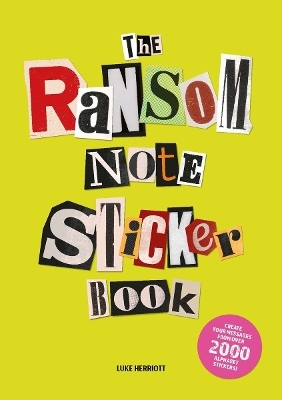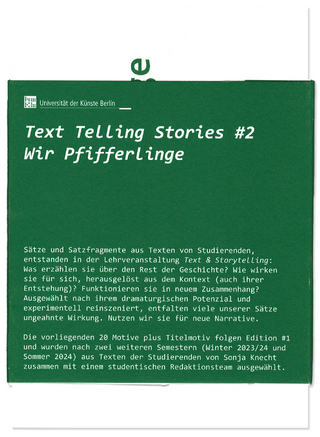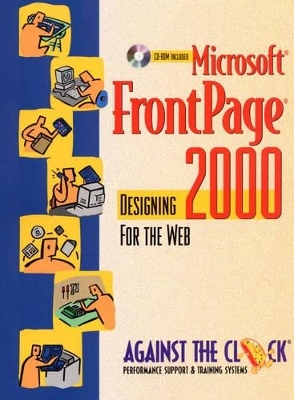
Microsoft FrontPage 2000
Pearson
978-0-13-016697-5 (ISBN)
- Titel ist leider vergriffen;
keine Neuauflage - Artikel merken
For any course that includes graphic arts software and computer design software as part of the curriculum. Courses can be found in Office Information Systems, Computer Science, and Fine Arts Departments, as well as Continuing Education, Journalism, and Printing and Lithography.
Texts are built with the same pedagogical structure, designed to be used separately or in sets. Already popular in corporate training environments.
Getting Started.
Platform. Naming Conventions. Key Commands. The CD-ROM and Initial Setup Considerations. Student Files. Creating a Project Folder. Web Browser and Web Server Access. System Requirements. Prerequisites.
Introduction.
1. The World Wide Web and FrontPage.
Defining the Web. Internet Components. The World Wide Web. Search Engines. HTML—Coding for the Web. Hypertext. Web Browsers. Web Servers. Web Hosting Services. The Personal Web Server (PWS). Do You Really Need to use a Web Server? Web Design 101. Planning Your Site. Knowing Your Target Audience. Creating Storyboards. Developing Flowcharts. Building It. Learning FrontPage 2000. Site Development and Updates. Consistent Look. Organize Workgroup Tasks. View Reports.
2. Understanding the HTML Document.
HTML Document Structure. Tags. Tag Structure. HTML Tag List. Head Elements. Body Elements. Hyperlink Tags. Picture Tags. Table Tags. Frame Tags. Form Tags. Coding a Web Page. Examining a Sophisticated Web Page. View Source. Online HTML Resources.
3. What Is FrontPage?
The FrontPage Web. Creating and Opening a Web. Setting the Last Web to Open Automatically. Creating a New Web/Subweb. Saving a Web. Selecting a View. Folders: Organizing Files and Folders. Page: Editing a Web Page. Reports: Analyzing Your Web and Managing Its Contents. Navigation: Designing the Web's Structure for Navigation Bars. Hyperlinks: Viewing Links To and From Any Page. Tasks: Creating and Managing Tasks. A Quick Look at FrontPage's Toolbars. Floating vs Docked. The Standard Toolbar. The Formatting Toolbar. The Style Toolbar. The Pictures Toolbar. The Tables Toolbar. The DHTML Effects Toolbar. The Positioning Toolbar. The Navigation Toolbar. The Reporting Toolbar. Custom Toolbars. Modifying an Existing FrontPage Web. Wizards Do the Work. Setting the Page Options. Adding a Subweb with Permissions. Closing a FrontPage Web. FrontPage Publishing or FTP. Using FrontPage's Publish Utility.
4. Adding and Importing Pages.
Page Considerations. Adding Pages. Creating Blank Pages. Using the Wizard to Add a Page. Importing a Page. Adding a New Page in Navigation View. Inserting a File into a Web Page. Saving Changes to a Web.
5. Entering and Formatting Text.
Entering Text on a Web Page. Font Selection. Font Color. Reversing Type. Painting Formats. HTML Styles. Creating and Aligning Headings. Altering the Font Properties. Paragraph Formats. Creating Lists. Unordered Lists. Ordered Lists. Multilevel Lists. Collapsible Lists. Definition Lists. Spell Check and Thesaurus. Previewing Your Work.
6. Cascading Style Sheets.
CSS Rules. Style Sheet Properties. Types of Style Sheets. Inline Styles. Embedded Style Sheets. Linked Style Sheet File. Classes, Inheritance, and Global Classes. Precedence. CSS 2.0 Positioning.
7. Hyperlinks.
Navigational Links. Links and Pseudoclasses. Understanding Page Relationships. Creating Links Within a Page—Bookmarks. Linking to Remote URLs on the World Wide Web. Linking to Email. Creating Image Links. Developing an Image Map.
8. Graphics.
Horizontal Lines. Graphic File Formats. Inserting an Image. Background Image. Manipulating Images with FrontPage. Cropping and Resizing. Resampling an Image. Transparent Images. Creating Thumbnails. Image Alignment. Using Alternative Text. Scheduled Pictures.
9. Graphic-Style Themes.
Applying a Theme. Page Banners. Modifying a Theme. Providing Web Navigation. Using Shared Borders. Using Navigation Buttons.
Project Assignment #1.
Review #1.
10. Tables.
Creating and Inserting a Table. Data Tables. Table Navigation and Data Entry. Modifying Tables. Adding, Deleting, and Merging Cells. Using Tables to Control Page Layout. Importing a Table Layout. Table Properties. Font Attributes. Table Color. Table Color. Table-based Layout Templates.
11. Web Page Layout with Frames.
Working with Frame Page Components. Using Frames Templates. Utilizing Editor Tabs. Creating and Configuring the Frameset Page. Inserting Frames Pages. Saving Frames. Frame Properties. Setting Up Navigation and Targeting. Modifying Frames Properties.
12. Input Forms.
Uses of a Web Form. Creating a Form Manually. The <> Tag. Form Elements. Form Element Properties. Validation. Submitting and Resetting. Configuring Your Form. Confirmation Page. Integrating JavaScript with Forms.
13. Active Server Pages.
Scripting and ASP. Cookies. ASP Components. ASP Objects. ADO Object Model. ASP Interactions with the Server. Developing Active Server Pages. Form Data.
14. Specialized Components.
The Browser Wars. Netscape 6—Standards Compliance with a Hitch. How Does DHTML Work? Dynamic Effects with DHTML. Browser Detection and Cross-Browser-Compatible DHTML. Animating Text. Scrolling Marquee. Creating a Page Transition. Rollover Effects. Hover Button Rollovers. Creating Banner Ads. Adding a Hit Counter. Sound and Video. Setting a Hover Button Sound. Background Sound for a Page.
15. Evaluating and Publishing Your Web.
FrontPage Workflows. Compatibility Issues. Browser-Specific Features. Windows vs Macintosh Differences. Other Considerations. Checking for Errors and Fine-tuning your Web. Reviewing the Ease of Navigation. Reworking Poor Frame Design. Nixing the Pop-up Windows. Avoiding “Under Construction?” Supplying Adequate Contact Information. Publishing Your Web. Testing Your FrontPage Web. Site Summary Report. Promoting Your Web Site. Search Engines. The Robots Exclusion Protocol. The Robots Meta Tag. Meta Tags for Search Robots. Reciprocal Links. Conventional Advertising.
Projects.
Project A: Anglers Bank. Project B: Sunshine Photography. Project C: Against The Clock.
Glossary.
Index.
| Erscheint lt. Verlag | 24.4.2001 |
|---|---|
| Sprache | englisch |
| Maße | 220 x 275 mm |
| Gewicht | 805 g |
| Themenwelt | Informatik ► Grafik / Design ► Desktop Publishing / Typographie |
| Mathematik / Informatik ► Informatik ► Web / Internet | |
| ISBN-10 | 0-13-016697-9 / 0130166979 |
| ISBN-13 | 978-0-13-016697-5 / 9780130166975 |
| Zustand | Neuware |
| Informationen gemäß Produktsicherheitsverordnung (GPSR) | |
| Haben Sie eine Frage zum Produkt? |
aus dem Bereich