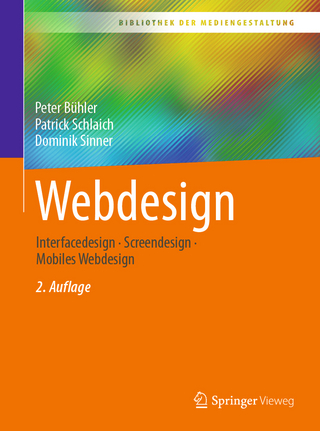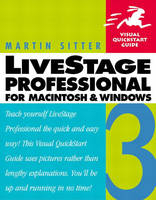
LiveStage Professional 3 for Macintosh and Windows
Peachpit Press Publications (Verlag)
978-0-201-77142-8 (ISBN)
- Titel ist leider vergriffen;
keine Neuauflage - Artikel merken
Published by Totally Hip Software, LiveStage Professional 3 is the leading QuickTime 5 authoring tool for developers and digital media producers. In LiveStage Professional 3 for Macintosh and Windows: Visual QuickStart Guide, media professionals will learn how to create, produce, and deliver impressive broadband and interactive wired movie content in a cross-platform environment. Beginning with a basic overview of LiveStage 3, the book goes on to cover advanced features such as static visuals, moving visuals, text tracks, sprite tracks, animations, audio and much more. The format of this Visual QuickStart Guide makes it easy for beginners to learn LiveStage while more advanced users will find the book a handy quick-reference for specific features. With its illustrated step-by-step style, this book is ideal for developers creating content for e-commerce, advertising, entertainment, learning, and education.
Based in Vancouver, Martin Sitter is a multimedia artist, audio producer, and technical writer specializing in the next generation of track-based video and audio applications. Martin is also the author of DVD Studio Pro 1.5 for Macintosh: Visual QuickPro Guide.
Introduction.
I. BUILDING A PROJECT.
1. The Tracks Tab.
About the Tracks Tab. About Tracks. About Samples. About the Timeline.
2. The Stage and Library.
About Stage Basics. About Using the Stage. About Grids. About Align Tools. About Draw Setting. About the Library.
3. Setting Track Properties.
About the Track Tab. About the Spatial Tab. About the Composition Tab. About the Advanced Tab.
4. The Script Editor.
About the Script Editor. About Events. About the Script Edit Field. About QScript Syntax. About Action Statements. About QScript Properties. About the QScript Reference Window.
5. Setting Movie Properties.
About the Play Section. About the Movie Section. About Looping Movies. About QuickTime Properties. About Intermovie Communication. About Exporting.
II. EXPLORING TRACKS.
6. Basic Visual Tracks.
About Color Tracks. About Picture Tracks. About Skin Tracks. About External Tracks.
7. Movie Tracks.
About Movie Tracks. About Child Movies. About Slaving Child Movies. About MIAM Playback Parameters. About the Layout Pop-Up Menu. About Loading Child Movies.
8. Text Tracks.
About Text Attributes. About Text Margins. About Text Appearance. About Text Effects. About Animated Text. About Hotspots. About Formatting Hotspots. About Advanced Hotspot Editing. About Chapter Tracks.
9. Streaming, Flash, and VR Tracks.
About Streaming Tracks. About Flash Tracks. About Scripting Flash Tracks. About Flash Buttons. About VR Tracks. About VR Tracks and QScript. About VR Hotspots. About Multi-Node VRs.
10. Sprite Tracks.
About Sprite Images. About Sprites. About Sprite Layout Properties. About Sprite Backgrounds. About Behaviors. About Sprite Buttons. About Scripting Sprites. About Image Override
11. Animations and Manipulations.
About Source Pop-Up Menus. About Tween Tracks. About Cell Based Animations. About Effect Tracks. About Transitions. About Filter Effects. About Special Effects.
12. Working with Audio.
About Sound Tracks. About Track Volume. About MIDI. About Instrument Tracks. About Playing Instruments.
13. Advanced QScript.
About Constants. About Variables. About Debugging Projects. About Conditional Statements. About Custom Events.
Appendix A. Keyboard Shortcuts.
Appendix B. Online Resources.
Appendix C. Useful QScripts.
Switching Fonts Based on Platform. Checking Connection Speed. Making a JavaScript Pop-Up Window. Monitoring a Movie's Download Progress.
Index.
| Erscheint lt. Verlag | 8.1.2002 |
|---|---|
| Verlagsort | Berkeley |
| Sprache | englisch |
| Maße | 177 x 226 mm |
| Gewicht | 512 g |
| Themenwelt | Mathematik / Informatik ► Informatik ► Grafik / Design |
| ISBN-10 | 0-201-77142-X / 020177142X |
| ISBN-13 | 978-0-201-77142-8 / 9780201771428 |
| Zustand | Neuware |
| Informationen gemäß Produktsicherheitsverordnung (GPSR) | |
| Haben Sie eine Frage zum Produkt? |
aus dem Bereich