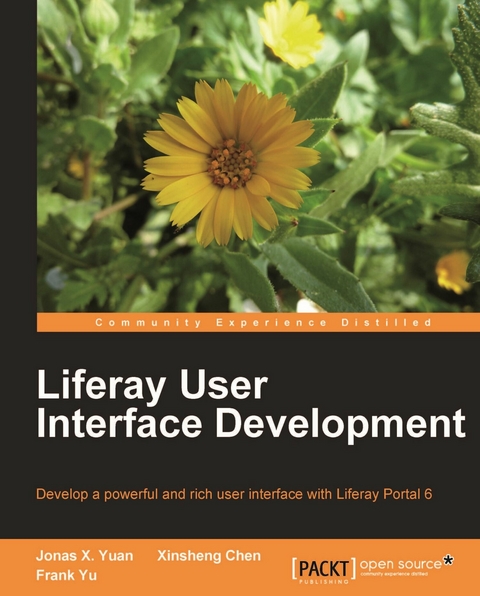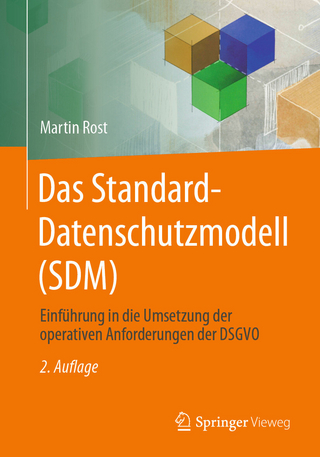Liferay User Interface Development (eBook)
388 Seiten
Packt Publishing (Verlag)
978-1-84951-263-3 (ISBN)
In Detail
Liferay employs a specialized theming system, which allows you to change the look and feel of the user interfaces. As a developer, by using the right tools to create and manipulate themes with Liferay Portal, you can get your site to look any way you want it to; but the Liferay theming system can be difficult to get started with. This practical guide provides you with a well organized manual for working with Liferay as a programmer to help you get started.
Liferay User Interface Development is a pioneer in explaining Liferay's powerful theming system by taking you through examples to get you to create your own themes as quickly as possible. It focuses on how portal pages are created and styled and also discusses some simple configuration and customization to change the look and feel of a portal page. Its explicit instructions are accompanied by plenty of source code. With the open source nature of Liferay, you will find a user-friendly environment to design themes with the latest user interface technologies.
Liferay User Interface Development unlocks the potential of using Liferay as a framework to develop a rich user interface.
The book starts off with how you should go about structuring a Liferay Portal web page. It identifies the components of a portal page: theme, layout, and portlets. This hands-on tutorial explains themes, portlets, and Alloy UI, which is the latest output from the Alloy Project of Liferay, in an easy-to-understand way. It covers all aspects of a theme from its inception and rendering through its consumption by an end user, with in-depth discussion.
By the end of this book, you will clearly understand themes, layouts, and the Alloy API. Most importantly you will obtain the skills to write a theme and layout templates, apply them to a portal, and also control the portlet UI through different mechanisms.
This clear, concise, and practical tutorial will ensure that you have developed skills to become a competent Liferay themer. The detailed text is accompanied with source code that allows you to play with the examples, update the code, and add custom features.
A practical guide to customizing the look and feel of Liferay-based portal applications
Approach
This is a basic tutorial that teaches you how to use the tools provided by Liferay to create your own applications. It covers a lot of the material that has API references and documentation of the architecture and illustrates its key concepts with examples.
Who this book is for
If you have basic knowledge of Java Web applications, know the basic operational functionality of Liferay, and have written a servlet or JSP file, you are ready to get the most out of this book. Whether you are a web portal engineer or an experienced Liferay Portal developer, you can benefit from this book. You are not expected to have prior knowledge of Liferay theming.
In DetailLiferay employs a specialized theming system, which allows you to change the look and feel of the user interfaces. As a developer, by using the right tools to create and manipulate themes with Liferay Portal, you can get your site to look any way you want it to; but the Liferay theming system can be difficult to get started with. This practical guide provides you with a well organized manual for working with Liferay as a programmer to help you get started.Liferay User Interface Development is a pioneer in explaining Liferay's powerful theming system by taking you through examples to get you to create your own themes as quickly as possible. It focuses on how portal pages are created and styled and also discusses some simple configuration and customization to change the look and feel of a portal page. Its explicit instructions are accompanied by plenty of source code. With the open source nature of Liferay, you will find a user-friendly environment to design themes with the latest user interface technologies.Liferay User Interface Development unlocks the potential of using Liferay as a framework to develop a rich user interface.The book starts off with how you should go about structuring a Liferay Portal web page. It identifies the components of a portal page: theme, layout, and portlets. This hands-on tutorial explains themes, portlets, and Alloy UI, which is the latest output from the Alloy Project of Liferay, in an easy-to-understand way. It covers all aspects of a theme from its inception and rendering through its consumption by an end user, with in-depth discussion.By the end of this book, you will clearly understand themes, layouts, and the Alloy API. Most importantly you will obtain the skills to write a theme and layout templates, apply them to a portal, and also control the portlet UI through different mechanisms.This clear, concise, and practical tutorial will ensure that you have developed skills to become a competent Liferay themer. The detailed text is accompanied with source code that allows you to play with the examples, update the code, and add custom features.A practical guide to customizing the look and feel of Liferay-based portal applicationsApproachThis is a basic tutorial that teaches you how to use the tools provided by Liferay to create your own applications. It covers a lot of the material that has API references and documentation of the architecture and illustrates its key concepts with examples.Who this book is forIf you have basic knowledge of Java Web applications, know the basic operational functionality of Liferay, and have written a servlet or JSP file, you are ready to get the most out of this book. Whether you are a web portal engineer or an experienced Liferay Portal developer, you can benefit from this book. You are not expected to have prior knowledge of Liferay theming.
| Erscheint lt. Verlag | 24.11.2010 |
|---|---|
| Sprache | englisch |
| Themenwelt | Mathematik / Informatik ► Informatik ► Web / Internet |
| Schlagworte | Alloy UI • CMS • css 3 • HTML 5 • jQuery • JSR168 • JSR 286 • Layout • liferay • Portal • Portlet • Theme • UI taglib • user interface • velocity template • WCM • YUI 3 |
| ISBN-10 | 1-84951-263-9 / 1849512639 |
| ISBN-13 | 978-1-84951-263-3 / 9781849512633 |
| Informationen gemäß Produktsicherheitsverordnung (GPSR) | |
| Haben Sie eine Frage zum Produkt? |
Größe: 5,4 MB
Kopierschutz: Adobe-DRM
Adobe-DRM ist ein Kopierschutz, der das eBook vor Mißbrauch schützen soll. Dabei wird das eBook bereits beim Download auf Ihre persönliche Adobe-ID autorisiert. Lesen können Sie das eBook dann nur auf den Geräten, welche ebenfalls auf Ihre Adobe-ID registriert sind.
Details zum Adobe-DRM
Dateiformat: EPUB (Electronic Publication)
EPUB ist ein offener Standard für eBooks und eignet sich besonders zur Darstellung von Belletristik und Sachbüchern. Der Fließtext wird dynamisch an die Display- und Schriftgröße angepasst. Auch für mobile Lesegeräte ist EPUB daher gut geeignet.
Systemvoraussetzungen:
PC/Mac: Mit einem PC oder Mac können Sie dieses eBook lesen. Sie benötigen eine
eReader: Dieses eBook kann mit (fast) allen eBook-Readern gelesen werden. Mit dem amazon-Kindle ist es aber nicht kompatibel.
Smartphone/Tablet: Egal ob Apple oder Android, dieses eBook können Sie lesen. Sie benötigen eine
Geräteliste und zusätzliche Hinweise
Buying eBooks from abroad
For tax law reasons we can sell eBooks just within Germany and Switzerland. Regrettably we cannot fulfill eBook-orders from other countries.
aus dem Bereich