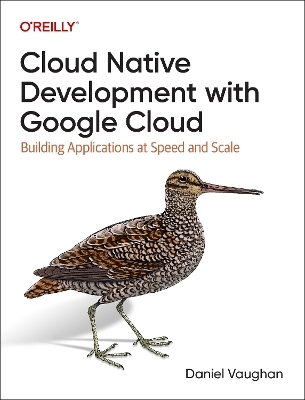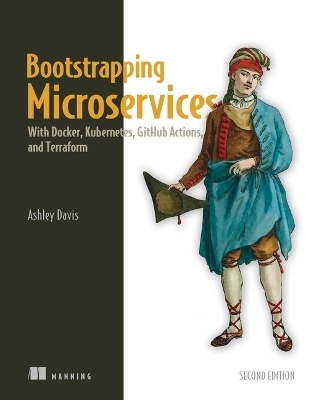Understanding IBM SOA Foundation Suite
IBM Press (Verlag)
978-0-13-399241-0 (ISBN)
- Titel ist leider vergriffen;
keine Neuauflage - Artikel merken
Learning Visually with Examples
Master the IBM SOA Foundation Through 26 Hands-On, Start-to-Finish Tutorials
The IBM SOA Foundation Suite is an integrated, open-standards-based set of software, best practices, and patterns that help you systematically maximize the business value of SOA. Understanding IBM SOA Foundation Suite brings together 26 hands-on tutorials that will help you master IBM SOA Foundation and apply it successfully in your organization. Four of IBM’s SOA practitioners identify core IBM SOA Foundation components and usage scenarios, and walk you step-by-step through implementing them in real-world environments. This book’s self-contained tutorials are presented both in print and through video on the accompanying CD-ROM, showing you the results of every action immediately, whether you’re running the software or not. Using these tutorials, technical professionals can quickly move up the learning curve, discovering how each product works, and how they fit together. You’ll gain the big picture overview you need to make intelligent up-front decisions, and all the hands-on practice you need to prototype working solutions.
Coverage includes
Designing services with UML, sharing designs via HTML files, and transforming designs to and from Java with IBM Rational Software Architect
Creating services with IBM Rational Application Developer, and deploying them with IBM WebSphere Application Server
Implementing effective service governance with IBM WebSphere Service Registry and Repository
Integrating existing services into new business processes with IBM WebSphere
Integration Developer and IBM WebSphere Process Server
Connecting services with IBM WebSphere Message Broker
Developing, testing, deploying, and managing portlets with IBM WebSphere Portlet Factory and IBM WebSphere Portal
Systematically securing services with IBM Tivoli Federated Identity Manager
Tinny Ng is a scenario architect at the Scenario Analysis Lab of IBM SWG Strategy and Technology. Her primary focus is to improve the cross-brand integration capability and consumability of IBM SWG products. She architects solutions to address the identified integration issues and leads the team to bring the solution to delivery. Tinny has more than 15 years of experience in software development, from architectural design to implementation, including application building, packaging, testing, and support. She also has extensive publishing experience, including numerous IBM developerWorks articles with IBM developerWorks Contributing Author designation. In addition, she has a number of patent applications. Jane Fung is a senior IT specialist at IBM Canada Ltd. She has technical sales responsibility on WebSphere Service Registry and Repository. Previously, she was on the WebSphere Integration Developer development team responsible for developing the Business Process Execution Language (BPEL) and Business Rules debuggers. Jane received a bachelor in electrical engineering from the University of Waterloo. She has extensive publishing experience, including numerous developerWorks articles. Jane was the lead author of the IBM Press book, An Introduction to Rational Application Developer, A Guided Tour. Laura Chan is a senior software developer at IBM Software Group Strategy and Technology. She is currently responsible for providing scalable ways to solve major consumability issues experienced by the clients when combinations of IBM software are integrated to implement business scenarios. Laura has worked with a number of releases of the WebSphere Portal product and has published many developerWorks articles with this product. She has also worked in several aspects of software development, including development, testing, documentation, customer support, services, marketing, and project management. Vivian Mak is a software developer in the WebSphere Message Broker team and WebSphere Integration Developer team at the IBM Toronto Lab. She is responsible for developing the ESQL component in WebSphere Message Broker Toolkit and MQ adapter binding in WebSphere Integration Developer.
Preface xix
Acknowledgments xxv
About the Author xxvii
Chapter 1 Introduction 1
IBM SOA Foundation 2
Service Design and Service Creation 2
Service Integration 3
Service Connectivity 5
Service Security and Management 7
Service Registry and Service Governance 9
How This Book Is Organized 10
Chapter 2 Service Design with IBM Rational Software Architect 13
Product Overview 13
What Is UML? 14
What Are UML Models and UML Diagrams? 14
How Does It Support SOA? 15
Tutorial Overview–Design a Time Zone Converter Service 16
Service Specification 17
System Requirements 17
What Is Included in the CD-ROM? 18
Tutorial 2.1–Use a UML Model to Capture a Service Design 18
Tutorial 2.2: Capture the Use Cases for a Service Using a Use Case Diagram 21
Tutorial 2.3: Design the Blueprint for a Service Using a Class Diagram 23
Tutorial 2.4: Detail the Flow of a Service Using a Sequence Diagram 33
Tutorial 2.5: Share the Service Design with Others 38
Tutorial 2.6: Transform the Service Design to Implementation with Round-Trip Engineering 40
Transform UML to Java 41
Transform Java to UML 46
Complete the Implementation 51
Summary 52
Chapter 3 Service Creation with IBM Rational Application Developer and IBM WebSphere Application Server 55
Product Overview 55
How Do They Support SOA? 59
Tutorial Scenario 61
System Requirements 62
What Is Included in the CD-ROM? 62
Tutorial 3.1: Create, Deploy, and Test a Web Service 63
Creating a Web Project 66
Creating a Java Object–DrivingRecord 66
Creating a Web Service Java Class–DrivingRecordWebService 67
Creating a Web Service 68
Examining the WSDL Interface 69
Testing the Web Service 71
Tutorial 3.2: Create a Database Table 73
Create a Database Connection 73
Creating a Data Model 75
Tutorial 3.3: Invoke a Web Service and Persist the Data Using Java Persistence API 80
Creating a JPA Web Project 84
Generating a Web Service Client 86
Creating a Web Application to Invoke the Web Service 87
Running the Web Application in a Browser 91
Creating a JPA Entity 91
Create a Utility Class 95
Set Up the JDBC Configurations in the Persistence XML File 97
Modifying the Web Application 98
Running the Web Application 101
Export the Project as an EAR File 103
Tutorial 3.4: Deploy an Application into a WebSphere Application Server 104
Set Up the Database 104
Start the WebSphere Application Server 104
Start the Integrated Solutions Console 104
Install and Start the DriversWebServiceProjectEAR Enterprise Application 105
Install InsuranceJPAProjectEAR Enterprise Application 107
Changing the Web Service Endpoint 107
Updating the JDBC Datasource 110
Examine the Ports 110
Server Logs 112
Stop the WebSphere Application Server 114
Summary 114
Chapter 4 Service Governance with IBM WebSphere Service Registry and Repository 115
Product Overview 115
The Scenario 115
What Is WebSphere Service Registry and Repository? 116
How Does It Support SOA? 126
Tutorial Overview 127
A Day with WSRR Scenario 127
System Requirements: 128
What Is Included in the CD-ROM? 128
Tutorial 4.1: Set Up the Registry and Repository as an Administrator 129
Set Up the Business Model Templates 130
Load Classification System 133
Tutorial 4.2: Publish a New Service as a Service Developer 135
Import Service Documents 135
Create a Concept 137
Make the Concept Governable 139
Tutorial 4.3: Reuse Services as an Application Developer 141
Find Reusable Services 141
Import Artifacts into Eclipse Workbench 143
Create an Application Concept 147
Tutorial 4.4: Update Existing Services as a Service Developer 148
Impact Analysis 148
Load New Version of the Artifacts 150
Create a New Service Concept 151
Deprecate the Old Service Concept 152
Summary 153
Chapter 5 Service Integration with IBM WebSphere Integration Developer and IBM WebSphere Process Server 155
Product Overview 155
How Do They Support SOA? 159
Tutorial Overview 160
System Requirements 161
What Is Included in the CD-ROM? 161
Tutorial 5.1: Create a Business Process 162
Import Existing Web Services to Workbench 162
Create an Integration Solution with a Library and a Module 162
Copy Interface Files from Existing Web Service 164
Create a Business Object 164
Create a WSDL Interface File for the Business Process 167
Create a Business Process 168
Add a New Variable 169
Add an Assign Node 170
Add an Invoke Node 172
Add a Human Task Activity 174
Add Visual Snippet Logic 176
Add Sticky Notes 180
Tutorial 5.2: Assemble and Execute the Module 181
Assembling in the Assembly Diagram 181
Exploring the Integrated Solution Diagram 183
Deploy the Module Application to the Server 185
Run the Business Process 186
Export the Projects as EAR Files 189
Tutorial 5.3: Deploy to a WebSphere Process Server 189
Start the WebSphere Process Server 189
Start the Integrated Solutions Console 190
Install and Start SupplierService Enterprise Application 190
Install ManufacturerSolution_ModuleApp Enterprise Application 192
Changing Web Service Endpoint 192
Executing the Business Process in the Standalone Server 194
Summary 197
Chapter 6 Service Connectivity with IBM WebSphere Message Broker 199
Product Overview 199
The Difference Between WebSphere MQ and WMB 199
WebSphere Message Broker Basic Key Concepts 201
WebSphere Message Broker Toolkit 201
How Does It Support SOA? 204
Tutorial Overview–Create a Library Book Search Service 207
System Requirements 208
What Is Included in the CD-ROM? 210
Tutorial Setup for the Library Book Search Service 210
Databases Used by the Library Book Search Service 210
WebSphere Message Broker Runtime Artifacts 212
WebSphere MQ Queues for Message Flow 213
Tutorial 6.1: Configure Message Broker Toolkit with Predefined Databases and Runtime Artifacts 215
Configure the Library Database with the WebSphere Message Broker Toolkit 215
Set Up Association for WebSphere Message Broker Runtime Artifacts in Toolkit 219
Tutorial 6.2: Create the Message Flow and Message Set for Library Book Search Service 222
Create Message Definition from Predefined XML Schema 222
Configure Message Flow with WebSphere MQ Queue 225
Configure Parse Options for Input Message 227
Creating ESQL for Library Book Search Query 227
Define the Logic of Message Flow 230
Create Mappings for SearchResponse Message 232
Tutorial 6.3: Deploy and Test Library Book Search Service 237
Establish Connection with Broker Runtime 237
Initialize the Test Client 237
Testing with Test Client 238
Summary 241
Chapter 7 Collaboration with IBM WebSphere Portlet Factory and IBM WebSphere Portal 243
Product Overview 243
What Is a Portal? 243
IBM WebSphere Portlet Factory 244
IBM WebSphere Portal 245
How Do They Support SOA? 247
Tutorial Overview 247
End-to-End on Developing, Testing, and Deploying of a Portlet 247
System Requirements 250
What Is Included in the CD-ROM? 250
Tutorial Setup 250
WebSphere Portlet Factory–Create a Deployment Configuration 250
DB2–Create a Database and a Table 253
WebSphere Application Server–Create a Datasource 259
Tutorial 7.1: Create and Test a Simple Portlet 266
Step 1: Create a Project in IBM WebSphere Portlet Factory 266
Step 2: Create and Test a Simple Portlet 266
Tutorial 7.2: Create and Test a Portlet That Accesses a Database 277
Step 1: Create a Service Provider Model 277
Step 2: Create a Service Consumer Model 280
Tutorial 7.3: Deploy a Portlet 284
Step 1: Install a Portlet in IBM WebSphere Portal 285
Step 2: Add a Portlet to a WebSphere Portal Page 288
Step 3: Access a Portlet as a New User 292
Step 4: Set Access Permissions for a Portlet 293
Summary 295
Chapter 8 Service Security with IBM Tivoli Federated Identity Manager 297
Product Overview 297
What Are WS-Security and WS-Trust? 298
What Are Security Token Service (STS) and Web Services
Security Management (WSSM)? 300
How Does It Support SOA? 302
Tutorial Overview–Enable Security for a Calculator Service Provider and a Service Requester 304
System Requirements 305
What Is Included in the CD-ROM? 306
Tutorial 8.1: Enable Security for a Service Provider 307
Tutorial 8.1.1: Configure a Service Provider to Use WSSM for Token Consumption Using RAD 308
Tutorial 8.1.2: Configure the STS Module Chain to Be Invoked by the WSSM Token Consumer Using TFIM 315
Tutorial 8.1.3: Deploy the Service Provider to WAS 321
Tutorial 8.2: Enable Security for a Service Requester 323
Tutorial 8.2.1: Configure a Service Requester to Use WSSM for Token Generation Using RAD 325
Tutorial 8.2.2: Configure the STS Module Chain to Be Invoked by the WSSM Token Generator Using TFIM 331
Tutorial 8.2.3: Deploy the Service Requester to WAS 336
Tutorial 8.3: Test the Service 339
Summary 340
Conclusion 342
| Erscheint lt. Verlag | 11.12.2014 |
|---|---|
| Verlagsort | Armonk |
| Sprache | englisch |
| Maße | 178 x 232 mm |
| Gewicht | 658 g |
| Themenwelt | Informatik ► Software Entwicklung ► SOA / Web Services |
| Mathematik / Informatik ► Informatik ► Web / Internet | |
| Mathematik / Informatik ► Mathematik ► Finanz- / Wirtschaftsmathematik | |
| ISBN-10 | 0-13-399241-1 / 0133992411 |
| ISBN-13 | 978-0-13-399241-0 / 9780133992410 |
| Zustand | Neuware |
| Informationen gemäß Produktsicherheitsverordnung (GPSR) | |
| Haben Sie eine Frage zum Produkt? |
aus dem Bereich