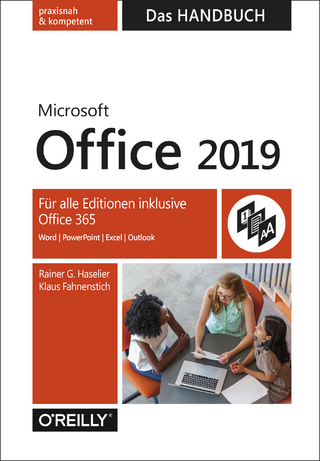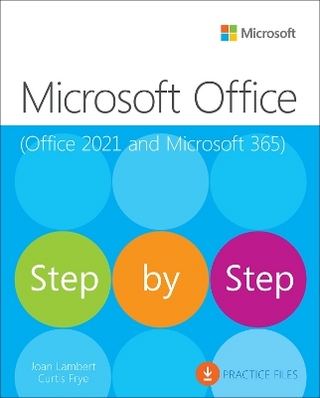Microsoft Office for iPad
Peachpit Press Publications (Verlag)
978-0-13-398870-3 (ISBN)
- Titel ist leider vergriffen;
keine Neuauflage - Artikel merken
After showing how to install the Office apps on your iOS and desktop devices, Tom covers how to set up OneDrive, Microsoft’s cloud services for uploading and syncing files across devices. Tom then moves on to showing you how to accomplish the most common Office tasks on the iPad, including how to create and edit documents with the touch interface. Tom also covers how to use the popular OneNote on the iPad.
Tom Negrino is the author of more than 40 books, covering such diverse topics as Dreamweaver, JavaScript, Keynote, Microsoft Office, and CSS. He is a longtime contributor to Macworld and other magazines. He’s lived in the Sonoma wine region with his wife and frequent collaborator, Dori Smith, since they left the Los Angeles area in 1999.
Intro
Getting Started
Chapter 1 Understanding Office 365
Chapter 2 Installing Software on iOS and Your Desktop
Chapter 3 Setting Up OneDrive
Managing Documents
Chapter 4 Creating New Documents from Templates
Chapter 5 Working in the Touch Environment
Chapter 6 Opening, Naming, and Saving Documents
Chapter 7 Sharing and Printing Documents
Chapter 8 Managing Files with the OneDrive iOS App
Chapter 9 Editing Documents Using Office Online
Working with Word
Chapter 10 Working with Text
Chapter 11 Inserting and Formatting Graphics
Chapter 12 Changing Document Formatting
Working with Excel
Chapter 13 Working with Worksheets
Chapter 14 Working with Worksheet Data
Chapter 15 Building Charts and Graphics
Working with PowerPoint
Chapter 16 Building Presentations
Chapter 17 Creating and Modifying Slide Content
Chapter 18 Adding Transitions and Presenting
Working with OneNote
Chapter 19 Working with Notebooks, Sections, and Pages
Chapter 20 Organizing Your Notes
| Erscheint lt. Verlag | 28.8.2014 |
|---|---|
| Verlagsort | Berkeley |
| Sprache | englisch |
| Maße | 179 x 229 mm |
| Gewicht | 448 g |
| Themenwelt | Informatik ► Office Programme ► Office |
| ISBN-10 | 0-13-398870-8 / 0133988708 |
| ISBN-13 | 978-0-13-398870-3 / 9780133988703 |
| Zustand | Neuware |
| Informationen gemäß Produktsicherheitsverordnung (GPSR) | |
| Haben Sie eine Frage zum Produkt? |
aus dem Bereich